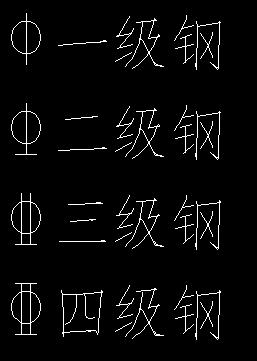
tssdeng.shx font introduction
tssdeng is a font in CAD software, used to display steel bar symbols. If the drafter uses steel bar symbols when drawing, and the computer on which the drawing is opened does not have a font installed that can display the steel bar symbols, a prompt will appear that the font needs to be installed, otherwise it cannot be displayed.
tssdeng.shx setting tips
Format----Font style----Set the font in the text style to Tssdeng.shx , select the large font, and set the large font to Hztxt.SHX.----The steel bar symbol will be displayed when refreshing.
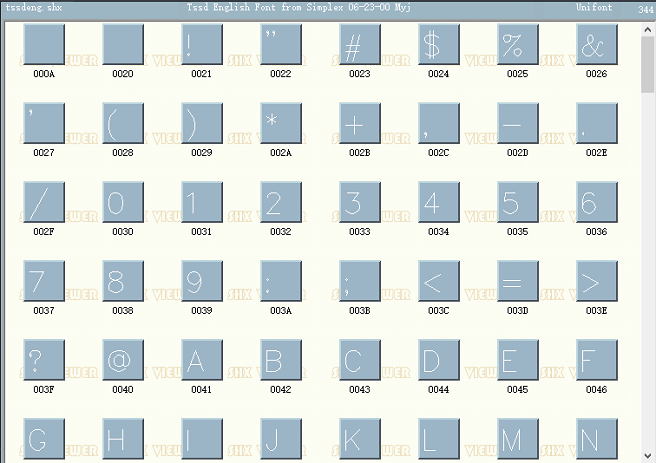
How to use tssdeng.shx
When using CAD, we often need to input steel bar symbols, especially reinforcement drawings. First-level steel bars can also be replaced by Φ, but second-level steel bars and third-level steel bars must use steel bar fonts. Some students also draw steel bar symbols by themselves. Yes, it can also achieve the purpose, but it is a bit imitation, and it is time-consuming and labor-intensive. Let’s talk about how to input the steel bar symbol in CAD.
First of all, the reinforcement symbols have reinforced fonts. Next, set the CAD font style to reinforced font, for example tssdeng.shx, take the secondary steel bar as an example. Enter the command text in CAD, and then enter %%131. This will enter a symbol for the secondary steel bar. The other symbol character codes are as follows:
%%c symbol φ
%%d degree symbol
%%p ± number
%%u Underline
%%130 Grade I steel bar φ
%%131 Grade II steel bar φ
%%132 Grade III steel barφ
%%133 Grade IV steel barφ
%%130%%145ll%%146 Cold-rolled ribbed steel bar
%%130%%145j%%146 Steel strand symbol
%%1452%%146 square
%%1453%%146 cubic
%%134 Less than or equal to ≤
%%135 greater than or equal to ≥
%%136 Thousand sign
%%1.37 million decimal sign
%%138 Roman numerals Ⅺ
%%139 Roman numerals Ⅻ
%%140 The string is increased by 1/3
%%141 The string is reduced by 1/2 (starting with the subscript)
%%142 The string is increased by 1/2 (end of subscript)
%%143 The string increases by 1/2
%%144 string reduced by 1/2
%%145 The string is increased and reduced by 1/2 (starting with superscript)
%%146 The string is reduced and increased by 1/2 (superscript ends)
%%171 Double superscript starts
%%172 Double subscript starts
%%173 End of superscript and subscript
%%147 Circle the previous character
%%148 Circle the first two characters
%%149 Circle the first three characters
%%150 The string is reduced by 1/3
%%151 Ⅰ
%%152 Ⅱ
%%153 Ⅲ
%%154 Ⅳ
%%155 Ⅴ
%%156 Ⅵ
%%157 Ⅶ
%%158 Ⅷ
%%159 Ⅸ
%%160 Ⅹ
%%161 Angle steel
%%162 I-beam
%%163 Channel Steel
%%164 square steel
%%165 flat steel
%%166 Curling angle steel
%%167 Curling channel steel
%%168 Curling Z-shaped steel
%%169 Rail
%%170 round steel
Comparison of similar software
Metric fontThe PC version is a font used for animation design. This font is composed of bold extra lines and has a creative shape. This work is suitable for animation design fonts, writing design fonts, comic design fonts, and creative design fonts.
Secret fontThe PC version is a font used in animation design. This work can be used for advertising design fonts, web design fonts, packaging design fonts, screen display fonts, etc.
tssdeng.shx FAQ
What should I do if the font cannot be displayed?
1. Download the tssdeng.shx font file and ensure that the source of the file is reliable.
2. Close the CAD software.
3. Unzip the downloaded font file and copy it to the Fonts folder in the installation directory of the CAD software.
4. Restart the CAD software and select tssdeng.shx as the font style in the font style setting.
tssdeng.shx update log
1. The pace of optimization never stops!
2. More little surprises are waiting for you to discover~
Huajun editor recommends:
The official version of tssdeng.shx is a font in CAD software, used to display steel bar symbols. Come to Huajun Software Park to download it. In addition, there areFormal scriptAvailable for download.










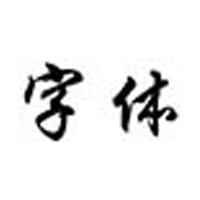



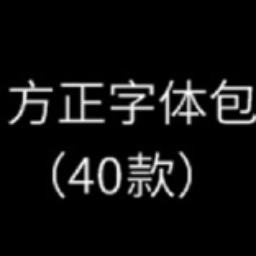






























it works
it works
it works