- Green versionView
- Green versionView
- Green versionView
- Green versionView
- Green versionView
Dalong Cloud Computer Features:
High performance and high configuration, no need to upgrade local computer equipment configuration
There is no need to buy a special gaming computer, you can turn it into a high-configuration gaming computer by installing a software
High-performance gaming computers are consumed per hour and used on demand to meet the needs of different times and occasions.
Play large-scale PC games in the cloud, such as Chicken Fighting, League of Legends, QQ Speed, DNF, and CF
Perfectly supports large-scale games on Steam, such as PlayerUnknown's Battlegrounds and Ark Evolution.
Dalong Cloud computer installation steps:
1. Download the Dalong Cloud computer software from this site, unzip it and double-click the .exe. An installation interface will appear. It is recommended to install the software on the D drive and click "Start Installation".
2. Dalong Cloud Computer is being installed. The process is very fast. Please wait patiently. It will automatically close after the installation is completed.
Which one is better, Dalong Cloud Computer or Jiyun HP Cloud?
Dalong Cloud Computer is easy to use and very convenient. It is a powerful computer cloud control software that allows users to log in to their dedicated cloud computers anywhere, at any time. And Dalong Cloud Computer provides a game mode.
Jiyun HP Cloud is a cloud gaming application software that changes the way users surf the Internet without requiring high-end hardware. Ordinary mobile phones, low-end computers, and even tablets can easily play large-scale PC online games and work online, and games can be played at any time.
Both softwares have their own advantages, so just choose the one you like and download it.
Jiyun HP cloud download address: http://softwaredownload4.com/soft/1224234.htm
Dalong Cloud Computer FAQ:
Unable to log in
Problem description: After the user enters the correct user name and password, he cannot log in to the Dalong Cloud computer.
Possible reasons: network congestion, server downtime, user package time expiration, passwords not synchronized, etc.
Solution: Check whether the network connection is stable, confirm the server status, check whether the package time has expired, try to reset the password or contact customer service.
Incorrect password displayed after logging in
Problem description: After the user changes the password, the wrong password is displayed when logging in.
Possible reason: Database synchronization delay.
Solution: Wait for a while and try to log in again, or contact customer service.
Dalong Cloud Computer update log:
1. Significantly optimize mouse delay
2. Improve mouse accuracy in game mode
3. Reduce system resource usage
4. The installation package is reduced to 30M
|
Huajun editor recommends: Dalong Cloud Computer has better playback effects and storage space, and is a convenient and easy-to-use software. Dalong Cloud Computer is simple, convenient and easy to use. It can be pre-installed with various commonly used software, and it is stable and will not cause lag problems. In addition, Gelai Cloud Games, 5566 Cloud Games, and Jiyun Puhui Cloud Computers are recommended to everyone. You are welcome to download and use them, don’t miss them. |

















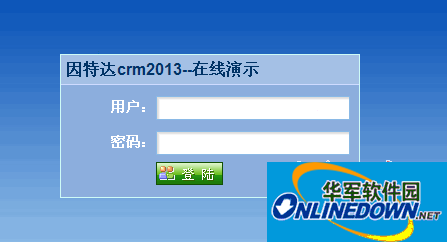































Useful
Useful
Useful