
Basic introduction
Zhongwei High Definition Surveillance System (JNVR) is an NVR software developed by Zhongwei Company that runs on a PC, referred to as JNVR. It combines Zhongwei's excellent cloud vision network transmission technology, efficient audio and video coding and decoding technology and unique image display technology, so that this software can well display IPC high-definition and smooth pictures. The software interface continues the classic blue style of Zhongwei. The interface layout and operation methods have listened to the opinions of Zhongwei's dealers and engineers from all over the country, and strive to achieve easy operation and stable operation.
In addition to being suitable for all series of Zhongwei IPCs, JNVR has also been perfectly compatible with four IPCs after actual testing: Hikvision DS-2CD3232-I5, Dahua DH-IPC-HFW2100P, Tianshitong NVS-DM36X-HD, and Xiongmai IPG-50H10PL-S (need to be used with a USB shield).
If you are using IPC from Zhongwei or other manufacturers, it is recommended that you use this software to centrally manage IPC. In addition, this software can also enable cloud video service to remotely view real-time images and recordings.
Function introduction
Equipment management: Zhongwei IPC, IPC supporting ONVIF protocol.
Screen layout: drag-and-drop windows, floating windows, screen rotation, and multi-monitor output.
Channel recording: regular recording, scheduled recording, alarm recording, standard mp4 recording format.
Image adjustment: code stream, frame rate, bit rate, brightness, contrast, etc.
Alarm linkage: alarm video, alarm screenshot, alarm sound, alarm email.
Video playback: timeline playback, fast forward, picture capture, editing, etc.
Remote function: You can turn on the cloud video service and view JNVR remotely.
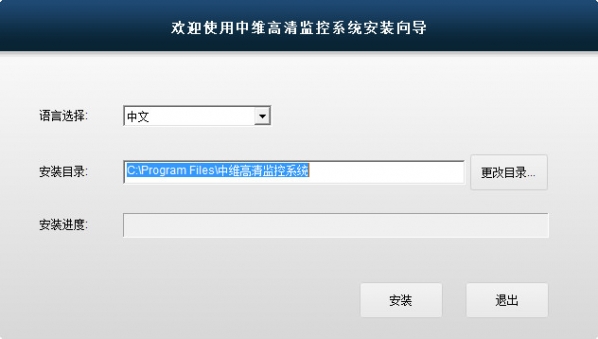
Change log
1. Add support for multiple alarm types of IPC;
2. Add multiple selection support and sorting function in the device management window;
3. Add the account batch management function, open it through the "More"->"Account Management Tools" menu item;
4. Add 3D positioning function;
5. Fixed the problem of cluttered sounds after switching audio encoding;
6. Update the released version of Cloud Vision Library;
7. Fix some bugs.










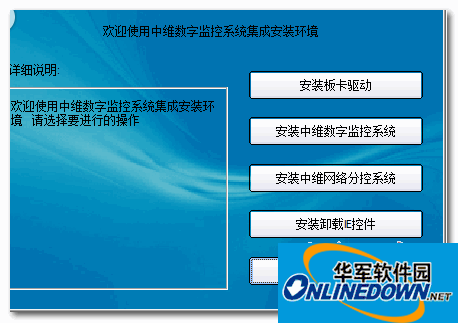

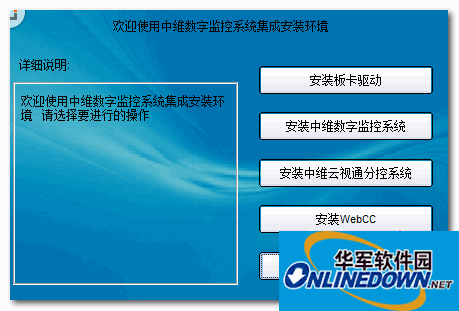






























Useful
Useful
Useful