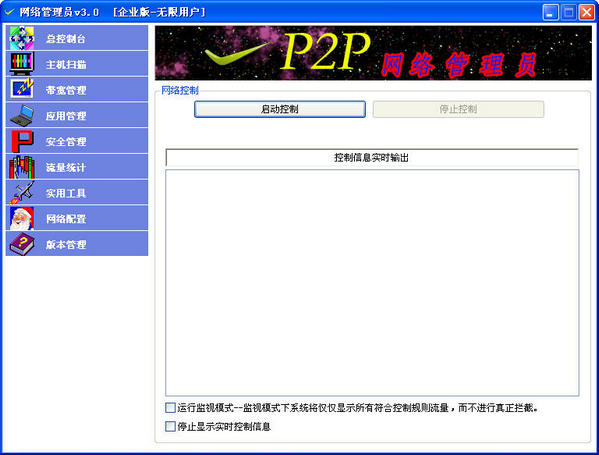
Function introduction
(1) Bandwidth management (flow rate management) The software can fully control the public network bandwidth of a certain host, and also controls the global bandwidth of the host, thus effectively solving the problem of limiting the speed of only one TCP connection. The software can also intelligently control the bandwidth. That is, when a host is found to be performing P2P downloads such as BT, the software will automatically limit the bandwidth of the host to the bandwidth limit preset by the administrator, thus effectively avoiding the problem of P2P downloads. Downloads consume excessive network bandwidth.
(2) Traffic management software can control the traffic of any host in the LAN. The network administrator can set a daily traffic limit value for a certain host. When the host exceeds this traffic limit within the specified time, the system will automatically cut off the public network connection of the host according to the settings. At the same time, the software interface will display the traffic of all hosts in the network in real time.
(3) P2P download restrictions The software supports the control of up to ten currently very popular P2P download tools, and can accurately distinguish specific download tools. It can solve the major problem of network bandwidth being abused by P2P traffic. Such as BT, eDonkey, PP, etc. are all under control.
(4) Ordinary download restrictions: The software supports the control of ordinary HTTP downloads and FTP downloads. Network administrators can prohibit downloading of specified files by adding file extensions.
(5) The website control software supports effective control of WWW access. Network administrators can use blacklists or whitelists, and can also use wildcards to define URLs; the software also has built-in rich pornographic site libraries and stock site libraries. ; With the email setting function of the enterprise portal, you can completely allow employees to only access the email and not other sites, thereby improving work efficiency; you can also customize the feedback text for prohibiting access to warn illegal visitors.
(6) Portal mailbox control function Since many small and medium-sized enterprises currently use portal mailboxes, the system provides special permission functions for portal mailboxes. With the URL control function, you can only allow employees to use the portal's mailbox, but not browse news or other links.
(7) Chat control software can completely prohibit the currently commonly used instant chat tools, including: Tencent QQ, MSN, NetEase Bubble, and Sina uc. This function cannot be fully realized by other similar products.
(8) ACL rule setting The software supports ACL rule extension setting, thereby providing a powerful interface to network administrators. Through ACL rules, you can intercept the packets sent to a specific destination address by using a specific protocol and a specific port on the LAN host. Therefore, you can easily restrict some online games.
(9) Customized time setting The network administrator can customize the control time period of the software. You can set the control during working hours but not during rest time, which greatly improves flexibility.
(10) The IP-MAC binding management software supports IP-MAC binding for LAN hosts. If a host privately changes the IP or MAC, or an outsider privately accesses the corporate LAN, the network administrator will restrict it. Unable to access the Internet or LAN.
How to use
1. Install WinPcap_3_1 in the unzipped package
2. Install the main program: P2P network administrator.
3. Then you can run it directly. Make necessary settings to enable global control.







































it works
it works
it works