Features of Anbing Netshield file encryption software
Transparent encryption
The documents generated by it will be automatically encrypted on the computer installed. The encrypted documents can be used normally in an internal authorized environment. Unauthorized decryption, privately taken to the outside or opened in an unauthorized internal environment cannot be done.
Decryption approval
The administrator can set up the client decryption approval process. After setting up, select the encrypted file on the client, right-click the mouse, and select Apply for decryption. An approval request will pop up in the lower right corner of the approver's computer. If approved, the client will send the file out in clear text.
Hierarchical encryption
The administrator can set different computers to have different levels. Low-level terminals cannot view files generated by high-level terminals.
Custom strategies
For non-general software, the system provides a user-friendly custom policy function, so users can easily customize encryption strategies.
Decrypt UKey
The administrator can create multiple decryption UKeys and assign corresponding permissions to the decryption UKeys, including decryption permissions, file-level modification permissions, etc.
Packed for delivery
When sending files out, the applicant can set the usage permissions of the outgoing files, including the number of times the outgoing files are opened, the opening time and other information.
Clipboard encryption
Clipboard encryption: Prohibits end users from sending data out by copying and pasting
Screen capture control
Prohibit screenshots: End users are prohibited from using screen capture software to send out screen data.
Print watermark
For encrypted files, the printed paper will have watermark information printed on the background. Administrators can set the content, location and other information of the watermark.
Boss client
The administrator can install the boss client for the person in charge of the enterprise. The boss client can open all encrypted files, while the files he uses are not encrypted.
Offline strategy
It is used to manage terminal computers that cannot communicate with the server, such as business trips, server failures, etc. Within the authorized time, the terminal can work normally, but after the offline time, it will not be able to open encrypted documents.
Approval log
All application decryption logs and approval logs of end users will be recorded in the system, and administrators can query them. All files applied for decryption will be saved on the server and can be opened and viewed by the administrator.
Encrypted file backup
For files that have been encrypted, the system provides a backup strategy to back up the files to the server.
Anbing Netshield file encryption software function description
Function list Detailed introduction of functions.
File operation records The client will automatically record the operation path of the user's document, the disk where it is located, and the document editing program used, etc., including actions such as copying, cutting, renaming, deleting, and outgoing... Log Management - "File Log."
File outgoing records The client will automatically record user document outgoing behavior. Including QQ outgoing, USB outgoing, browser outgoing, etc., they can also record outgoing source files. Log management-》File log.
File outgoing control prohibits users from sending out files through the browser.
It is forbidden to send files out of QQ.
It is forbidden to export files from U disk.
It is prohibited to copy files to USB devices.
It is prohibited to copy files to shared directories.
It is prohibited to copy files to the network hard drive.
It is forbidden to copy files from USB to local computer.
It is forbidden to copy files from the shared directory to the local computer.
Copy files from the network hard drive to the local computer.
Limit the size of files copied to USB devices. Filtering strategy -> System settings.
File operation report system generates file operation statistical report. Query statistics-》File operation records.
File deletion record, you can perform server backup records of files deleted by the client computer!
Anbing Netshield file encryption software update log
1.Fix some bugs
2. Optimized some functions
Huajun editor recommends:
Anbing Netshield file encryption software has the same complete functions as the official one, the interface is more beautiful and elegant, and the design is more complete. It continuously meets the needs of users. Welcome to download. Those who are interested can also downloadLenovo Filez,PDF Editor Abdio PDF Editor,EXCEL merge gadget,PocoMaker,FileLocator Pro















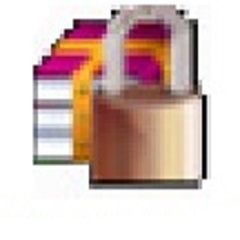





























it works
it works
it works