
Features of Fengyun file encryption software
1. The picture is simple, beautiful and clear at a glance.
2. The operation is simple, it can be said to be one-step encryption.
3. The security is very strong and can effectively encrypt and protect files.
4. The software is small in size and does not occupy memory.

Fengyun file encryption installation steps
1. Download the Fengyun File Encryption official version installation package from Huajun Software Park. After unzipping, double-click the exe program to enter the installation interface.

2. Click Custom Installation, select the installation path, and click Install Now

3. The software is being installed, please wait patiently.

4. Fengyun File Encryption installation is completed, click Installation Complete to exit the installation wizard
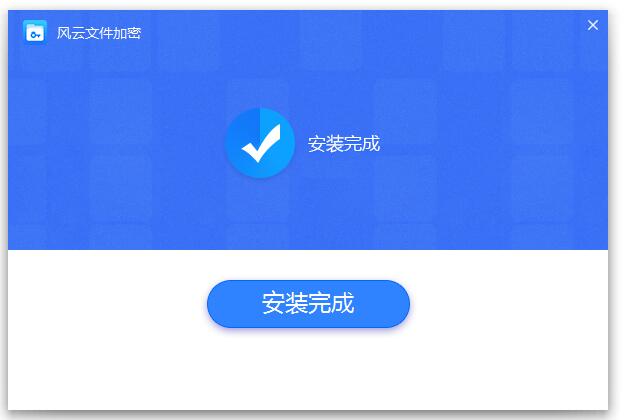
Fengyun File Encryption Update Log
1. The details are more outstanding!
2.BUG gone without a trace
Huajun editor recommends:
This site also prepares a variety of related software for you, such as:Black Beetle File Encryption Lock,Secret folder encryption tool,Universal Encryption Master,U disk super encryption 3000,Hua Xia Bank’s agency business data encryption softwareWait, you need to go to the editor of Huajun Software Park to satisfy you!












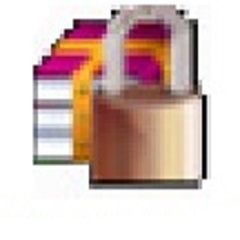































Useful
Useful
Useful