- Green versionCheck
- Green versionCheck
- Green versionCheck
- Green versionCheck
- Green versionCheck
Xiaomi rice pomelo brush tutorial:
1. Download MIUI_ROM's latest installation package and download immediately
2. If you have downloaded the latest installation package on the download page, you do n’t need to download it again.
3. Connect your phone to the computer, copy the zip package to the built -in storage /download_rom folder, and then enter "System Update":
4. MIUI 6: Click "..." to select "Manually select Installation Pack", and then select the ZIP package.
5.miui V5: Click the menu key, select "Manually select Installation Pack", and then select the ZIP package.
6. After selecting the correct and complete package, the system will automatically start upgrading and let ROM fly for a while! After completion, restart into the new system.
















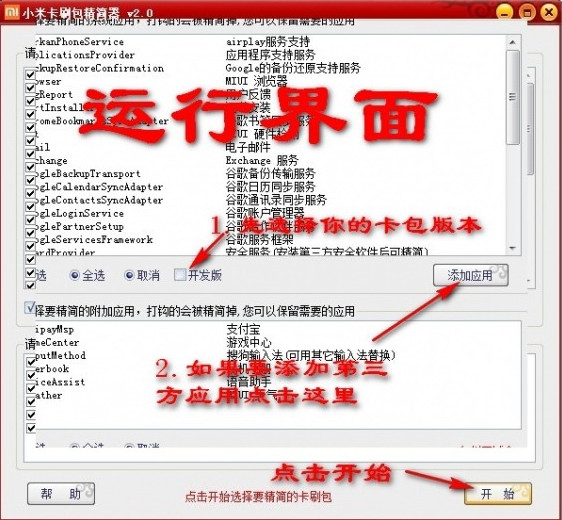





























it works
it works
it works