- Green versionView
- Green versionView
- Green versionView
- Green versionView

How to use
1: Open settings on Xiaomi 4C phone - About phone - click the version number multiple times, turn on developer mode - return to developer mode - check USB debugging, and connect Qitu to flash the phone with a data cable. According to the tutorial, device information, etc. will appear after the connection is successful.
2: If you need ROOT, please open the one-click root tab, click Start ROOT, and wait a few minutes to obtain the highest permissions. There is also a function to remove ROOT.
3: If you need to flash the phone, download the Xiaomi 4C flash package.
4: After the download is completed, click one-click flash. The flash package downloaded to the computer can be imported by clicking on the local ROM.
5: During the flashing process, the data in the phone will be cleared. Select the information that needs to be backed up and click to start flashing.
6: Wait for a few minutes, the phone will enter the recovery mode for automatic flashing. Please be careful not to disconnect before the new system interface. After the flashing is completed, you can choose to restore the backup.













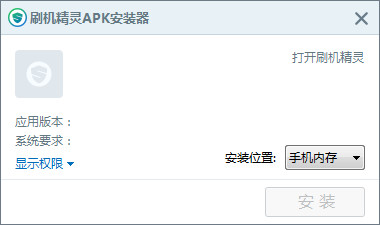


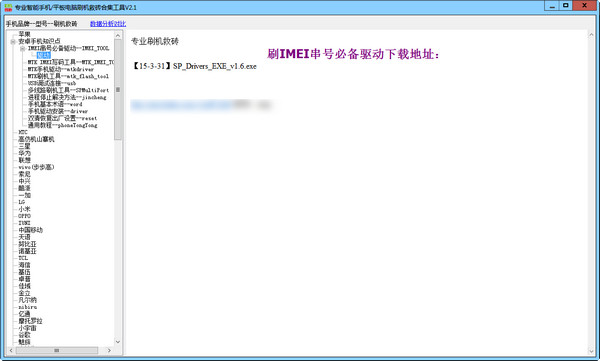
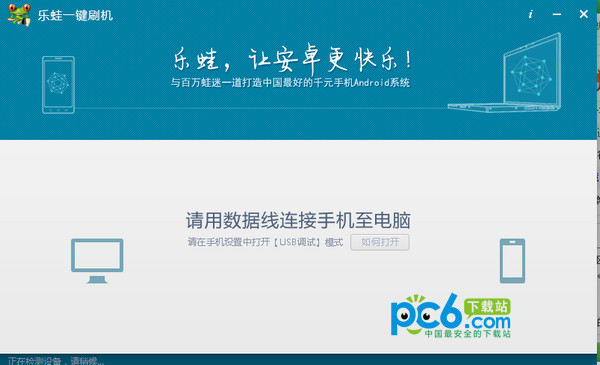
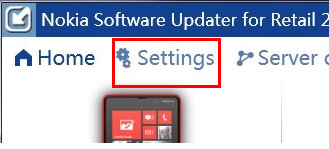



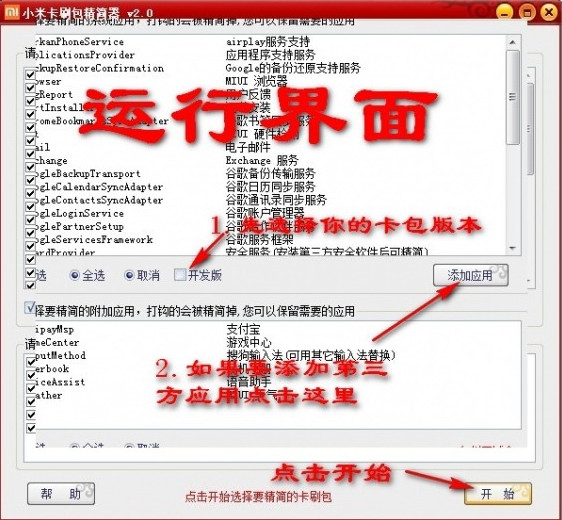

































Useful
Useful
Useful