Features of school item entry and exit management system software
The name is standardized and the inventory is not chaotic
Inventory status is clear at a glance
One-click operation, saving time and effort
School item entry and exit management system software installation steps
1. Open the school item entry and exit management system installation package downloaded from this site.
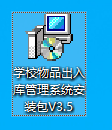
2. Click [Next], and the system will automatically be installed to the "School Item Inbound and Outbound Management System" folder on the computer's D drive.
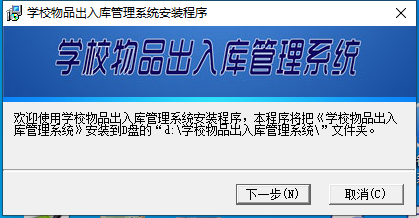
3. Wait for a while.
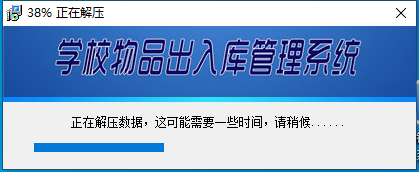
4. The installation is completed.
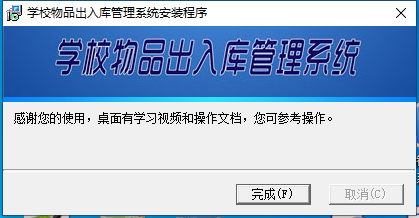
School item entry and exit management system update log:
1. Fixed other bugs;
2. Optimized software compatibility.
Huajun editor recommends:
The school item entry and exit management system is a very good software that can solve a lot of troubles. This site also providesReal estate secretary software,e8 warehouse management software,Xiaobai supply and marketing system,Vic library management system,Vick warehouse management softwareWaiting for you to download.



































Your comment needs to be reviewed before it can be displayed