
Introduction to functions of VIC library management system
Supports management functions such as borrowing, returning, and renewing books and periodicals
Supports adding and canceling management of books and periodicals
Supports reader deposit recharge and overdue borrowing penalty management
Supports book, periodical and reader information management, including Chinese Library Classification and Reader Category functions
Supports operator and permission setting management
Supports daily data backup and recovery management functions
Supports the use of barcode scanners and magnetic card readers for business operation management
Supports report query and printing functions such as today’s inventory, borrowing query, borrowing statistics, etc.
Supports exporting various forms and data to EXCEL files
Features of Vic library management system software
All book (journal) information, all reader information, all borrowed books and journals, all canceled books and periodicals, all readers’ deposit recharge records, all overdue borrowing penalty records, today’s inventory and other related information, and can be exported to an “Excel” file for future query or editing. Book and periodical data management
The software covers all functions in the library management business. It has a beautiful interface and is easy to operate. You can easily get started without learning. It is your ideal library management assistant. The software is divided into stand-alone version and network version, which can meet the needs of different users; among them, the SQL network version uses SQL Server 2000 as the back-end database, which can meet the large-capacity data storage requirements and ensure the security and stability of your data.
VIC library management system software installation instructions
1. In Huajun Software Park, download the computer version software package of Vick Library Management System, unzip it, and run the "EXE. file"
2. Double-click to open, enter the installation wizard, click Next
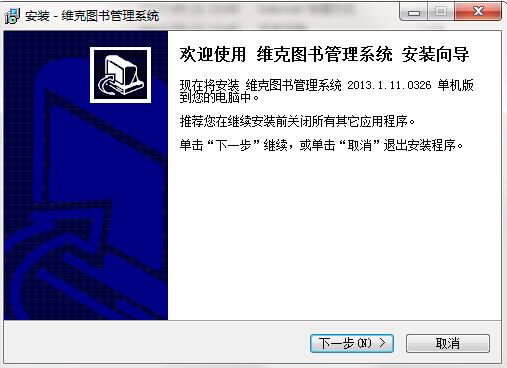
3. Read the license agreement, click I agree, and click Next
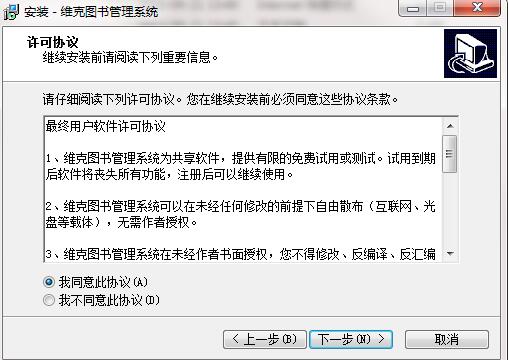
4. Select the installation location, the default is C drive, click Next
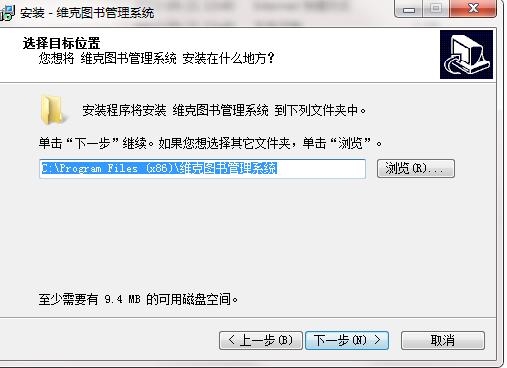
5. Select the Start menu folder and click Next
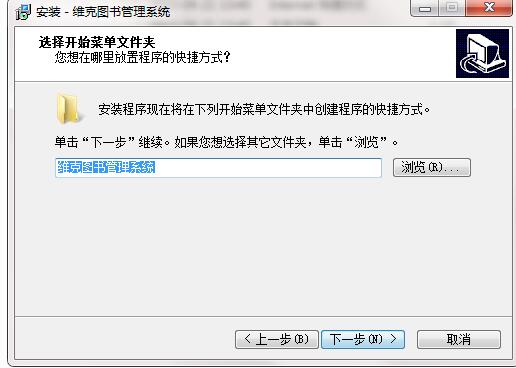
6. Select additional tasks and click Next
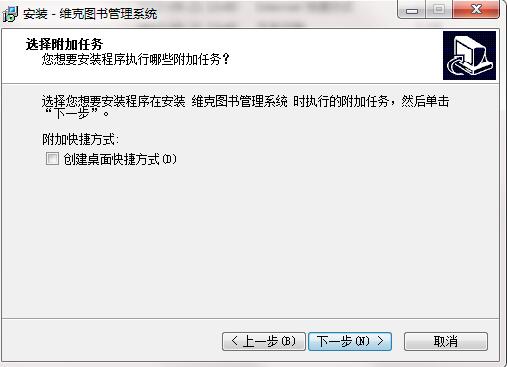
7. Click to install
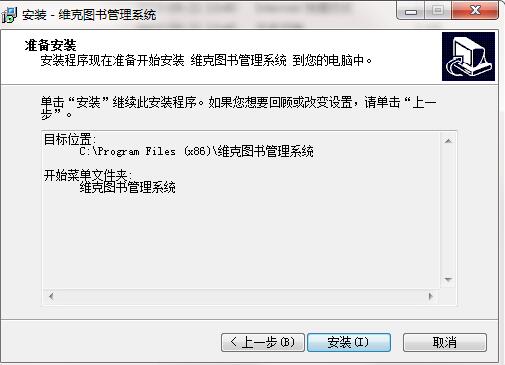
8. The VIC library management system is being installed, please wait patiently.
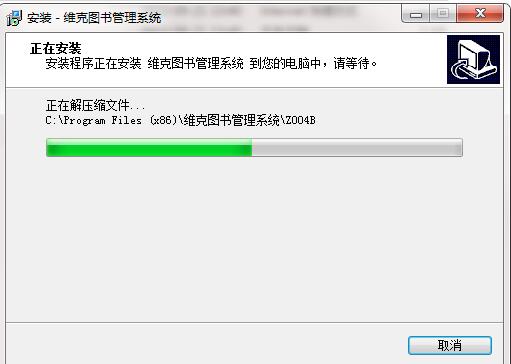
9. When the installation is complete, click Finish to exit the installation wizard.
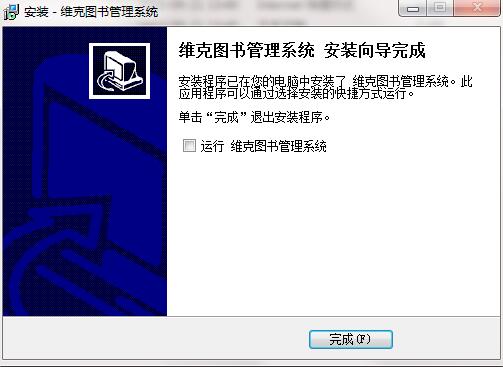
Vic library management system update log
1.Fix some bugs
2. Optimized some functions
Huajun editor recommends:
Vick Library Management System is a very good software that can solve a lot of troubles. This site also providesReal estate secretary software,e8 warehouse management software,Xiaobai supply and marketing system,Vick warehouse management software,Xinfeng Warehouse Management SystemWaiting for you to download.



































Useful
Useful
Useful