- Green versionCheck
- Green versionCheck
- Green versionCheck
- Green versionCheck
- Green versionCheck
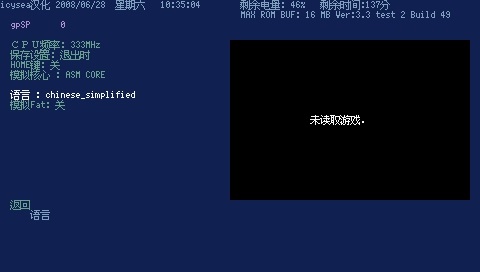
PSPGBA simulator software introduction
PSP can simulate games on many platforms. Many emulators are perfect, but the GBA emulator is the least compatible and slow. GBAVBA is the first GBA emulator on PSP. The emulator picture is perfect, but the speed and The sound was not simulated very well. At this time, a new emulator GPSP was born. The initial version number was 0.5, which could already run most GBA games. The sound and speed of many games were perfect.
This time we provide 3 versions of gpSP series simulators, gpSP, gpsp L, and Unofficial gpSP Kai. P friends can choose by themselves! If you want to use games in zip format, you can use the 2012.07.20 version, but some games The volume button will cause a red screen; 2012.07.24 updated EBOOT to the small memory version, which solves the problem of the red screen when pressing the volume button on the PRO system and solves the running problem of some 32M game ROMs.
PSPGBA emulator installation steps
Download the PSPGBA simulator from Huajun Software Park and unzip it to the current folder.
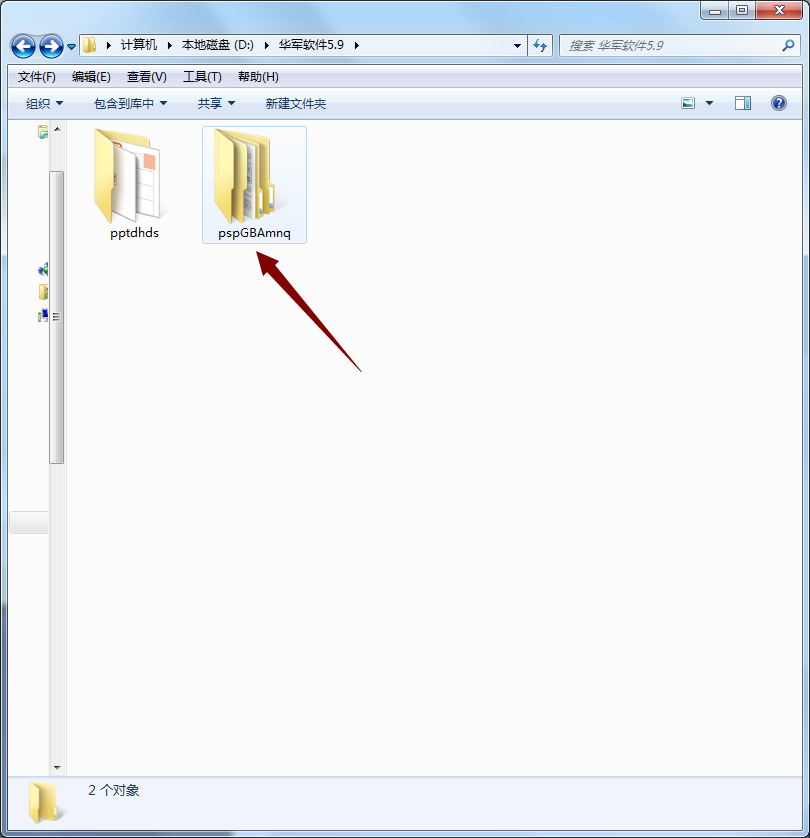
Please put the unzipped PSP GBA emulator folder into the PSP/GAME or PSP/GAME150 or PSP/GAME3xx (3xx represents your system version) directory on the memory stick.
Please put the ROM file in the gpSP/GBA/ROM directory. The simulator supports the original ROM format *.gba and *.zip compressed packages.
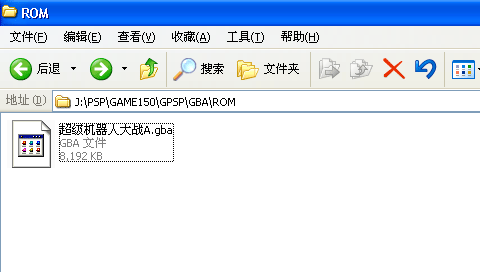
After entering the emulator, the first thing that appears is the ROM directory interface. At this time, press ○ on the corresponding game to enter the game, and press × to enter the settings menu.
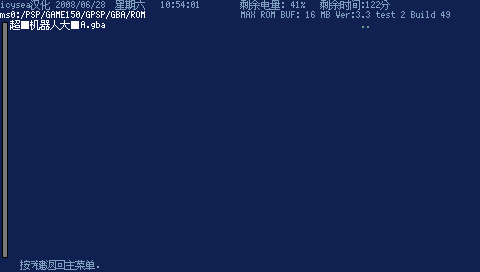
How to use PSPGBA emulator
Language settings
After entering the PSP GBA emulator, you can set it in the language option in Others. chinese_sinplified is simplified Chinese and chinese_traditional is traditional Chinese.
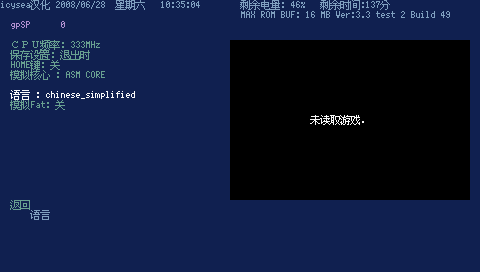
Enter the game

Press △ in the game to enter the settings menu. At this time, you can set the screen ratio, buttons, etc., you can also read cheat codes and access archives, etc...

Online method
This function is only available for gpSP kai 3.3 test1 version: press the △ key in the game to enter the settings menu, and then select the adhoc option:

Enter the adhoc setting menu, press ○ to open adhoc, and then wait for the other party's response. The same is true for the other party's operations.
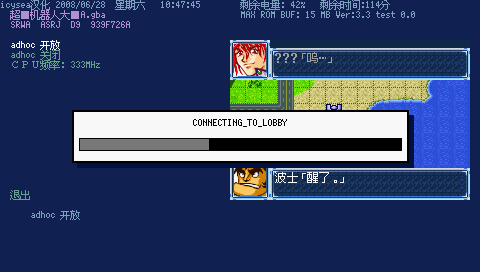
Hard requirements for connection: both PSPs must turn on the WLAN button, the Ad Hoc mode in the network settings of the two PSPs must be the same, the GBA emulator versions of the two PSPs must be the same, the settings in the emulators must be the same, and GBA games must be played by at least 2 people Played and the version is the same. Happy gaming, happy gaming.
PSPGBA emulator FAQ
Question: How do I save the game I am playing in the GBA emulator on PSP?
Answer: You can press the △ key in the game to open the main page. There is an instant archive, which can be divided into several instant archives and stored separately. After downloading and opening the PSP GBA emulator to read the game, you can directly read the instant archive, saving time.
It is recommended to save both the real-time archive and the original game archive. Use the real-time archive at ordinary times and use the original game archive every once in a while. Because only archives saved with STAR can be used with other emulators, PSP instant archives can only be used in PSP emulators, and it seems that they are not compatible with other PSP emulators. So both are best preserved.

Question: Why is the save file lost when I use the GBA emulator to play Pokemon on PSP?
answer:Pokemon EmeraldThere is a customs clearance bug. There is a high probability that the game cannot be saved after passing the level. This is a bug in the game itself. Many players have been cheated here. The solution is to save at the Dragon King and then clear the level repeatedly; some people say that entering the champion room after clearing the level and shutting down and restarting immediately after the save screen is over can also solve the problem.
PSPGBA emulator update log
Sweep the bug out and carry it out to the end
Optimize user feedback issues and improve detailed experience
Huajun editor recommends:
The editor has also usedGod General World Modifier,Pingxiang City Game Hall,Rock Kingdom Feifei auxiliary latest version,Kunshan city games,Mini World Angel AssistantSoftware with similar functions to this software is available in Huajun Software Park and can be downloaded and used!









































it works
it works
it works