- Green versionCheck
- Green versionCheck
- Green versionCheck
- Green versionCheck
- Green versionCheck
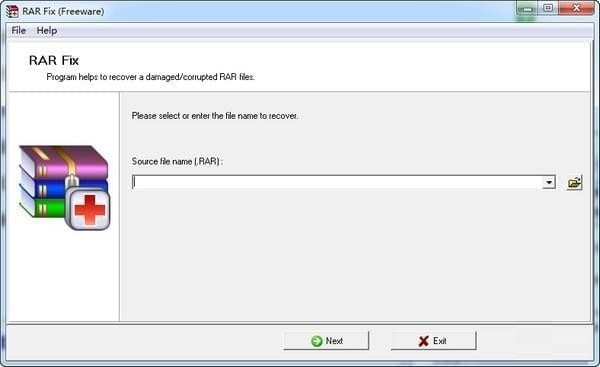
RAR Fix function introduction
RAR Fix green version supports repair of all RAR and self-extracting archive versions
Supports recovery of multi-volume and solid-compressed archives
Supports repair of RAR and self-extracting archives in damaged media, such as floppy disks, Zip disks, CDROMs, etc.
Supports batch repair of RAR and self-extracting archives
Supports repair of large RAR files up to 16777216 TB (e.g. 17179869184 GB)
Supports integration with Windows Explorer, allowing you to easily repair RAR archives through the Explorer context menu
Support drag and drop operation
Support command line parameters
How to use RAR Fix
1. After downloading the RAR Fix green version software, you can open it without installation.
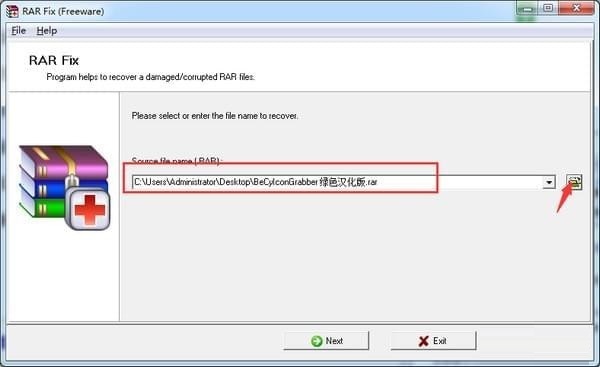
2. First add the rar file that needs to be repaired
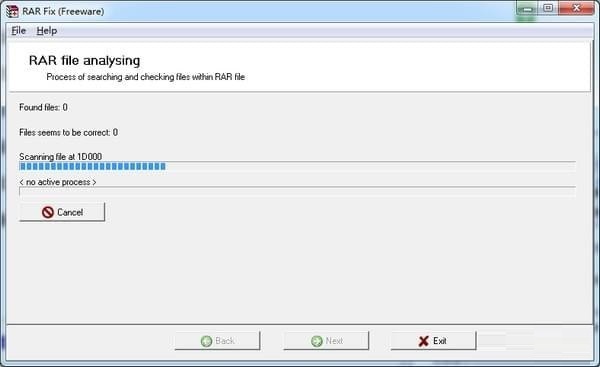
3. It takes a little waiting time
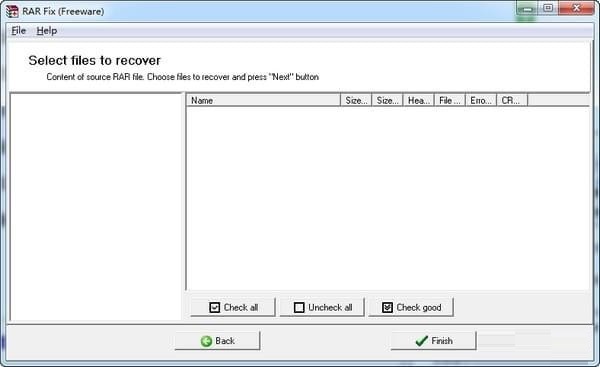
4. Repair completed
RAR Fix update log
1. Fix bugs in the previous version
2. Optimize some functions
Huajun editor recommends:
After so many years of updates and optimizations, RAR Fix has become more user-friendly and technologically advanced. It is highly recommended to everyone and is welcome to download. Those who are interested can also download91 Assistant,Duobaoshi multimedia visual training system,PDFdo TXT To PDF,Reading and Writing Guest,SEP Writer.


















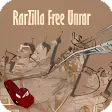



































it works
it works
it works