
PassFab Product Key Recovery Software Features
1. Retrieve lost keys with one click
2. Support Windows, MS Office, IE, SQL Server, Visual Studio and other products
3. Fast and efficient
4. Support key backup
PassFab Product Key Recovery installation steps
1. Download the software from Huajun Software Park, unzip the file, double-click the exe file to start the installation, and the default installation language is Chinese.
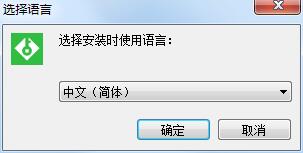
2. Read the license agreement, check "I accept" and click "Next"
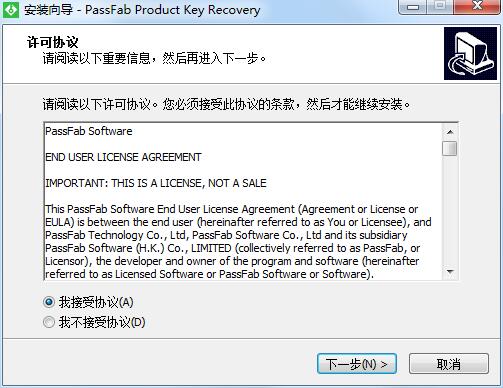
3. The default installation path of the software is drive C. It is recommended to install it on drive D, and then click Next
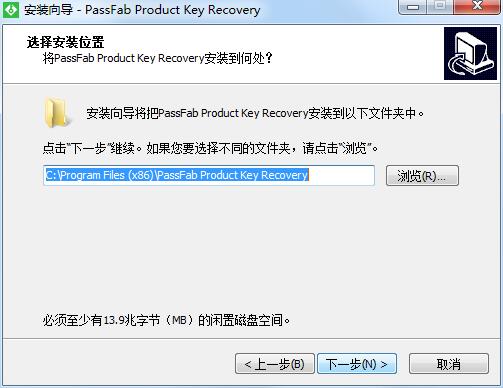
4. Installing

5. When the installation is complete, click "End"
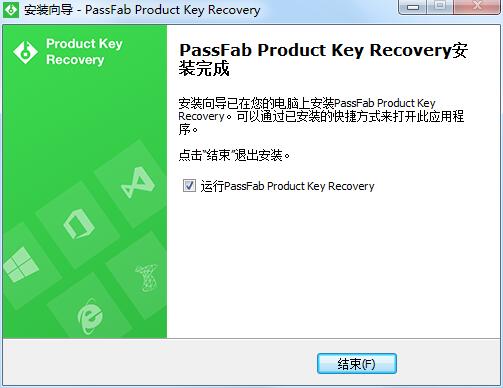
PassFab Product Key Recovery tutorial
1. After the installation is complete, run Product Key Recovery
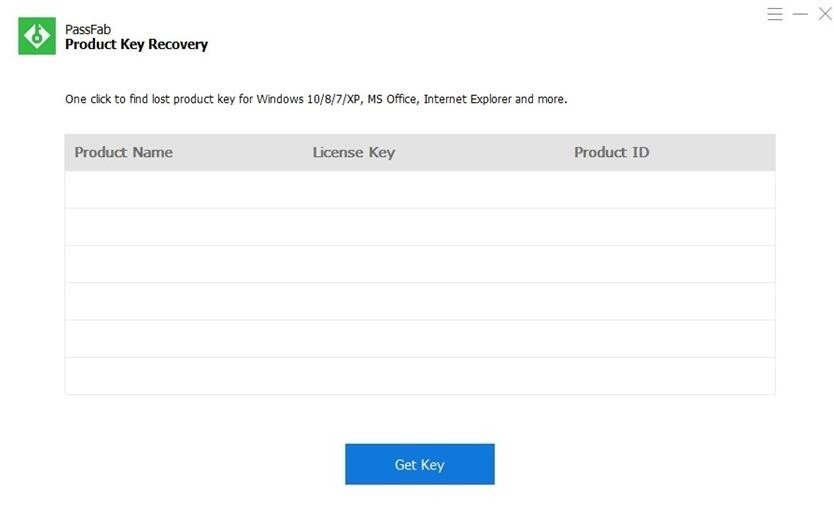
2. Click get key and you will find the key in the system.
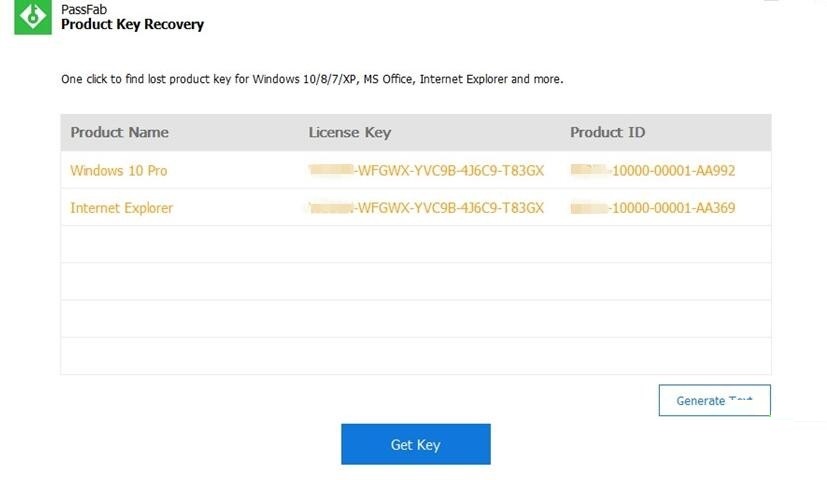
3. Click Generate Tex to save the key
PassFab Product Key Recovery update log
1. Fix bugs
2. Optimize some functions
Huajun editor recommends:
PassFab Product Key Recovery has always been the most commonly used software by most Internet users. Huajun Software Park also hasExcel Key,cmos password cleaner,Office Key,ZIP Password Unlocker,Web password viewing wizardIt is also a software that is very popular among netizens. You can download it from Huajun Software Park!

































Useful
Useful
Useful