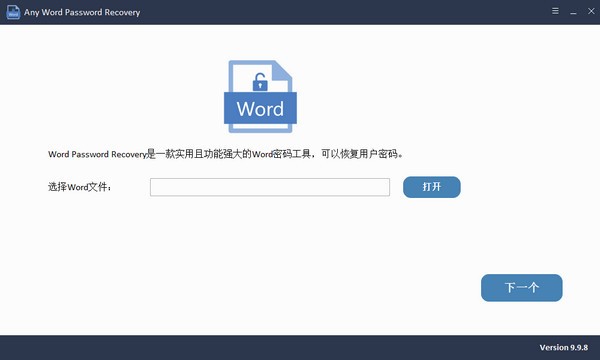
Any Word Password Recovery Software Introduction
Any Word Password Recovery is an easy-to-use Word password recovery tool. Its main function is to help users efficiently recover Word file passwords, allowing users to retrieve lost or forgotten Microsoft Office files in 3 simple steps. Word password.
Features of Any Word Password Recovery software
1. Recover and crack the password of Microsoft Office Word document
Advanced, safe and reliable MS Word password recovery software helps you recover lost, forgotten or unknown Word password and crack password protected Microsoft passwords quickly Word files (*.doc and *.docx).
2. High password recovery rate
Quickly recover your forgotten or lost passwords from Microsoft Word documents (*.doc, *.docx).
3. Easy-to-use Word password recovery
Recover lost or forgotten Microsoft Office Word password in 3 easy steps.
Any Word Password Recovery Software Advantages
Add your Word file, select your preferred decryption engine, and proceed with password retrieval
The required Word document can be entered using the provided directory navigation wizard, and after doing so, the user can proceed to select the preferred decryption method. However, the application does not display any details about the loaded document. Although not required, it is nice to display some metadata.
In addition to choosing one of these three methods, users can also perform some minor adjustments, such as choosing a preferred password length, letter case, or other options for a faster decryption process.
Preview the progress of the password decryption process and, if necessary, select the app to shut down your PC later
After initializing the decryption process, users will be able to preview the status of the progress thanks to a beautiful graphic bar. A really useful feature gives users the option to close the application on their PC after the decryption task is completed.
This is a great addition, especially when dealing with complex passwords, which can result in considerable processing times.
Basic password decryptor specifically for protected Microsoft Office Word documents
If you are looking to revisit Microsoft Office Word document method, please try this application. Thanks to the overall minimalist demeanor and very simple handling, it can help you solve problems without requiring much effort on your part.
Any Word Password Recovery installation steps
1. Download the official version of Any Word Password Recovery software package at Huajun Software Park
2. Unzip the Any Word Password Recovery software and run the file
3. Double-click to open, enter the Any Word Password Recovery software interface, select the installation language, and click OK
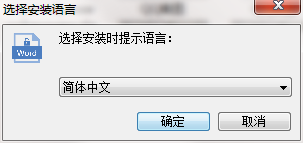
4. Enter the installation assistant and click Next
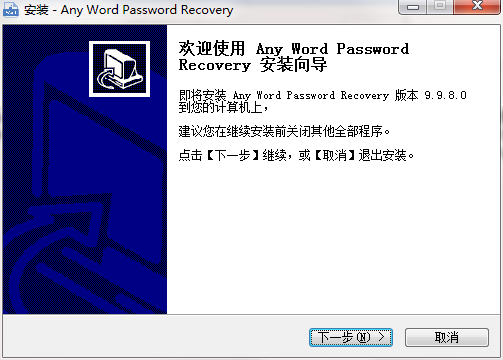
5. Select the destination location. The software will be installed in the folder listed below. To select a different location, create a new path, click Next
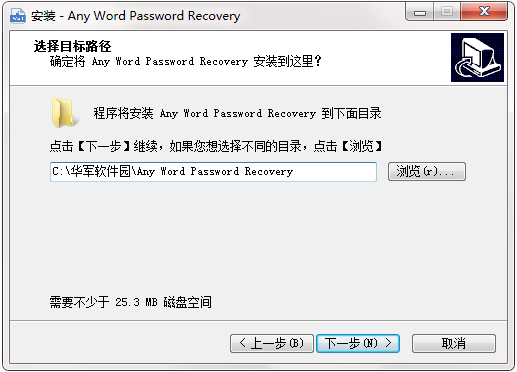
6. Create a shortcut folder, the shortcut icon will be created in the folder indicated below. Click next
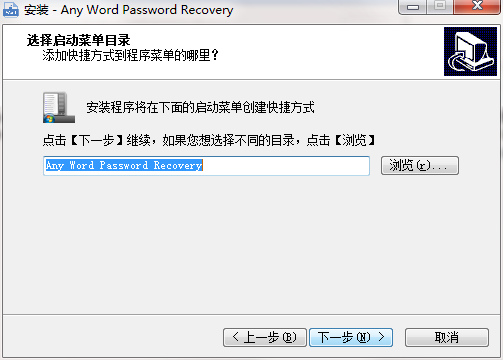
7. Select an additional task, select the additional task to run when installing the software, and click Next

8. The installer is now ready to start installing the software onto your computer, click Install to continue the installer

9. Click Finish, Any Word Password Recovery software is installed successfully

How to use Any Word Password Recovery
1. Install and start
Download, install and run Any Word Password Recovery on your computer.
2. Add MS Word file
Click the "Open" button and import the MS Word file, then click the "Next" button.
3. Recover MS Word password
Select the MS Word password attack type and click the "Start" button.
Any Word Password Recovery update log
1: Optimized performance
2: We are serious about solving bug problems
Huajun editor recommends:
Any Word Password Recovery, a word-of-mouth software, is guaranteed to solve all your problems! The editor highly recommends! There are similar software on this siteT4 Asterisk Password Viewer,Excel Key,Office Key,ZIP Password Unlocker,Web password viewing wizard, if you are interested, you can download it!

































Useful
Useful
Useful