
Passper for RAR software features
1. Dictionary recovery: Recover passwords based on built-in or self-created dictionaries. Highly recommended.
2. Combination recovery: Recognize passwords by combining all selected characters, such as numbers, symbols, lowercase/uppercase letters, etc.
3. Combination recovery: If you remember some information about the password, you can set the password length, characters, numbers to reduce recovery time.
4. Brute force recovery: If you don’t have any information about the password, try all possible password combinations to get the password.
Passper for RAR installation steps
Download the latest version of Passper for RAR software package from Huajun Software Park, unzip it, and run the "exe. file"
Double-click to open, enter the installation wizard, click Next
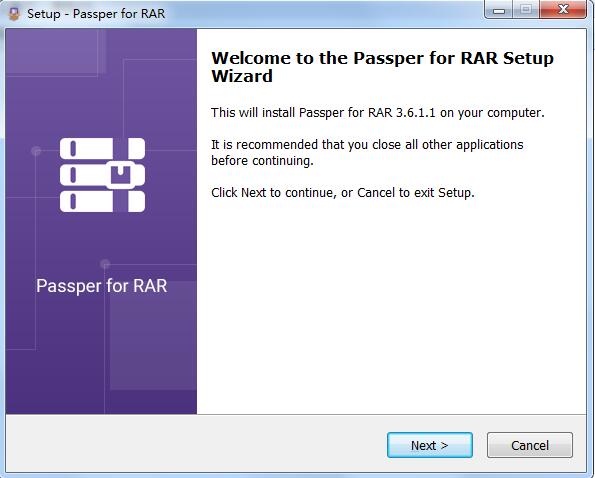
Read the agreement before continuing with the installation, click I accept..., click Next
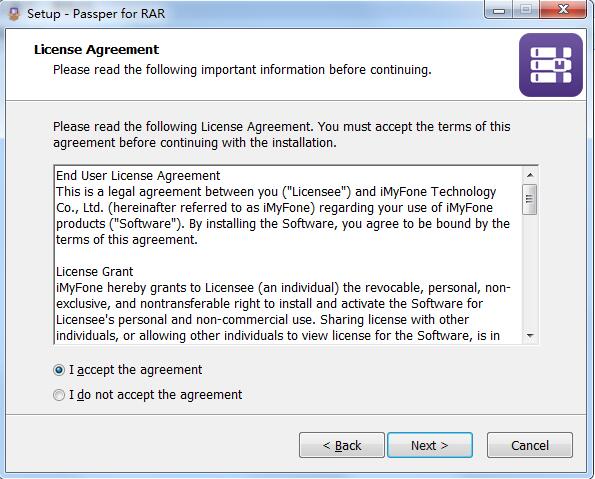
Select the installation location, the default is C drive, click Next
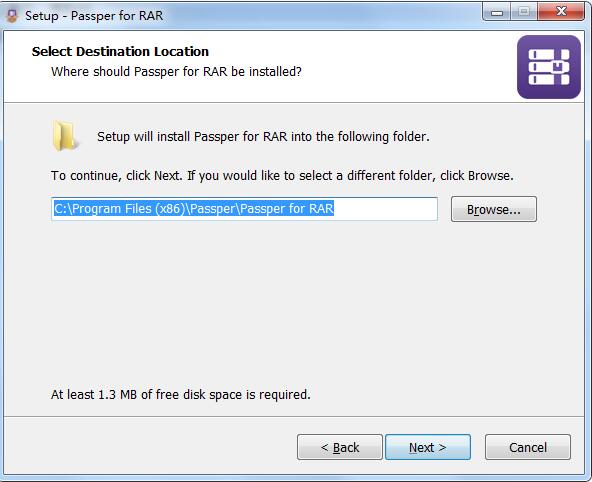
Select additional tasks and click Next
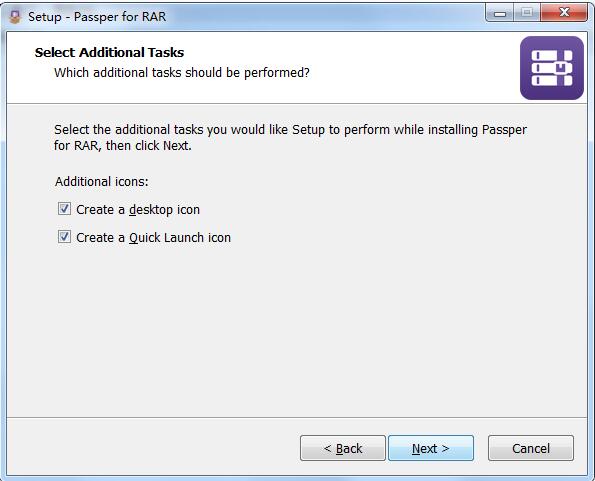
Ready to install, click Install
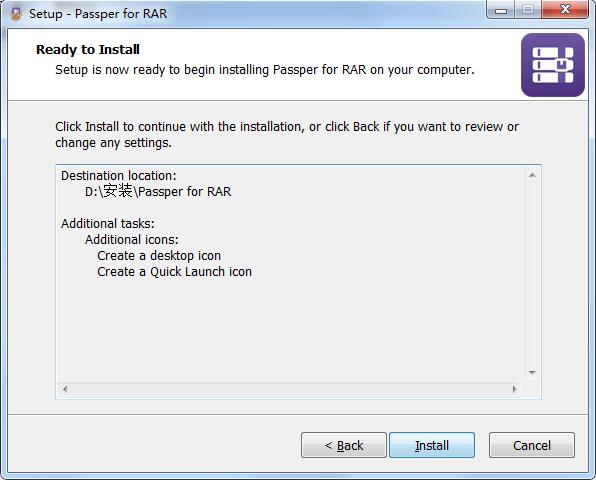
The computer version of Passper for RAR is being installed, please wait patiently.
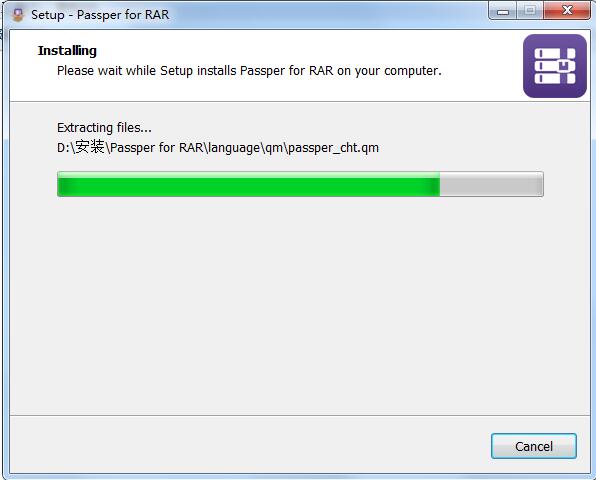
When the installation is complete, click Finish to exit the installation wizard.

Passper for RAR update log
1. Sweep the bug out and carry it out to the end
2. The most stable version ever
Huajun editor recommends:
What? I haven’t used Passper for RAR yet. Do you know that all your good friends are using it? Come and download it. The editor has also prepared for youT4 Asterisk Password Viewer,Excel Key,Office Key,ZIP Password Unlocker,Web password viewing wizard

































Useful
Useful
Useful