- Green versionCheck
- Green versionCheck
- Green versionCheck
- Green versionCheck
- Green versionCheck
Baidu mind mapping software introduction
Mind maps are also called mind maps or mind maps. They are very popular because Baidu mind maps are intuitive, vivid, easy to understand and organize! In the process of working or studying, we often need to use mind maps, and making mind maps There are many mapping tools, such as XMind,MindManager, Coggle, etc. In fact, Baidu has also launched a well-received free online mapping tool - Baidu Mind Map. It is similar to the web version of Office and can create mind maps directly on the browser. However, the disadvantage is that the computer must be connected to the Internet to use it, which is sometimes very inconvenient. So a developer created today's powerful tool - Baidu Brain Map Offline Version (desktop version of Brain Map).
Introduction to Baidu Mind Mapping Software
Desktop Naotu (Baidu Naotu Offline Version/DesktopNaotu) is an open source and free project. It is a stand-alone software based on Baidu Naotu. It contains the basic functions of Baidu Naotu and can help you work without the Internet. In this case, you can still use this free mind map making tool. Baidu Mind Map desktop version can help you easily create beautiful mind maps, which can be used in learning, writing, communication, speech, management, meetings, PPT production, etc. Sometimes, a PPT paired with an organized mind map can allow readers to better understand the author's intention and have a deeper understanding of things.
Features of Baidu Brain Map
Contains the basic functions of Baidu Brain Map
Operation of local km files
Supports drag and drop to open km files
Supports associated opening of km files
Supports automatic saving function
The offline version of the Baidu mind mapping program supports the three major desktop operating systems of Windows, macOS and Linux across platforms.
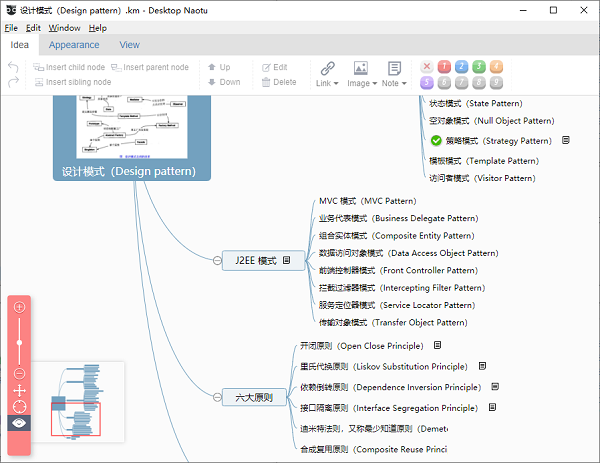
Frequent use of mind maps can not only improve your work efficiency and learning ability, stimulate your creativity and associations, but also summarize your usual scattered thoughts and ideas and present them in a more concrete way.
Baidu Mind Map User Instructions
How to package and download files on Baidu Mind Map and ProcessOn?
With the local offline version of Baidu Mind Map tool, many students may also hope to download files from Baidu Mind Map or ProcessOn for use. The developers actually provide a way. Access and log in to your Baidu Mind Map account through the Chrome browser, press F12 to open debugging mode, switch to the Console "Console Tab", enter the following command and press Enter, you can package and back up everything on Baidu Mind Map The file is downloaded with one click.
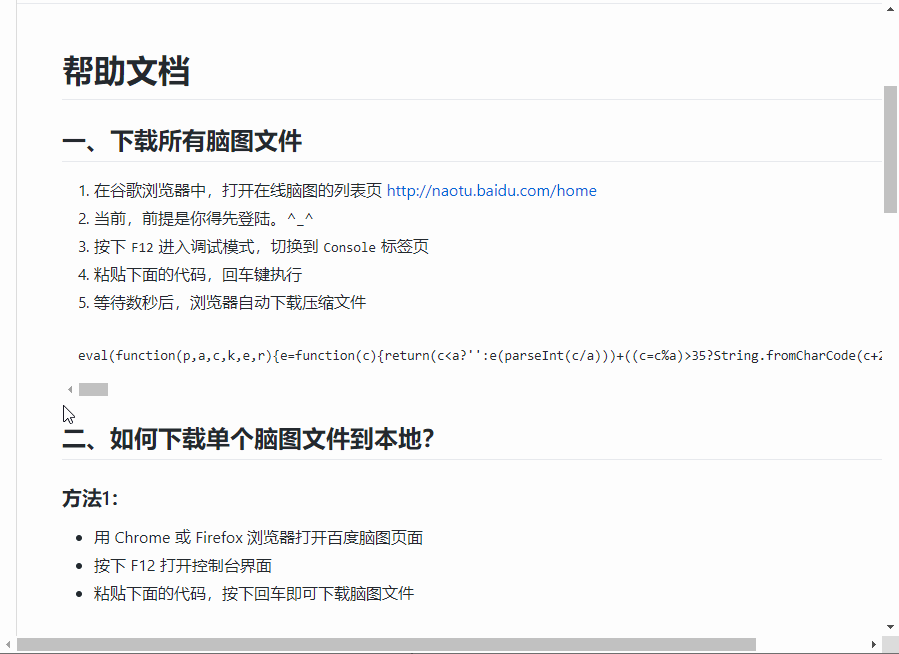
The actual effect of this code is as shown above
FAQ
1. Login and registration issues
Problem description:
Unable to log in to Baidu Brain Map using Baidu account.
The new user registration process is complex or unclear.
Solution:
Make sure that the Baidu account and password you entered are correct. If you forget your password, you can reset it through the Baidu account password retrieval function.
For new users, you can choose to register a new account directly on the Baidu Brain Map official website or related pages, and follow the prompts to fill in the relevant information to complete the registration. The registration process is usually simple and straightforward. If you have any questions, you can refer to the official registration guide.
2. Operation interface problems
Problem description:
This is my first time using Baidu Brain Map and I am not familiar with the operation interface.
The node styles are disordered, which affects the beauty and readability of the mind map.
Solution:
Browse the official tutorial or user manual of Baidu Mind Map to understand the basic layout of the operation interface and the functions of the function buttons.
If you encounter the problem of disordered node styles, you can try to click "Personal Account Information" → "My Documents" in the menu bar → find and reopen the current mind map document, which can usually solve the problem of disordered styles. Alternatively, check for unsaved changes or try refreshing the page.
Baidu mind map update log
1. Fix bugs in the previous version
2. Optimize some functions
Huajun editor recommends:
Baidu Brain Map is a software that does not require learning to use. It is a very simple tool. Users in need can download and use it in the Huajun Software Park. You are guaranteed to be satisfied. In addition, there are many similar software of the same type available for download, such as:Today's goal,Hanwang Attendance Management System,Aimo mind map,NTKO large file upload control,Kuai Dao Ke platform softwarewait.
















































it works
it works
it works