
Features of Bumblebee Cloud Live Teacher Software
Easy to operate, lightweight teaching
- Suitable for training scenarios, instructors can use whiteboard brushes, screen sharing, etc. to demonstrate documents, which is easy to operate.
- Covering all terminals including PC, mobile phone, iPad and WeChat, you can watch videos anytime and anywhere
- Supports PC, mobile phone, and WeChat to initiate live broadcasts, and can set up pseudo live broadcasts to be pushed regularly
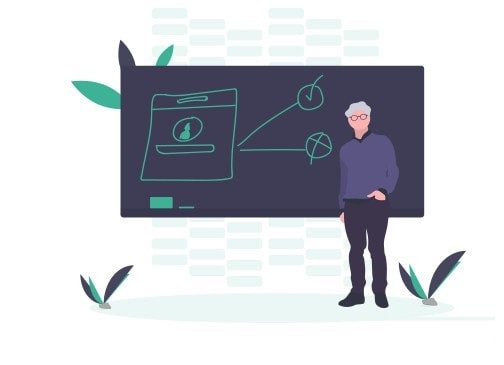
Enrich classroom interaction
- Raise your hand to ask questions, give red envelopes, and interact with questions to make online classes more lively
- Supports 1v6 audio and video real-time connection, compatible with PC and applet, making teacher-student communication more efficient
- Teaching assistants manage the classroom, answer students’ questions, and improve teaching efficiency

Multiple protections, live broadcast is safe and controllable
- Employee identity verification, designated viewing personnel to prevent leaks
- Manual & AI dual review to maintain an excellent live broadcast environment
- Anti-leeching and anti-screen recording to ensure the security of live content in multiple dimensions

Brand personalization
- Rich custom settings such as logo watermark, double-speed playback, audio and video switching, player UI, etc.
- Support video function, playback interface, WeChat client and mobile APP customization to create corporate brand integration

Real-time recording, wonderful playback
- The official version of Bumblebee Cloud Live Teacher Terminal supports real-time recording of live broadcasts, one-click playback, and on-demand playback.
- Online recording to facilitate users to edit, retain and disseminate key video content

Introduction to the functions of Bumblebee Cloud Live Teacher Terminal
Bumblebee cloud live broadcast
No need for cumbersome operations, web page launch and participation. Different roles have different passwords, and quick entry does not affect each other.
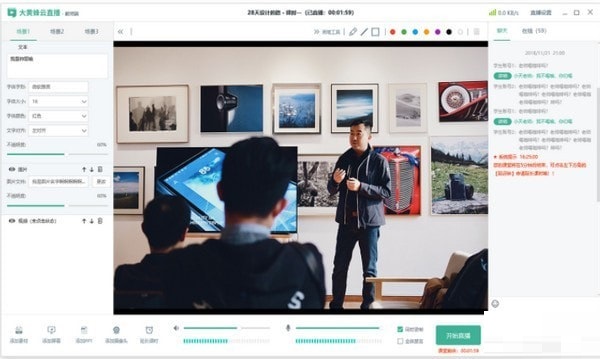
Desktop sharing
Provides two sharing modes: desktop and window, suitable for various types of teaching scenarios
Multi-terminal interaction
Supports computer and PAD interaction. Self-developed horizontal screen document viewing mode for mobile phones, which can be zoomed in and out.
PPT document whiteboard
Supports quick conversion of ppt documents; provides whiteboard applications such as brush/text/insert picture/one-click clear etc.

Live interaction
It has rich in-class interactive functions such as questions, knowledge posts, and inserts to comprehensively enhance classroom interactivity.
Statistics
Provide multi-indicator and comprehensive assessment of lecturers/students to easily understand the situation of lecturers/students
free storage
Automatically generate playback, unlimited free storage of documents and playback
Safe and stable
Multiple security protections such as anti-hotlinking/anti-screen recording and deep rewriting of webRTC to ensure the stability of live broadcast
Personalized customization
The official version of Bumblebee Cloud Live Teacher Terminal supports brand customization and API embedding and provides API/SDK interfaces.
Bumblebee Cloud Live Teacher Terminal Update Log
New:
Added automatic update function for live broadcast system
Add more prompt information
Image and video viewing experience optimization
repair:
Optimize network request speed
Reduce memory usage and reduce lag
Fixed system compatibility issues in some scenarios and enhanced version stability
Huajun editor recommends:
As a software that is continuously updated and iterated, the Hornet Cloud Live Teacher Terminal has been transformed in version updates again and again to better meet user needs and bring users a very high user experience. The editor of Huajun Software Park recommends everyone to download it. Use, in additionTeaching PC version,EasiCamera(seewo video booth),AIclass,Huatu online computer version,Mingxin AcademyRelated software is also pretty good and can be downloaded and used.







































it works
it works
it works