- Green versionCheck
- Green versionCheck
- Green versionCheck
- Green versionCheck
- Green versionCheck
Battlefield 1 auto-aiming perspective assist function:
ESP Features: perspective function
Use the 0 key on the right small keyboard to switch the menu
-Enable/disable ESP (switch perspective)
Perspective range: Feel free to change the radar range you want
-Show Friends: Show friends/teammates
-Show Bones: Show bones
-Show Names: display names
-Show HP: Show the health bar
-Show Distance: Shows the distance to the enemy
-Show FOV Circle: Show the field of view circle
Aimbot Features
-Enable/disable Aimbot (Right Mouse button and Left Alt to use aimbot)
-Prioritize distance: (Self-aim distance priority: Turn this on to let self-aim determine by two aspects, field of view and distance from the enemy, it is best to turn it on)
-Max Distance: Select the maximum distance you can aim at
-FOV: Field of view: Maximum field of view for best results
-Smooth Factor: (Auto-aim smoothness: It is recommended to keep it at a small value, preferably smaller than 0.1)
-Bones: Bones: Choose one of three bones to use for self-aim
Misc Features:
-No Sway/Recoil (can be risky) (No back seat, risky, use with caution!)
-Instant Hit (can be risky)
(Press the END key below HOME to inject assistance)
Press F8 to turn off assist
F12 (F12 saves settings)
Things to note:
If the injected game crashes, please use DX11 mode, DX12 mode will crash 100% of the time.
Don't manually change the default settings yourself.











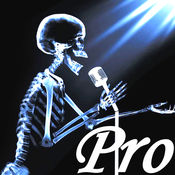
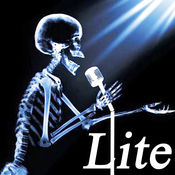






























it works
it works
it works