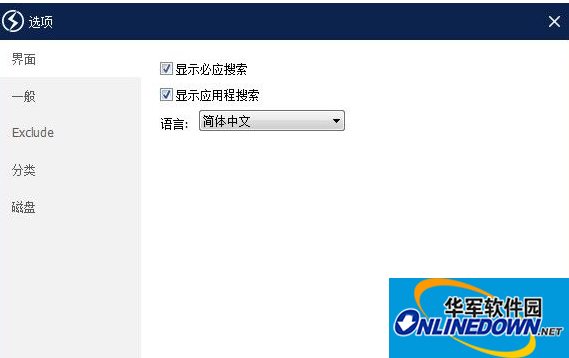
Software description
Quick Search Chinese version is a local hard disk file search tool that searches for specific files by entering keywords. The speed is much faster than the system's own search function. It supports classification according to file types.
Quick Search quickly locates files and folders based on keywords (file names). After entering the keywords, QuickSearch will instantly display all matching results, realize search as you type, and can search by category to search for shortcuts, folders, documents, pictures, videos, music and other file types.
Quick Search Features
*Supports NTFS and FAT32 file systems;
*Can monitor file system changes and reflect them in search results;
*There are two interface modes: mini mode and full mode;
*In mini mode, the list will automatically pop up when there are search results, and the list will be hidden when there are no results;
*Search all file types by default, and you can also search specific types of files;
*Can customize search categories and search for specified file types.
Where Quick Search is deficient or can be improved
*The real-time search speed is slightly slower than Everything, but it is fast enough;
*Memory and CPU usage are slightly more;
*The scrolling of the search results list is not smooth;
*Cannot be minimized to the system tray;
*The interface customization is not flexible, such as the inability to adjust the size of the mini mode.



































Useful
Useful
Useful