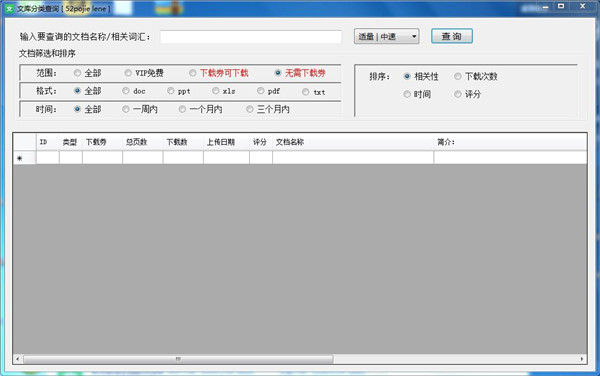
Library classification query software functions
1. Display the document type, total number of pages, number of downloads, upload date and other information.
2. Supports document sorting function, which can be sorted by relevance, number of downloads, ratings, etc.
3. Support query search methods such as moderate amount, medium amount, large amount, etc.
Features of library classification query software
1. Green, free, simple and easy to use.
2. Supports searching by format, type, time and other conditions.
3. Library classification query supports filtering in multiple formats such as ppt, doc, pdf, etc.
4. You can choose the time to download the document, categorized by time such as one week, one month, etc.
Library classification query installation steps
1. Download the software package locally, unzip it, and run the "EXE. file"
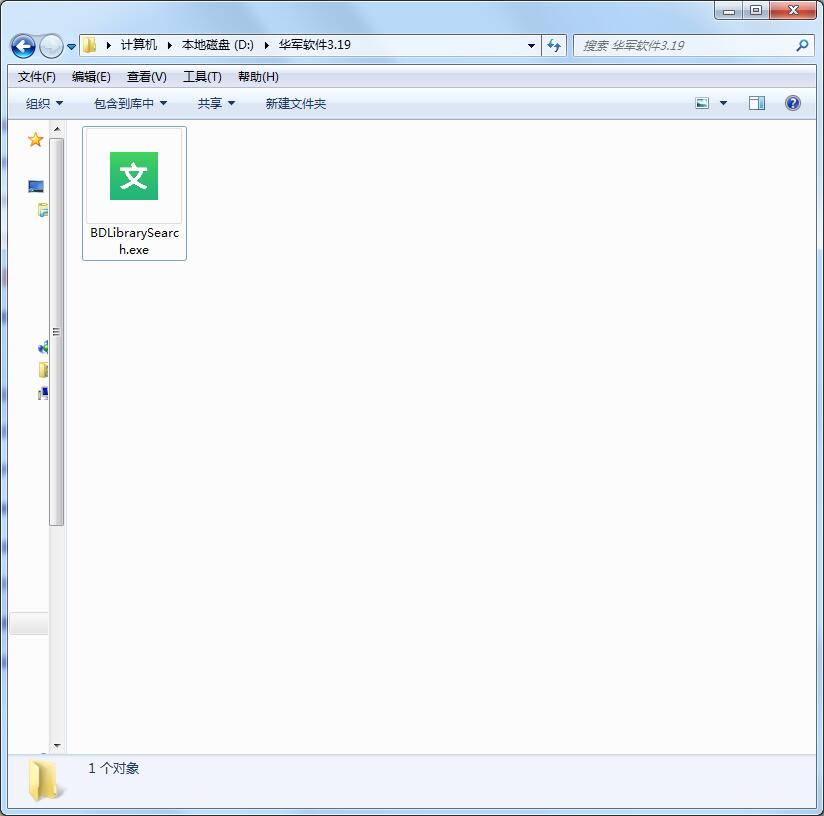
2. Double-click to open

3. This software is green software and can be used without installation.
Instructions for use of library classification query
The general interface is as follows. In the drop-down box, you can choose three options: [small amount - fast], [moderate amount - medium speed], [large amount - slow speed]. Because it is too troublesome to turn pages, I gave 3 options. If you need fast speed, choose the first one, but there are not many documents queried. If you need to query a large number of documents, choose slow speed. If you are normally willing to wait about 20 seconds, just choose the medium speed. Crawling threads and groups at each speed were tested. The speed can only be like this, it cannot be any faster. If the number of CPU cores is small, no matter how many threads are opened, it will only increase the consumption of thread context switching and will not speed up the process.
After clicking [Query], the percentage will appear on the right side. The percentage will be small at the beginning. Don’t worry, because it is concurrency, so after 50%, it will only take a while to reach 100%. The column headers of query results support sorting, and you can sort them based on download coupons (mainly used for this), download volume, document ratings, etc.
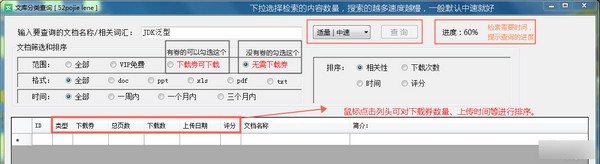
By default, the program selects queries that do not require a download coupon. If there is a download coupon but you are not a VIP, you can select the radio button of [Download coupon can be downloaded] and click to query. The results are as follows. Double-click the record to jump to the relevant document and download it.
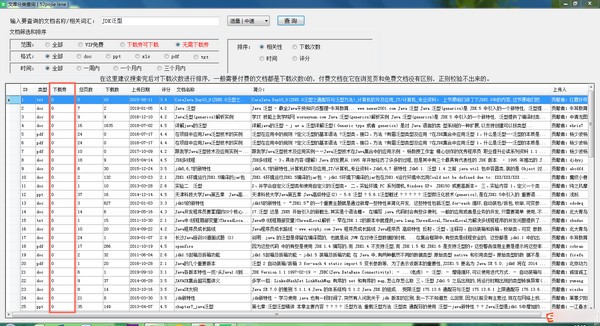
Library classification query update log
1. Modify user-submitted bugs
2.Add new features
Huajun editor recommends:
Library Classification Query, as a time-tested tool, has been updated in versions again and again, bringing users a very high user experience. It is highly recommended for users who need the download experience. It is also recommendedFeiyang p2p seed searcher,Search Pass,Qisoutong,Google search assistant,Seed search artifact cloud on-demand versionDownload and use related software.




































Useful
Useful
Useful