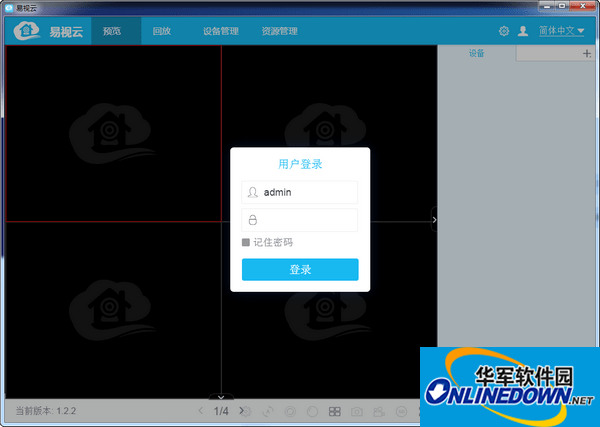
Function introduction
Device grouping:
Devices in different regions can be optionally added and assigned to the same group. Achieve the function of previewing surveillance video images from different devices and different areas at the same time;
Remote playback:
Check the device's video records, support single-channel playback, audio playback, snapshots, videos, electronic amplification and playback functions;
Device addition:
Devices can be successfully added through various methods such as device ID, IP/DDNS, LAN scanning, wifi configuration, and QR code scanning;
Split screen preview:
The default preview screen of the system is 4 channels, supporting 1/4/6/8/9/12/16/24/25/32/36 channel screen layout. The number of channels is the actual number of channels of the device;
Device connection:
Switch to the ideal channel number to view the device with one click, and 16 channels of video can be played simultaneously;
Video management:
You can record the playing device, and the recorded files will be retained in the "Recording/Screenshot" display column.
Motion detection:
The system supports human motion detection for any video channel, and the motion detection function can be turned on or off through the motion detection settings in the system settings.
Screenshot management:
You can quickly capture the interface and take a screenshot of it. The screenshot file will be retained in the "Video/Screenshot" display bar.
Alarm push:
With the motion detection function, when the motion alarm function is triggered, the alarm information will be sent to the client in the form of message push. Customers can grasp the latest situation of the equipment monitoring area at the first time.
Audio monitoring:
The system supports audio monitoring function, and users can monitor any sound signal at any time.
PTZ control:
The device with a gimbal can be freely controlled up, down, left, and right. At the same time, the camera image can be zoomed in aperture, focus adjusted, zoom control and other functions.
Interface lock screen:
The interface lock screen, that is, locking the screen, can effectively prevent unnecessary horizontal and vertical screen switching from affecting normal video preview and constantly moving operating experience.
Software features
Support remote playback and download of device-side video files;
Support 16 channels of video playback at the same time;
Supports free switching of primary and secondary streams, frame rate, screen size, etc. to achieve the best image quality;
Support motion detection and linkage alarm;
Supports various video gesture operations, including electronic zoom, double-click to switch split-screen mode, slide to turn pages, etc.;
Supports multiple ways to add devices such as ID, IP/DDNS, LAN scanning, wifi configuration, QR code scanning, etc.;
Supports free dragging of the timeline to change the remote playback time point.


















































it works
it works
it works