
Learning Chinese characters for infants and young children can not only develop left-brain functions, but also help develop right-brain functions. Therefore, Chinese character education for infants and young children is helpful for infants and young children.
Development of children’s intellectual potential.
This software can convert Chinese characters, phrases, and articles into pictures. Chinese characters can be made into word cards in batches and stored in mobile phones and MP4s, allowing children to learn Chinese characters at any time. The image size and text font when generating images can be set. There are many choices for the image generation format, such as displaying one or more Chinese characters in a picture, displaying phrases, displaying Chinese characters and phrases. Articles can also be converted into pictures. For simple stories, they can be converted into pictures to let children taste the sense of accomplishment after recognizing words. You can also convert some novels into pictures. You can set more content on each page to avoid frequent page turning. You can also enable some devices that cannot read e-books to support the reading of e-books.
This software is a green version and does not require installation. Just download and unzip it and double-click txtconvert.ext to run it.
Function introduction:
Convert Chinese characters to pictures:
Listed on the left are the Chinese character phrases in the current database, which can be deleted, added, and modified. In the display settings, you can set the size of the picture and the number of words displayed in each line (when it is 1, only one Chinese character will be displayed on a page of pictures). The font is the font used when generating pictures, which can be set according to your own preferences. In the storage settings, how many files are grouped? The default is 50. When grouping, folders starting with hz are automatically created.
Convert phrases to pictures:
Listed on the left are the Chinese character phrases in the current database, which can be deleted, added, and modified. In the display settings, the size of the picture can be set. The font is the font used when generating the picture. You can set it according to your own preferences. The generated pictures are one picture per phrase, suitable for learning. In the storage settings, how many files are grouped by? The default is 50. When grouping, a folder starting with cz is automatically created.
Convert Chinese character phrases to pictures:
Listed on the left are the Chinese character phrases in the current database, which can be deleted, added, and modified. In the display settings, the size of the picture can be set. The font is the font used when generating the picture. You can set it according to your own preferences. The generated image has Chinese characters in the upper half and phrases in the lower half. In the storage settings, how many files are grouped? The default is 50. When grouping, a folder starting with hzcz is automatically created.
Article to picture:
You can directly convert text format files into pictures. In the display settings, you can set the size of the picture. The font is the font used when generating the picture. You can set it according to your own preferences. The number of words displayed per line can be changed to the size of the words and the number of words per page. In the storage settings, how many files are grouped by? The default is 50. When grouping, a folder starting with wz is automatically created.


















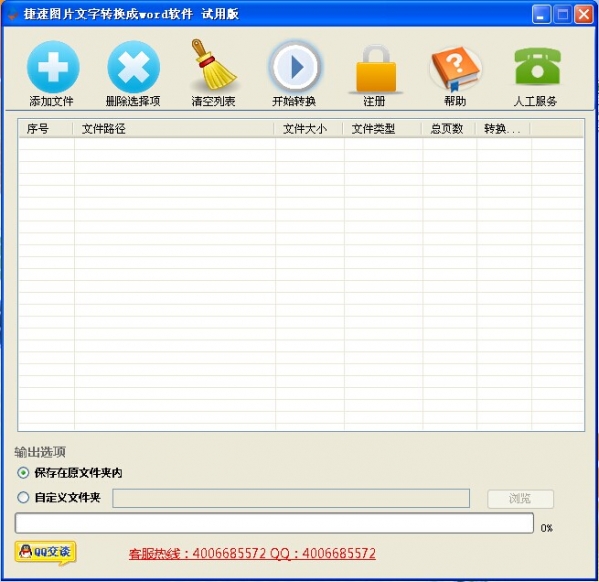
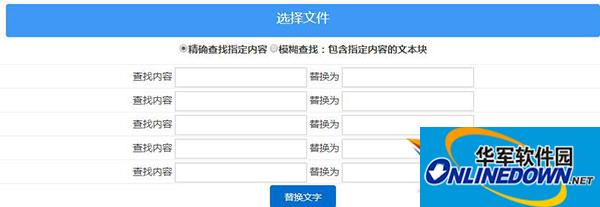

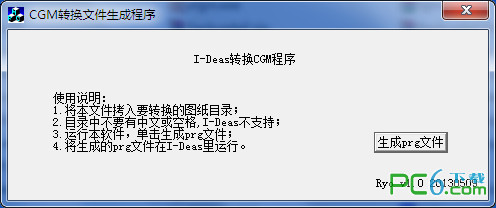
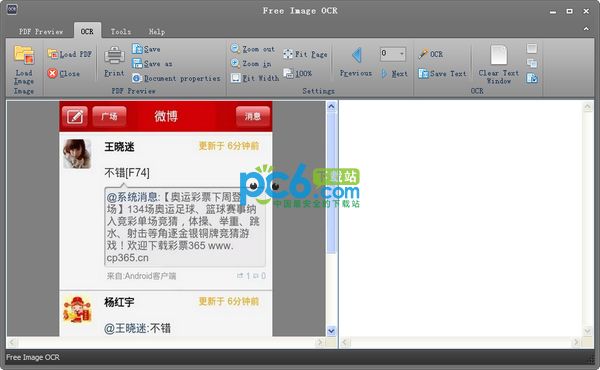




























it works
it works
it works