Can support jGsoft, .Net, Java, Prel, javascript, Python, etc.
When writing regular expressions, it provides visual support, prompts, and debugging convenience; when using regular expressions, it selflessly converts regular expressions into strings in multiple languages, and also provides a code output function. Regular expression assistant, the title is worthy of its name.
Basic interface:
The basic functions of regular expressions are nothing more than search and replace. In this article, we use regular expressions to match emails. The code is as follows:
b[A-Z0-9._%-]+@[A-Z0-9.-]+.[A-Z]{2,4}b
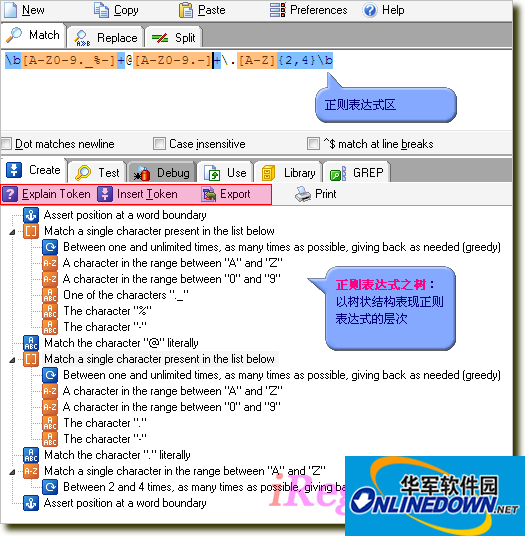
At this time, the interface of RegexBuddy is as shown below:
When you click "Explain Token", you can give a detailed explanation of the role of the current regular expression fragment. For example, when you move the cursor to b and click Explain Token, the help document will be activated and the Word Boundaries section will be automatically located.





































it works
it works
it works