vc2017 runtime software introduction
The vc2017 runtime library provides running support for C, standard C++, ATL, MFC, OpenMP and MSDIA class libraries. On operating systems that support parallel accessories, class libraries that support parallel deployment mode (CRT, SCL, ATL, MFC, OpenMP) will be installed to the WinSxS folder. The Visual C++ 2008 SP1 Runtime (VC2008 Runtime) package installs the runtime components of the C Runtime (CRT), Standard C++, ATL, MFC, OpenMP, and MSDIA libraries.
vc2017 runtime library installation method
1. Download and double-click the vc2017 runtime library installation package from Huajun Software Park. After decompressing the compressed package, double-click with the left mouse button to open the installation file.
Note: To decompress the compressed package, you need to use a compression and decompression tool. WinRAR is recommended because the technology is mature and reliable. WinRAR download address:http://softwaredownload4.com/soft/5.htm
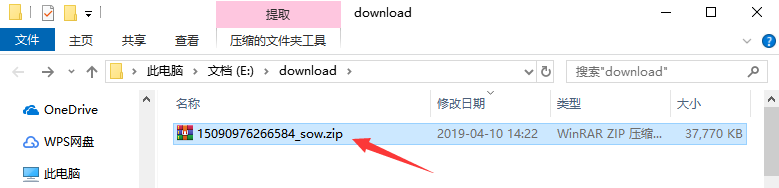
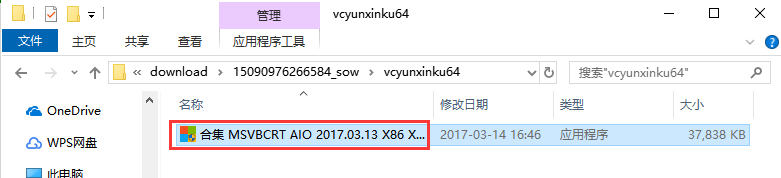
2. After entering the installation program, you can see all the components in the program and click "Next".
3. Here you can select the components that need to be installed. Generally, users can just use the default options. After selecting, click "Next".
4. The installation process takes about 5 minutes, please wait patiently.
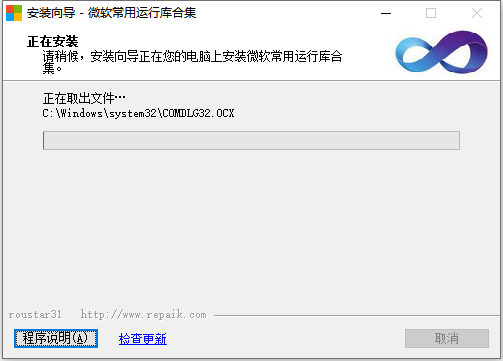
5. After the installation is completed, just click the "End" button.

Installation summary:First, download the software installation package of the vc2017 runtime library on this site, unzip it, open the exe file, and enter the installation wizard. Follow the steps to install according to the prompts. During installation, you can choose the default installation location or customize the installation location. After checking the corresponding components (check according to personal needs), enter the installation program, wait for a while, the installation will be completed, and enjoy this software.
Visual C++ 2017 runtime collection contains components
Visual Basic Virtual Machine(5.1)
Visual Basic Virtual Machine (6.0)
Microsoft C Runtime Library(7.0)
Microsoft C Runtime Library(7.10)
Microsoft Visual C++ 2005 SP1(8.0.61187)
Microsoft Visual C++ 2008 SP1(9.0.30729.7523)
Microsoft Visual C++ 2010 SP1(10.0.40219.473)
Microsoft Visual C++ 2012 up4(11.0.61135)
Microsoft Visual C++ 2013(12.0.40660)
Microsoft Visual C++ 2015(14.10.24516)
Microsoft Visual C++ 2017(14.10.25008)
Microsoft Universal C Runtime (10.0.10586.9)
VS 2010 Tools For Office Runtime(10.0.60830)
VC2015What is the difference between it and the VC2017 runtime library?
The difference is that VC2017 corresponds to the two IDEs released by Microsoft. VC2017 is binary compatible with VC2015, so just install one of the two. The difference is that Microsoft’s underlying C and C++ runtime libraries are implemented. You can’t feel it when using it, but you will encounter it during development. For details, you can check out the VS2017 release announcement.
vc2017 runtime library update content
Update Microsoft Visual C++ 2017(14.14.26429)
|
Huajun editor recommends: The VC2017 runtime library x86x64 is a collection of essential components for system operation made for Windows systems. Users in need are welcome to download and experience it on this site. In addition, Huajun Software Park has also prepared VC2005 runtime library, Microsoft commonly used runtime library collection and other software downloads for everyone. |








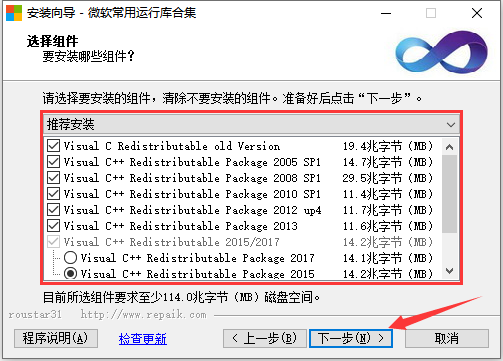



































Useful
Useful
Useful