- Green versionCheck
- Green versionCheck
- Green versionCheck
- Green versionCheck
- Green versionCheck
Change log
|-- Added button and tab controls, supporting setting of 7 tabs
|-- Added setting interface to support control event interaction function
|-- Newly defined variables support automatic association function
|-- Added my command library to support encryption function
|-- Solve the problem that using multi-threads to call functions in the command library is invalid
|-- Solve the problem that the preview of the interface and instructions cannot be displayed in real time
|-- Solve the problem of crashing when importing the same script multiple times
|-- Solve the problem that using Ctrl + left click cannot jump to the specified function location in my command library
|-- Solve the problem of abnormal preview display when files with the same name exist in multiple script attachments
|-- Solve the problem of abnormality when opening the elf creation interface under Win10 system
Tips
1. Open the installed software and click [New Script] to create a new game script.
2. Click [My Scripts] to view scripts that have been created or downloaded.
3. Click [Connect Mobile Phone] to connect the mobile phone with a data cable to facilitate testing the script.
User reviews
Ah Xin Leng Leng Leng Wei: This software can create auxiliary scripts for mobile games, which is of great benefit to friends who like games.
Early winter morning 1: The software’s feature toolbox is very rich, and can automatically grab red envelopes, grab train tickets, etc.
Editor's message
Button Wizard Mobile Assistant is a very good software. It is a professional software for script development. Professional script writers can download this software to complete their daily work. I believe this software will definitely be a good one. Very good scripting software, come here if you need it.









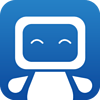
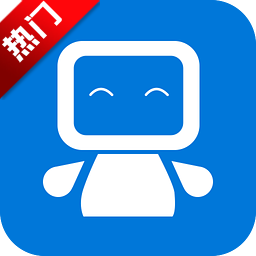































it works
it works
it works