Weiyun Highlights
Address book backup:
In addition to photos, address books are also indispensable and important information in modern people’s mobile phones. Tencent Weiyun allows users to upload their address books to the cloud with one click, thereby achieving safe backup of their address books. This method not only avoids the loss of address book information due to the loss or damage of the mobile phone, but also facilitates data migration when users replace their new mobile phones.
View Office documents on the go:
Tencent Weiyun supports viewing of multiple file formats, including Office documents. This means that users can view documents and pictures stored in the cloud at any time through their mobile phones no matter where they are, which greatly improves the convenience and flexibility of work.
Compressed package preview:
When receiving a compressed package file, users no longer need to download it to a computer to decompress and view it, because Tencent Weiyun supports directly previewing the contents of the compressed package (such as zip, rar, 7z and other formats) on the iPhone. This feature is undoubtedly a huge convenience for users who often need to deal with compressed files.
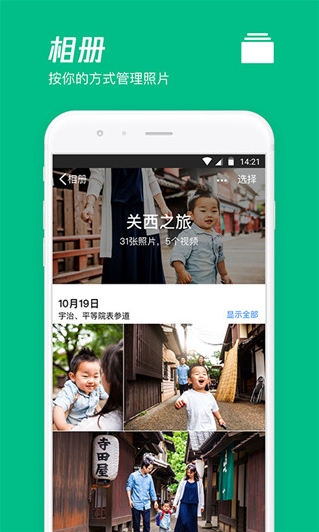
Features of Weiyun
Write notes:
Tencent Weiyun also provides a convenient note-taking function, allowing users to record shopping lists, memoranda, lecture notes, addresses, phone numbers and other information anytime and anywhere. This portable recording method is not only convenient for users to check at any time, but also avoids embarrassment and losses caused by forgetting.
Super sharing ability:
Tencent Weiyun supports one-click sharing to QQ friends, QQ groups, WeChat, Moments, QQ Space, Weibo, email, SMS and other platforms. This powerful sharing capability allows users to easily share their files and notes with friends and colleagues, enabling rapid transmission and communication of information.

Micro cloud function
Triple security protection:
In order to ensure the security of user data, Tencent Weiyun adopts a triple protection mechanism of account password, independent password and lock screen password. This multi-level protection measure allows users to use Tencent Micro Cloud to store and back up their important data with greater confidence.
Automatically sync to the cloud to save time and worry:
Tencent Weiyun realizes the automatic synchronization function of files between mobile phones and computers. Users only need to modify or add files on one end, and the other end will automatically update to the latest status. This seamless experience allows users to manage and use their file resources more efficiently.

Weiyun FAQ
Sync and backup issues
Problem description:
Photos, files, etc. are not automatically synced or backed up to the cloud.
An error occurred or the sync was too slow.
Solution:
Check network connection: Make sure your phone or computer is connected to a stable network.
Check the synchronization settings: Check whether the synchronization settings are correctly turned on in the Weiyun APP, and make sure that the selected folders or files need to be synchronized.
Try a manual sync: If the automatic sync fails, you can try to trigger the sync operation manually.
Optimize storage space: Make sure there is enough storage space in the cloud to store newly synced files.
Weiyun update log:
1. Fixed BUG, the new version has a better experience
2. Some pages have been changed
Huajun editor recommends:
A very good Weiyun, easy to use and powerful, don’t miss it if you need it. This site also providesTFun games,Voting Brushing Expert,Unbounded community,A signature design,Youyoubao merchant versionAvailable for you to download.





 You may like
You may like



























































Your comment needs to be reviewed before it can be displayed