
Software features
HD scan:
Text Recognition PDF Scanner has a high-definition scanning function and can process all kinds of documents, such as books, contracts, invoices, information, etc.
For specific documents, such as ID cards, household registers, bank cards, etc., 1:1 copy effects on A4 paper can be achieved.
Multi-format conversion:
Supports conversion between PDF and multiple formats, such as PDF to Word, pictures, Excel, PPT, TXT, etc., as well as reverse conversion.
Provides CAD to PDF function to meet the needs of professional fields.
OCR text recognition:
Text Recognition PDF Scanner uses advanced OCR technology to accurately identify text in images.
Supports multiple language recognition, including but not limited to Chinese, English, French, German, etc., to meet the needs of cross-border communication.
Intelligent processing:
Automatically optimize the quality of scans, such as removing cluttered backgrounds, blur correction, etc., to ensure that scan results are clear and readable.
Provides functions such as automatic edge trimming and correction of skewed documents to simplify user operations.
Secure encryption:
Supports encryption of PDF files to ensure document security.
Provides PDF signature, watermark and other functions to enhance the authority and traceability of documents.
Convenient sharing:
Supports sharing scanned or converted documents through email, cloud storage, social media and other channels.
Provides printing function to facilitate users to convert electronic documents into paper documents.

Software function
Document scanning:
You can turn your mobile phone or tablet into a portable scanner to scan paper documents anytime and anywhere.
Supports single scanning and multiple continuous scanning to meet the needs of different scenarios.
PDF generation and editing:
Scanned documents can be easily converted to PDF format for easy saving and sharing.
Provides functions such as PDF merging, splitting, compression, and encryption to meet diverse document management needs.
Text recognition and extraction:
Use OCR technology to accurately identify and extract text from images.
The recognized text can be directly copied, translated or saved as TXT text to facilitate subsequent processing.
Table recognition and conversion:
Supports recognizing pictures with tables and converting them into Excel files.
Simplify the data entry process and improve work efficiency.
Image processing:
Provides functions such as image brightening and conversion to black and white scans to optimize image display effects.
It supports operations such as adding watermarks to pictures, making puzzles, and splicing long pictures, and enriches picture processing methods.
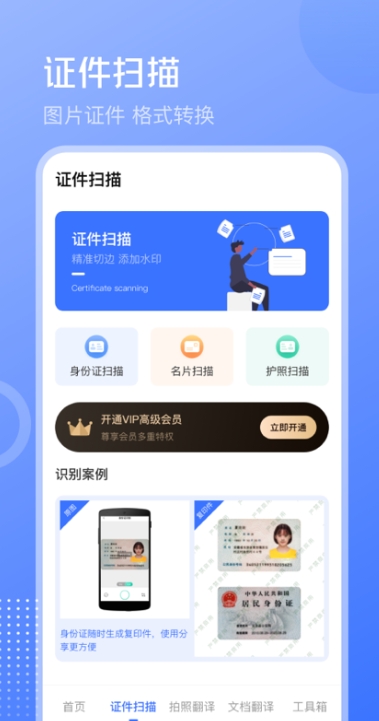
FAQ
What should I do if the scanned documents are blurry?
Make sure your phone is steady while scanning and that you are shooting in good lighting conditions.
If your file is still blurry, you can try using the applied filter feature to improve clarity.
What should I do if the edges of the scanned documents are uneven?
Text recognition PDF Scan King usually provides an automatic cropping function, which can automatically adjust the edges of scanned documents.
If the automatic cropping effect is not good, you can manually adjust the cropping area to ensure that only the contents of the file are retained.
Text Recognition PDF Scanner update log:
Working day and night just so you can be happier
Mummy, Mummy, coax~all the bugs are gone!
Huajun editor recommends:
The editor has also usedDumpling cloud game,TFun games,Unbounded community,A signature design,Youyoubao merchant versionSoftware with similar functions to this software is available in Huajun Software Park and can be downloaded and used!





 You may like
You may like


























Your comment needs to be reviewed before it can be displayed