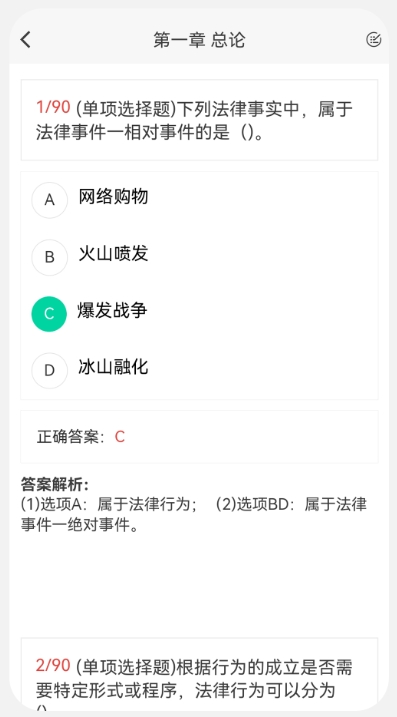
Software features
Comprehensive coverage of exam content:
The software content covers the two major subjects of the junior accounting examination - "Basics of Economic Law" and "Junior Accounting Practice".
It provides multiple sections such as selected question bank, high-frequency test points, chapter exercises, error-prone key points, past papers, sprint mock tests, etc. to ensure that students can prepare for the test comprehensively and systematically.
Intelligent practice questions:
A multi-mode question-taking system is adopted, including mock test mode and question memorization mode, and students can switch at any time as needed.
The system can intelligently record students' wrong questions, making it easier for students to redo their review, eliminate wrong questions, and improve efficiency.
The important and difficult points are clear:
Selected test questions, comprehensive test points, and interpretation of key and difficult points to help students improve their preparation results.
The system displays high-frequency test points in the form of questions to help students better understand and master key knowledge.
Real-time updates on industry trends:
The software not only provides exam resources, but also updates the latest industry knowledge in a timely manner to help students keep up with industry trends.
Students can understand and master important information in advance and prepare for exams and practical work.
Cross-platform use:
The software supports the use of multiple devices such as mobile phones, computers, tablets, etc., and students can use all their spare time to study questions.
Synchronous learning across platforms allows students to prepare for exams anytime and anywhere.

Software function
Guide to clearing questions at all stages:
Help students quickly locate the current test preparation stage and choose appropriate question types and content.
Provides suggestions for solving questions in the basic stage and sprint stage to help students master the key points of the exam with half the effort.
Detailed analysis:
Each question is accompanied by a detailed analysis to help students understand the knowledge points and solution ideas behind the question.
Students can deepen their understanding of knowledge points through analysis and improve their problem-solving abilities.
Personalized learning:
Students can choose appropriate chapters to practice according to their own learning progress and needs.
The software also provides practice sections divided by chapters to help students consolidate and train chapter knowledge in a targeted manner.
Mock exam:
Provides a mock exam function to help students simulate the real exam environment.
Students can test their preparation results through mock exams and adapt to the exam rhythm in advance.
Learning record:
The software can record students’ learning progress and exam questions.
Students can check their study records at any time to understand their preparation progress and shortcomings.
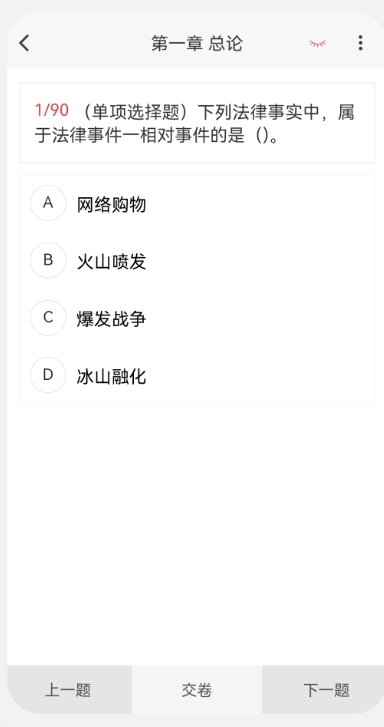
FAQ
Question bank cannot be loaded
Problem description: When the user tries to load the question bank, it fails to load or loads slowly.
Answer: Please ensure that the network connection is stable and check whether the storage space of your phone or computer is sufficient. If it still cannot be loaded, please try clearing the software cache or restarting the software. If the problem persists, please contact software customer service for feedback.
Question answer cannot be displayed
Problem description: When the user was answering the question, he found that the answer to the question could not be displayed or was incomplete.
Answer: Please check whether the network connection is stable and try refreshing the page or reloading the question bank. If the problem is still not resolved, please contact the software customer service for feedback.
Junior Accounting 100 question bank update log:
1: Brand new interface, refreshing, simple and efficient
2: Performance is getting better and better
Huajun editor recommends:
The Junior Accounting 100 Question Bank is one of the best software in the industry. I believe many friends will have used it. If you don’t use it anymore, you will be out. This site also prepares for youDumpling cloud game,TFun games,Unbounded community,A signature design,Youyoubao merchant version





 You may like
You may like


























Your comment needs to be reviewed before it can be displayed