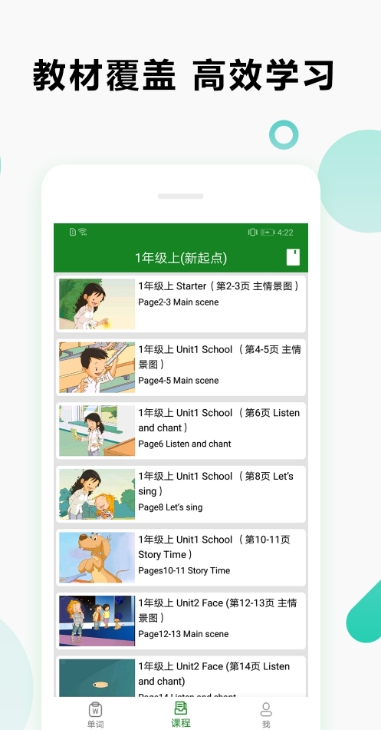
Software features
Comprehensive vocabulary coverage:
Aiyu Vocabulary covers vocabulary from IELTS, TOEFL, GRE, CET-4 and CET-6, general college entrance examination, adult college entrance examination, postgraduate English, adult bachelor's degree and other fields to meet the needs of different users.
Scientific memory method:
The software provides scientific memory services to help users bid farewell to boring memory methods and achieve efficient memory through online learning.
Pure spoken pronunciation:
Real-person pronunciation reading allows users to bid farewell to mute English and improve their speaking skills.
Diverse practice methods:
It provides a variety of practice methods such as word spelling, pronunciation tests, Lianliankan, and interesting choices, allowing users to learn words in a relaxed and pleasant atmosphere.
Real-time collection and review:
Users can collect new or difficult words in real time to facilitate subsequent review and consolidation.
Personalized learning settings:
Users can freely set daily learning goals and be reminded regularly to ensure that the learning plan is completed on time.
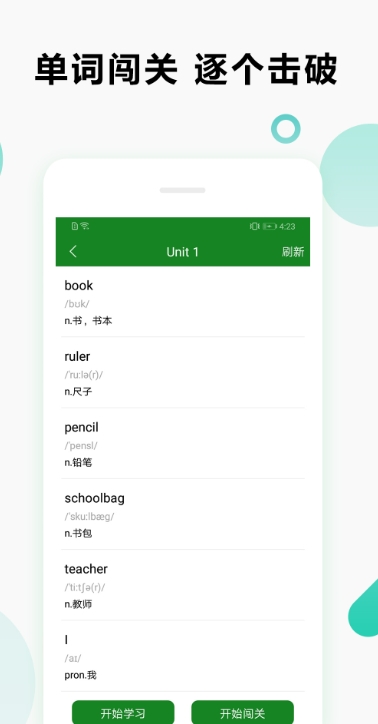
Software function
Core vocabulary selection:
Integrate all CET-4 and CET-6 real test questions in the past ten years and carefully select CET-4 and CET-6 core vocabulary to help candidates memorize scientifically and prepare for the exam efficiently.
Learning record management:
Learning records are visible at any time, and users can check their learning progress and results at any time to facilitate subsequent learning arrangements.
Example sentences from real test questions:
Selected example sentences from real exam questions and restore the exam scenarios to help users better understand the usage and context of words.
Vocabulary management:
Users can add misremembered words or difficult words to the vocabulary book to facilitate subsequent review. When the word is learned, it can also be deleted from the vocabulary book.
Rankings and incentives:
The ranking function allows users to see their rankings at any time, stimulating learning motivation and persisting in learning.
Optimize the learning experience:
The interface design of the software is simple and clear, easy to operate, and provides a good user experience.
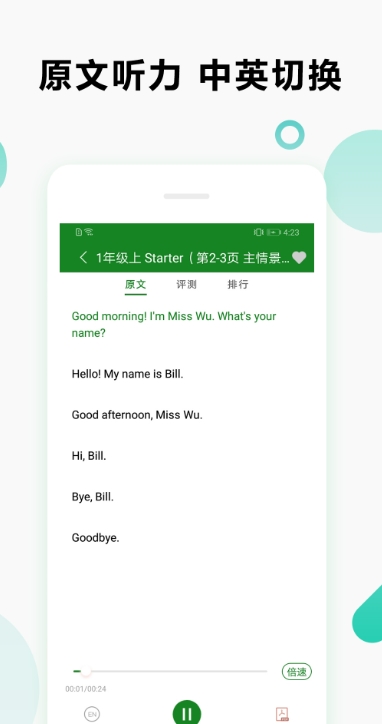
FAQ
Unable to add new words to vocabulary book
Make sure you have selected the new word you want to add and click the Add button.
Check whether the new word book is full. You can delete some new words you have mastered to free up space.
If you encounter continuous adding problems, you can try clearing the software cache or restarting the software.
Unable to view study records
Make sure you have logged in to your account and allow Aiyu Mei Mei to access the learning record function.
Try updating the software to the latest version to view the latest learning records.
If you encounter continuous viewing problems, you can contact the official customer service of Aiyu Memorize Words for resolution.
Aiyu word memorization update log:
1. Optimized some functions
2. Solved many unbearable bugs
Huajun editor recommends:
The software of Aiyu Memorize Words is completely fool-proof and super simple. In addition, the editor also recommends it.Dumpling cloud game,TFun games,Voting Brushing Expert,Unbounded community,Youyoubao merchant versionDownload and use related software.





 You may like
You may like


























Your comment needs to be reviewed before it can be displayed