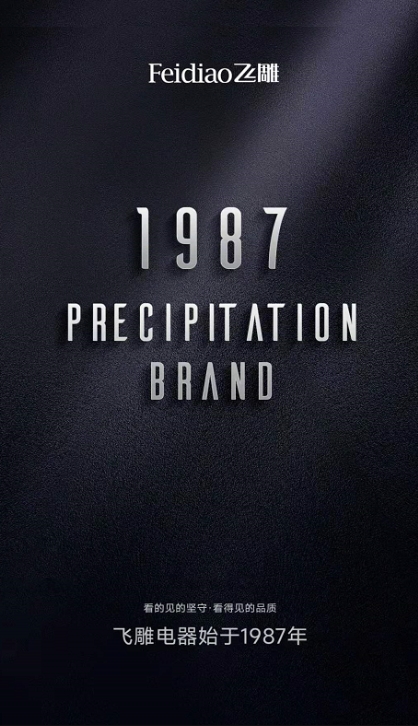
Software features
Intelligent control:
Feidiao Smart Home helps users easily manage smart devices at home, such as switches, TVs, sweepers, etc., through intelligent control functions, enabling one-click operation to control devices anytime and anywhere.
Remote control:
No matter where they are, users can remotely control smart devices at home through Feidiao Smart Home software, turn the devices on or off in advance, and enjoy the convenience of smart life.
Custom scene:
The software supports user-defined scene settings. According to personal preferences and needs, different smart scenes can be set, such as home mode, away from home mode, etc., and can be switched with one click to make smart life more considerate.
Voice control:
Feidiao Smart Home supports voice control function. Users can control the device through voice commands, which makes the operation more convenient and can also be used easily by the elderly and children.
Smart sensing:
The combination of software and smart sensing equipment can monitor the home environment in real time, such as temperature, humidity, etc., and adjust the operating status of the equipment based on the data to make life more comfortable.
Equipment sharing:
Users can share their devices with family members and enjoy the convenience of smart life together. At the same time, permissions can be transferred to facilitate management and use among family members.

Software function
Device addition and management:
Users can add various smart devices to the Feidiao Smart Home software and manage them in categories for easy search and control.
Scheduled task settings:
The software supports scheduled task settings. Users can set the on or off time of the device to achieve automated control and save energy.
Check device status:
Users can check the operating status of the equipment at any time, understand the real-time status of the equipment, and facilitate maintenance and adjustments.
Intelligent early warning:
If an abnormality occurs in the device, Feidiao Smart Home software will intelligently warn and quickly feedback the warning information to the user to ensure home safety.
Virtual button added:
Users can add virtual buttons to the software, which can be touched and combined in any way to manage smart devices faster and more conveniently.
Community interaction:
Feidiao Smart Home also provides community interaction functions, where users can share usage experiences, ask questions, etc., communicate and interact with other users, and jointly improve the smart life experience.
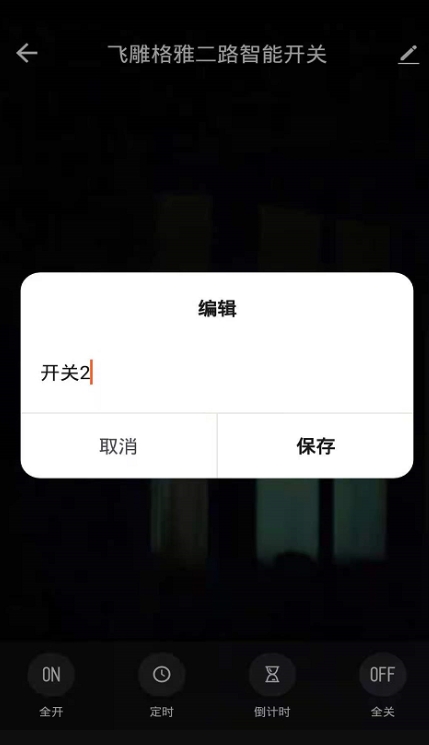
FAQ
How to add and manage smart devices?
Users can add various smart devices, such as switches, light bulbs, sockets, etc., in Feidiao Smart Home software. When adding a device, you need to follow the software prompts to pair and connect the device. When managing devices, you can rename, classify, delete and other operations on the devices.
How to achieve remote control?
Users need to ensure that both mobile phones and smart devices are connected to the Internet, and that the devices are correctly added and configured in the software. Then, no matter where the user is, they can remotely control smart devices in their home through the software.
How to set up a scheduled task?
Users can find the scheduled task setting function in the software and follow the prompts to set the on or off time of the device. Scheduled tasks can help users achieve automated control and save energy and time.
How to share the device with family members?
Users can find the device sharing function in the software to share the device with family members. When sharing, you need to enter your family's account information or mobile phone number and set corresponding permissions. In this way, family members can log in to the software through their own accounts and jointly manage and use smart devices.
Feidiao Smart Home update log:
1. Optimized some functions
2. Solved many unbearable bugs
Huajun editor recommends:
After so many years of updates and optimizations, Feidiao Smart Home has become more humane and more technological. It is highly recommended to everyone and welcome to download. Those who are interested can also downloadDumpling cloud game,TFun games,Unbounded community,A signature design,Youyoubao merchant version.





 You may like
You may like


























Your comment needs to be reviewed before it can be displayed