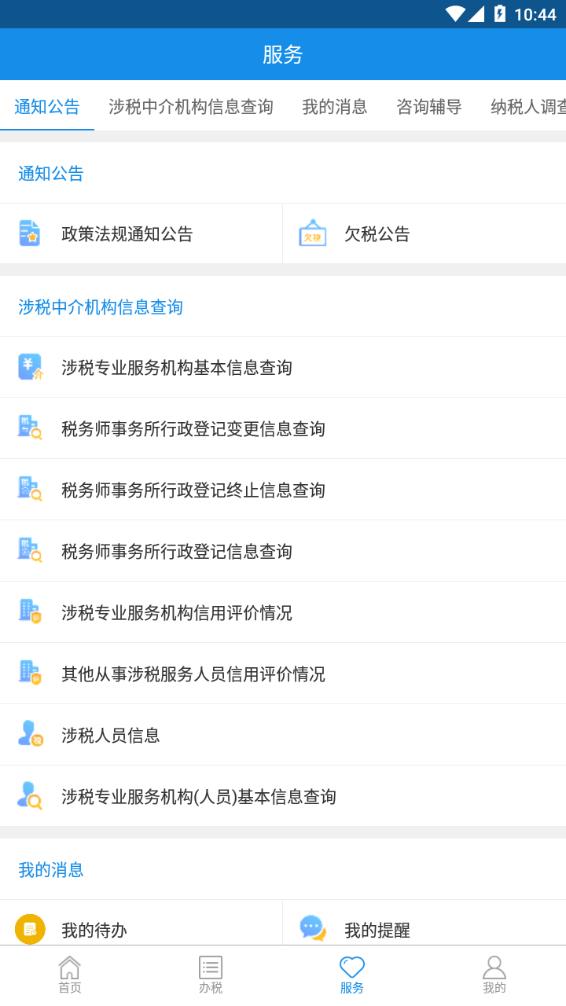
Sichuan tax software introduction
"Sichuan Tax" is officially released by the Sichuan Provincial Taxation Bureau of the State Administration of Taxation. It is the only mobile tax processing platform based on the Sichuan Provincial Electronic Taxation Bureau. It provides tax-related business processing functions for unit taxpayers, natural persons and third-party institutions free of charge, mainly including comprehensive information reporting, invoice use, tax declaration and payment, certificate issuance, interactive communication, public services, etc.
Sichuan tax software functions
【Public Service】
View tax calendar, tax address, tax guide, announcement information, tax regulations and other information.
【Comprehensive query】
Invoice inspection, invoice flow inquiry, lost and stolen invoice inquiry, invoice loss statement, taxpayer qualification, taxpayer status, tax registration, declaration status, export tax refund inquiry.
【Tax Consulting】
Communicate with customer service online to facilitate the tax process.
【Reservation Service】
Make an online real-time tax appointment and check appointment status and other information.
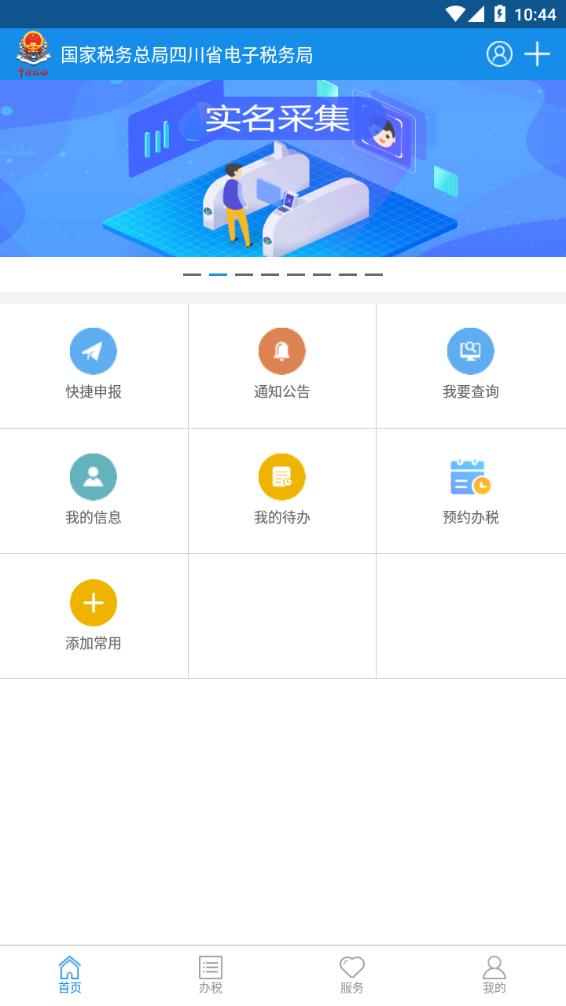
Features of Sichuan tax software
1. Users can share the application to social platforms such as Weibo and WeChat to promote the Anhui Local Taxation Pocket Taxation Bureau to their friends;
2. Real-name authentication, tax declaration, UnionPay tax payment, Alipay tax payment and other tax services;
3. Provides tax-related information inquiries for enterprises and individuals, as well as public notices and announcements, tax collection calendars, tax maps, etc.
4. Taxpayers can view and improve personal information on the system management page, and change their login password;
5. If you have any questions, you can contact the tax personnel at any time on the feedback page;
Sichuan tax FAQs
When is the tax filing deadline?
Answer: Tax filing deadlines generally vary depending on the tax type and tax period. The specific date can be checked on the Electronic Taxation Bureau website, or follow the notices and announcements issued by the Sichuan Provincial Taxation Bureau.
What should you pay attention to when filing tax returns?
Answer: When declaring taxes, taxpayers need to ensure that the information they fill in is accurate, especially the data related to tax calculation. At the same time, pay attention to paying taxes on time to avoid late payment fees. In addition, you need to pay attention to changes in tax policies to ensure compliance with the latest tax policy requirements.
Installation steps
Special note: The installation package provided by Huajun Software Park contains the Android emulator and software APK files. For the computer version, you need to install the emulator first and then install the APK file.
1. First download the installation package from Huajun Software Park. The software package contains an Android emulator exe installation program and an APK file and unzip it. First click on the exe program to install the lightning simulator.

2. Double-click "Lightning simulator.exe" file to enter the installation interface. Users can click "Quick Installation" to select the system's default installation address for installation, or click "Custom Installation" to choose the installation path. Custom installation is recommended here.

3. WaitingLightning simulatorAfter the installation is complete, click "Try Now" to open the emulator.

4. Enter the main interface of the lightning simulator and clickRight column APK iconSelect the "Local APK Install" button.

5. In the pop-up window, click on the decompressed APK file, and then click to open.

6. After that, the software will enter the installation process. You need to wait for a moment. After the software installation is completed, it will appear in my software list. Click the icon and double-click to open it. 
Sichuan Tax Update Log
1.Fix several bugs;
2. Optimize detailed issues;
Huajun editor recommends:
Sichuan Taxation is a very good software that can solve a lot of troubles. This site also providesXiaoyuan.com Business Edition,video clip,Educational qualification inquiry,Crazy Master Android Unlock Master (iMyFone LockWiper Android),liepinWaiting for you to download.





































Useful
Useful
Useful