
Introduction to applying child lock software
The App Child Lock app is an easy-to-use application lock software. You can use the software to lock specified applications. You can freely set the lock time so that you cannot use the application within the specified time and keep you away from the temptation of mobile phones. .
Highlights of applying child lock software
1. This App can allow children to study more focused and keep children away from their mobile phones while studying;
2. Improve the efficiency of learning. Use mobile phones moderately to protect your eyes and save time;
3. Set the lock time directly online, and the phone will be locked directly at that time. It is really worry-free to use.
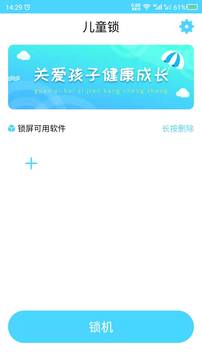
Application child lock software features
Enforce screen time limits to reduce your child’s device usage
Block your child’s calls and text messages (unless allowed)
Preventing children from browsing the Internet
Automatically relocks if phone or tablet restarts
Prevent all applications from being uninstalled
Automatically reload games or other apps for little ones
Block your children from reading device notifications
Protect all device settings and contacts from modification
Hide your private information
App Child Lock update log
1. Optimized some functions
2. Solved many unbearable bugs
Huajun editor recommends:
The editor personally tested the child lock software and found that the various functions are very simple and easy to operate. Even a new user like me can quickly master it. I like it very much! There are similar software on this siteUniversal charger,professional ability,Orange Heart Digital,spring manual,calculator, recommend everyone to download!





 You may like
You may like































Your comment needs to be reviewed before it can be displayed