- Green versionView
- Green versionView
- Green versionView
- Green versionView
- Green versionView

Banniu function introduction
Intelligent collaborative work orders
Unique black technology comes with rich scenes
?
All in one Qianniu customer service workbench
Opening up the closed loop of cross-department collaboration
独有客服插件,自动获取历史交易 信息,直接在聊天窗口生成跨部门协作的任务工单,快速响 应实时处理任务
Brand data brain
Precipitate full-link service data assets to achieve customer service data visualization
Through one page of the service data brain, you can see the data scattered in various service processes, permanently accumulating customer service assets and realizing service data to feed back business growth.
Features of Banniu software
1. Banniu can better manage his own business and his own store.
2. You can connect to your store through this software to start managing your business
3. Supports task setting function, you can use the official template to create tasks
4. Supports task query function. If you have created multiple tasks, you can query them on the software interface.
5. Provide sharing function, and also support publishing your own sharing content in the software
6. Supports reporting function, you can view various business reports through this software
7. The software also supports the form function, and you can enter the marketing situation through form statistics.
8. The software has many functions and the interface displays multiple groups.
9. You can add new groups directly, or use official templates to create groups
10. Support adding members and inviting members to join the company in the software interface
11. Supports message sending function, you can view the sent content on the software interface, and you can view the reply content
Banniu installation steps
1. Download the Banniu official version installation package from Huajun Software Park. After unzipping, double-click the exe program to enter the installation wizard and click Next
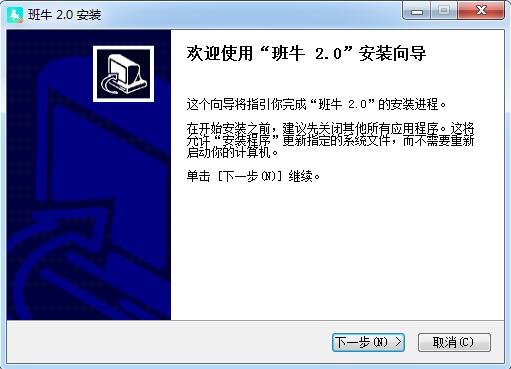
2. Read the license agreement and click I accept
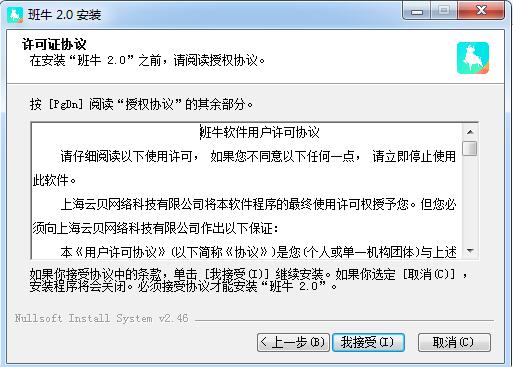
3. Click "Browse" to select the installation folder. Generally, it is installed on the C drive of the computer by default. It is recommended to install on the D drive. Click Install.
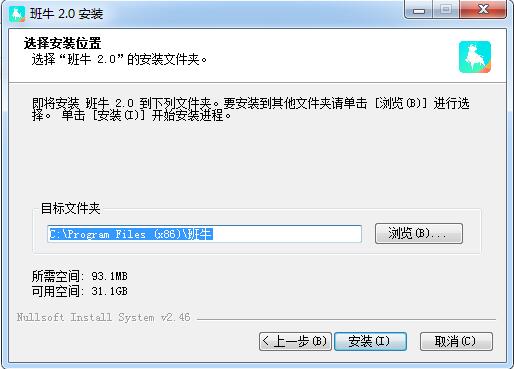
4. The installation of Banniu is completed, click Finish to exit the installation wizard
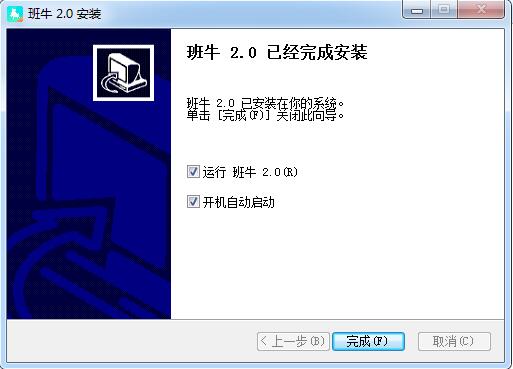
Banniu update log
Working day and night just so you can be happier
are all gone!
Huajun editor recommends:
Banniu is a high-performance software that meets everyone's requirements. The software is free and non-toxic. It has absolutely positive reviews. Our Huajun Software Park has the most authoritative software, which is green and free, officially authorized, and similar.Hanwang Attendance Management System,Aimo mind map,WPS Office,NTKO large file upload control,Kuai Dao Ke platform software, I hope everyone will come to download it!






































Useful
Useful
Useful