
Sniper Little Japan Background Story
The Japanese army invaded China and occupied most of China. Players play the role of a Chinese sniper, lurking alone in Japanese strongholds and assassinating Japanese soldiers.
Sniper Little Japan Game Introduction
This is a relatively unique game, and the gameplay is also very simple. Players only need to pay attention to aiming first before shooting, and after aiming,screenThere will be a slight disharmony, which tests the player's observation ability. Since the sniper rifle shoots one by one, some enemies will find your traces. There will be an exclamation mark in the game for enemies that find your traces. Just shoot them first.

Sniper Little Japan Level Description
The first level: fighting on Marco Polo Bridge, it is recommended to fight the enemies in the distance first, then the enemies on the bridge, and finally the enemies on the boat.
The second level: Fight in the Presidential Palace. First fight the enemies at the entrance of the Presidential Palace, then fight the enemies in the house on the right, and finally fight the enemies in the yard.
The third level: Fight in Guangzhou Bank. First fight the enemies in the bank building, then fight the enemies walking on the left side of the bank, and finally fight the enemies on the right.
The fourth level: The battle is on the Bund in Shanghai. Start from left to right on the screen, eliminate the enemies in the house, and finally eliminate the enemies on the road.
Level 5: Fight in the Yellow Crane Tower. In order from high to low, destroy the enemies upstairs, then the enemies on the right side of the Tower, and finally the enemies on the left.
Level 6: Eliminate the enemies in a certain base in the northeast. First clear out the enemies in the fortress, and then eliminate the enemies outside the fortress to achieve final victory.

Sniper Little Japan Game Guide
1. After the game is loaded, enter the name and click "Start Game" to start the game.
2. Press Space to open the sniper scope before shooting. When the alarm sounds, immediately press the A key to cover yourself. After the alarm ends, press the S key to exit the cover. Press Space to open the sniper scope before shooting.
3. Use the space bar to turn on/off the sniper scope, click the left mouse button to shoot, A key to cover, S to step out of cover, and R to change bullets.

Sniper Little Japan FAQ
Inaccurate aiming and shooting
Possible reasons: improper mouse sensitivity setting, inexperience in using the in-game sight.
Solution:
Adjust mouse sensitivity to suit game operation needs.
Familiarize yourself with the usage and features of the in-game scope to improve shooting accuracy.
Invalid or conflicting keys
Possible reasons: damaged keyboard keys, conflicting game settings.
Solution:
Check whether the keyboard keys are intact and replace the keyboard if damaged.
Check the key bindings in the game settings to make sure there are no conflicts. If there is a conflict, you can rebind the keys.
Sniper Little Japan update log
1. Sweep the bug out and carry it out to the end
2. The most stable version ever
Warm reminder: download passwordsoftwaredownload4.com
Huajun editor recommends:
Sniper Little Japan, produced with conscience, guaranteed performance, personally tested by the editor, I believe you can try it on my children's shoes! There are more useful software in our Huajun Software Park"Doll Hero",60 seconds before the end of the earth,"Medal of Honor: Airborne",Armored Warrior Fierce Fighting Flame Dragon Debuts Invincible Version,Spider-Man Broken Dimension!








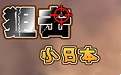




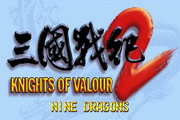


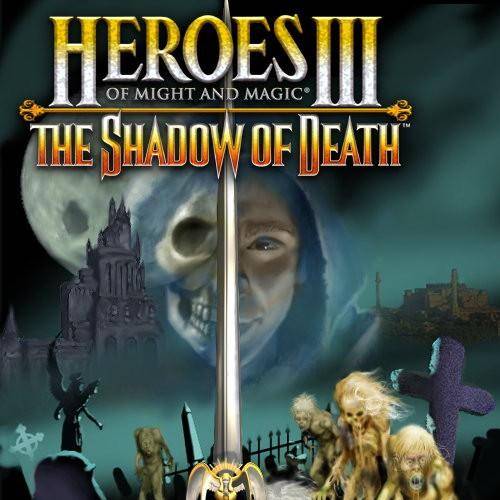





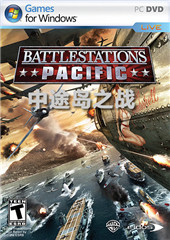




























Useful
Useful
Useful