- Green versionView
- Green versionView
- Green versionView
- Green versionView
- Green versionView

TT game accelerator software features
Accelerate black technology
Independently developed kernel acceleration technology to accurately enhance game pleasure with one click
Extremely fast and stable
Smooth blackout experience like LAN, smart lines ensure game stability
Completely free
It is free and open to all users, and all popular games on all platforms are supported.
TT game accelerator software features
Game acceleration across all platforms
Real-time updates support the world’s latest online games, free acceleration of various popular and new games
Low delay in opening black files without dropping packets
LAN-like team-up experience, intelligent line selection ensures game stability
Expert team technical support
7×24 hours network dynamic monitoring and professional technical customer service to help you solve problems
TT game accelerator installation steps
1. Download the TT game accelerator from Huajun Software Park and unzip it to the current folder. Click on the ttyouxi.exe application to enter the installation wizard interface. After checking to accept the agreement, click Custom Installation.

2. Select the software installation location interface. Huajun editor recommends that users install it in the D drive, select the installation location and click Install Now.

3. The installation of TT Game Accelerator is completed, click to experience it now.

TT game accelerator usage tutorial
1. Open the TT accelerator client, search for the game that needs to be accelerated in all games or the search box in the upper right corner, and click Add.
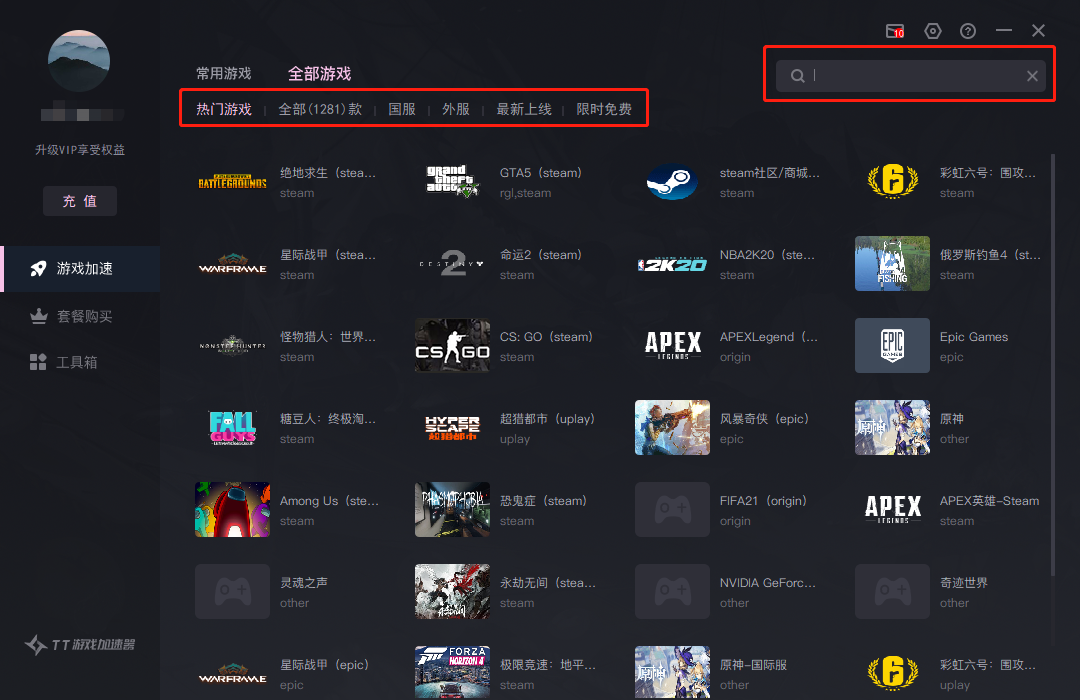
2. After adding the game to the acceleration list, you can directly click to accelerate, or you can first select the regional server, node and mode.
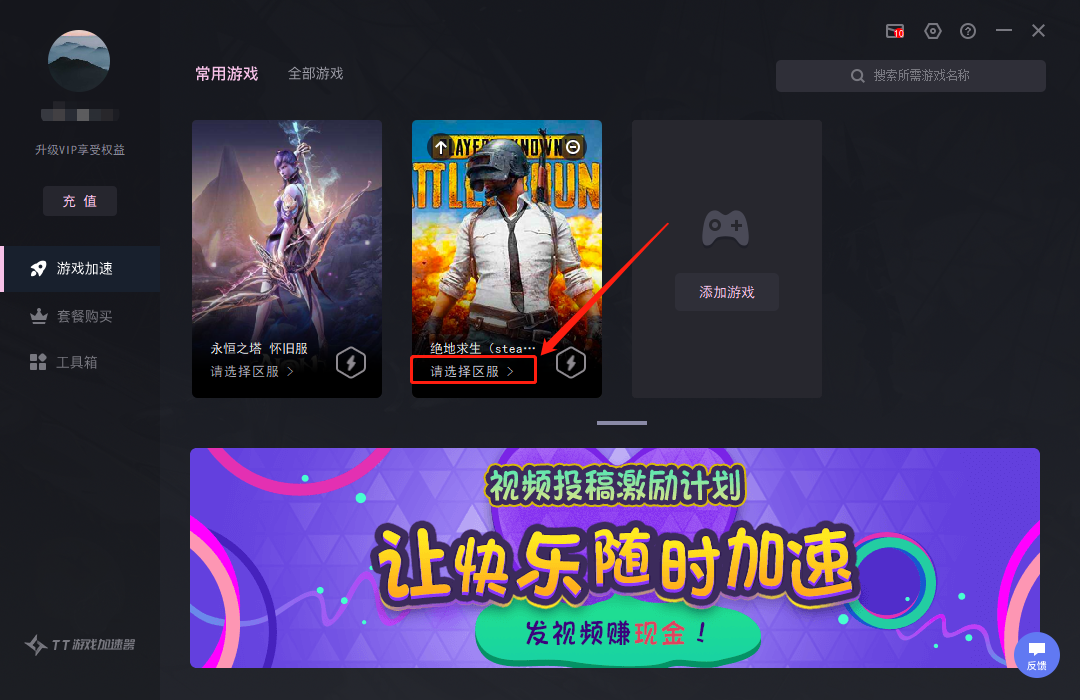
3. You can choose the corresponding regional service node according to your own needs.

TT game accelerator software description
【Introduction to acceleration mode】
· 模式一:主要针对移动、铁通的等网络质量较差、波动大的情况
Users using China Mobile and Railcom networks can choose lines in mode 1 for acceleration, which can effectively ensure that packet loss and other situations will not occur during game acceleration.
·Mode 3: Suitable for situations where the telecommunications or network environment is relatively good
Users using telecommunications networks can choose lines in Mode 3 for acceleration. Mode 3 specifically optimizes lines for the network environment of telecommunications network users, and the acceleration effect is more obvious.
【How to switch acceleration mode】
1. The acceleration interface is as shown in the figure below. Click to enter the "Line List Page"
2. In the lower left corner of the line list page, click "Mode Selection" to switch between mode one and mode three.
TT Game Accelerator FAQ
Q: How to solve the problem of long loading time when using TT game accelerator?
Answer: Please confirm that the game has been accelerated successfully before opening it, otherwise the acceleration effect will be seriously affected.
If you encounter lag or delay in acceleration, you can try switching modes or lines, and choosing a line that suits your network will help improve the acceleration effect.
Question: What is the solution to the problem that I still cannot enter the online mode after using the TT game accelerator?
Answer: 1. Please confirm that the game has been accelerated successfully before opening it, otherwise the acceleration effect will be seriously affected.
2. If you encounter lag or delay in acceleration, you can try switching modes or lines, and choose the line that suits your network, which will help improve the acceleration effect.
Question: What are the solutions to problems such as the TT game accelerator being unable to log in or loading?
Answer: Under normal circumstances, you can log in to the platform through a naked connection. If you cannot log in through a naked connection, restart your computer and router. This problem is a local network problem. If garbled characters or failure to load occur when logging in and loading normally, please confirm that acceleration is successful before opening the game platform. Before accelerating the platform, make sure that the game platform has completely exited, otherwise the acceleration effect will be seriously affected.
If it still doesn’t work, it is recommended that you change the dns to 114, 114, 114, 114, and leave it blank for backup.
If it still cannot be loaded, you can contact customer service to help you solve the problem.
Comparison of similar software
Meteor Game AcceleratorThe official version is a simple, convenient and practical online game accelerator. The official version of Meteor Game Accelerator uses high-end blade servers and driver-level acceleration technology, and is equipped with a top-level game dedicated line. It can effectively solve problems such as lags, disconnections, and difficulty in logging in caused by high latency in online games, making the online game experience smoother. The official version of Meteor Game Accelerator supports thousands of Chinese and foreign online games such as PlayerUnknown's Battlegrounds, LOL, GTA5, Star Wars, CSGO, LOL League of Legends, DNF Dungeon and Warriors, CF Crossfire, etc. It accelerates major game networks and greatly improves users' gaming experience!
Ares game acceleratorThe official version is an online game acceleration tool suitable for gamers. The official version of the God of War game accelerator can help players solve the problem of game being unable to log in, lagging, Disconnection, etc. In addition, the Ares Game Accelerator can also accelerate games on major game platforms, allowing users to play games more smoothly.
Huajun editor recommends:
TT game acceleratorIn the official version, the kernel acceleration technology is independently developed and one-click acceleration is stable and low-latency, helping players solve problems such as disconnection and lag. The operation steps of TT Game Accelerator software are very simple and very fast, so users can use it with confidence.







































Useful
Useful
Useful