
Subway Surfers PC versionGame features
global city theme
Covering global cities such as London, New York, Tokyo, and Las Vegas, each scene has unique subway tracks, architectural styles, and background music, creating an immersive parkour experience.
The urban theme is regularly updated, combining traditional culture and modern technological elements.

Rich characters and skateboarding system
Provides a variety of characters (such as Xiaoyu, Blue Star, Dumb, Wukong, etc.), each character has unique skills (such as acceleration, shield, magnet adsorption).
There are many types of skateboards (such as Turbo Duck, Surf Enthusiast, Fire Beast Compass), and they support custom skins. Some skateboards come with special abilities (such as extended sliding time, invincibility).
Innovative gameplay and activities
Limited-time gameplay: such as "no landing challenge", "time trial", "mysterious obstacles", etc., to increase the challenge and interest of the game.
Season activities: Season tasks are updated every week. Players can obtain season coins by completing collection, competition and other tasks, which can be exchanged for limited characters, skateboards and back accessories.
Faction confrontation: For example, the "Watermelon VS Coconut" event, players choose a camp and complete corresponding tasks to obtain rare rewards.

Social interaction and leaderboards
Supports global leaderboards, players can compete with friends or global players for scores and achievements.
Built-in community function, players can share parkour videos, exchange skills, and participate in the official "Parkour Master" challenge
Fairness and low threshold
The game is fair to both civilians and gold-hungry players. Most characters and props can be unlocked by completing tasks and collecting gold coins without compulsory recharge.
The operation is simple and easy to use (slide the screen to control direction, jump, and slide), but the difficulty increases in the later stages, testing the player's reaction and strategy.

Subway Surfers PC versionGame features
Basic parkour operation
Moving and jumping: Swipe the screen left and right to switch lanes, swipe up to jump, swipe down to slide, and avoid obstacles (such as trains, roadblocks, broken tracks).
Terrain adaptation: Uphill sections need to take off in advance, downhill sections extend the jump distance, and slide diagonally to achieve "edge-grabbing" cornering.
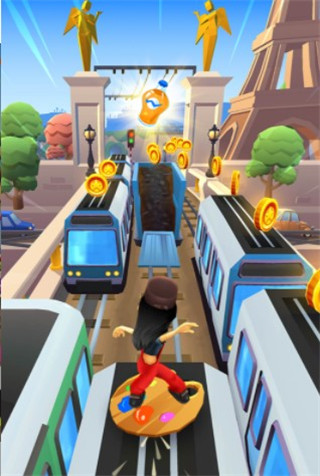
Props and skill system
Commonly used props: magnet (to absorb gold coins), double points (double the score), flying shoes (to extend the jumping distance), shield (to withstand a collision).
Skateboard skills: Double-tap the screen to activate the skateboard, enter an invincible state and slide for 10 seconds. The duration can be extended by collecting props.
Character and skateboard unlocks
Character acquisition: Unlocked through golden key blind box, season store, accumulated charging activities (for example, Wukong needs to participate in accumulated charging activities).
Skateboard skin: Complete specific tasks or participate in event redemption (for example, the "Turbo Duck" skateboard needs to participate in the Las Vegas version event).
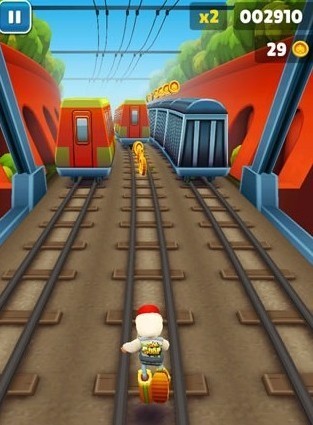
Achievements and Rankings
Achievement system: Complete achievements such as "Parkour Master" and "Coin Hide Master" to obtain limited titles and rewards.
Global rankings: Update global player scores in real time, support filtering by country and region, and challenge friends.
Subway Surfers PC versionFAQ
The game loads slowly or fails to load
Solution:
Check the network connection and switch to a stable Wi-Fi or 4G network.
Clear device cache and close other apps running in the background.
After uninstalling, re-download the latest version of the game.
How to increase the multiplier in the PC version of Subway Surfers?
1. Method 1:
Click "Task Center" to find the score level task; complete the three sub-tasks of this task to upgrade the level and thereby increase the multiplier.

2. Method two:
Click on the "Enhancement" section in the store to purchase the "Score Bonus" prop; using this prop in the game can increase the multiplier in a short time.

3. Method three:
First strengthen the "Double Score" in the store; the "Double Score" props picked up in the game can also increase the multiplier in a short time after use.

Installation steps
Special note: The installation package provided by Huajun Software Park contains the Android emulator and software APK files. For the computer version, you need to install the emulator first and then install the APK file.
1. First download the installation package from Huajun Software Park. The software package contains an Android emulator exe installation program and an APK file and unzip it. First click on the exe program to install the lightning simulator.

2. Double-click "Lightning simulator.exe" file to enter the installation interface. Users can click "Quick Installation" to select the system's default installation address for installation, or click "Custom Installation" to choose the installation path. Custom installation is recommended here.

3. WaitingLightning simulatorAfter the installation is complete, click "Try Now" to open the emulator.

4. Enter the main interface of the lightning simulator and clickRight column APK iconSelect the "Local APK Install" button.

5. In the pop-up window, click on the decompressed APK file, and then click to open.

6. After that, the software will enter the installation process. You need to wait for a moment. After the software installation is completed, it will appear in my software list. Click the icon and double-click to open it. 
Subway Surfers PC version update log:
Sweep the bug out and carry it out to the end
Optimize user feedback issues and improve detailed experience
Huajun editor recommends:
Subway Parkour is a software that does not require learning to use. It is a very simple tool. Users in need can download and use it in the Huajun Software Park. You are guaranteed to be satisfied. In addition, there are many similar software available for download, such as:Jumping SlimeWait.





































Useful
Useful
Useful