
Introduction to Mario Wild Escape Game
The PC version of Mario Wild Escape is very interesting to play. Players only need to run around in the forest and collect props and items along the way. The gameplay is similar to the classic game. Of course, in terms of characters, this game is more classic, because it is Uncle Mario who is escaping this time. Friends who like Mario and parkour games must not miss the download.
Mario wild escape story background
Mario Wild Escape PC version is a parkour game. Mario was unfortunately caught by the local indigenous people while exploring the jungle. Control Mario and help him escape from the jungle.
Mario Wild Escape Game Features
1. Use various cool jumping movements, collect gold coins at the same time, and rush to the finish line.
2. Mario Wild Escape has simple and interesting gameplay and rich and exciting game content.
3. Control Mario to perform parkour on the forest road and collect gold coins.

Mario Wild Escape Game Highlights
1. Players will encounter more obstacles during the challenge, so players need to avoid them in time.
2. Mario Wild Escape players need to pick up more game gold coins, which allow players to purchase different props.
3. Try your best to get rid of the pursuers behind you, collect props and increase your speed.
Mario wild escape gameplay
1. The basic gameplay is still similar to parkour, where you can earn gold coins by completing levels;
2. To operate, just click on the screen;
3. The game has made some innovations in the basic gameplay, which undoubtedly greatly increases the playability of the game to some extent;

Installation steps
Special note: The installation package provided by Huajun Software Park contains the Android emulator and software APK files. For the computer version, you need to install the emulator first and then install the APK file.
1. First download the installation package from Huajun Software Park. The software package contains an Android emulator exe installation program and an APK file and unzip it. First click on the exe program to install the lightning simulator.

2. Double-click "Lightning simulator.exe" file to enter the installation interface. Users can click "Quick Installation" to select the system's default installation address for installation, or click "Custom Installation" to choose the installation path. Custom installation is recommended here.

3. WaitingLightning simulatorAfter the installation is complete, click "Try Now" to open the emulator.

4. Enter the main interface of the lightning simulator and clickRight column APK iconSelect the "Local APK Install" button.

5. In the pop-up window, click on the decompressed APK file, and then click to open.

6. After that, the software will enter the installation process. You need to wait for a moment. After the software installation is completed, it will appear in my software list. Click the icon and double-click to open it. 
Mario Wild Escape update log:
1. Fixed BUG, the new version has a better experience
2. Some pages have been changed
Huajun editor recommends:
After many updates and optimizations, Mario Wild Escape has become more user-friendly and simpler to operate. The editor of Huajun Software Park personally tested it and recommends it to everyone. Interested friends can also download it.Jumping Slime.

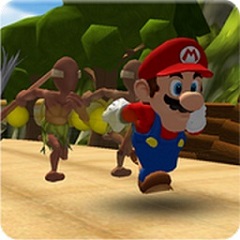











































Useful
Useful
Useful