Edition of life and death speed computer versionSoftware introduction
The computer version of life and death is a car parkour game. Players need to drive a car. Through the obstacles and traps along the way, they strive to challenge higher scores, and they can unlock different vehicles. The trap in front has been arranged. Can you highlight the pursuit of the police? Be careful not to hurt the innocence. I believe you can escape in the end.

Edition of life and death speed computer versionSoftware characteristics
In the fast game of life and death, with continuous movement, the player's car can continue to travel through the traffic and obstacles.
Players must use obstacles to constantly dodge and ensure that they are not easily caught up by police cars that urge them to destroy them.
The happiness pursuing will make your heart surging and enjoy the sense of urgency of various sports cars.
Some game props can attack police cars at the same time. According to continuous damage, they can reduce their enemies to get more and more indoor spaces.

Installation step
Special explanation: The installation package provided by Huajun Software Park contains Android simulator and software APK files. The computer version needs to install the simulator first, and then install the APK file.
1. First download the installation package in the Huajun Software Park. The software package contains an emulator EXE installation program and an apk file and decompress it. First click EXE program to install the simulator.
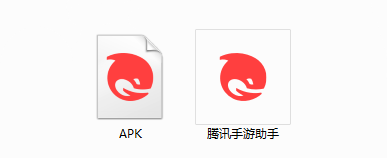
2. Double -click "Tencent Mobile Game Assistant.exe "file, enter the installation interface, the user can click" Installation "to select the default installation address of the system for installation. You can also click" Custom Installation "to select the installation path. Here is recommended custom installation.

3. Wait for the installation of Tencent's mobile game assistant simulator, and then click "Start immediately" to open the simulator.

4. Enter the main interface of the simulator, click the icon in the upper right corner to select the "Local APK Installation" button.
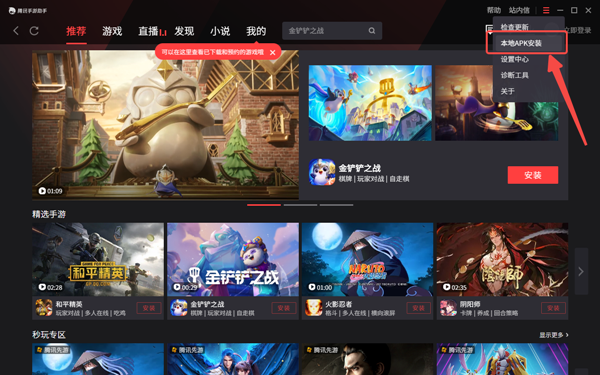
5. In the pop -up window, click the decompressed apk file, and then click to open.

6. After that, the software will enter the installation. You need to wait a while. After the software is installed, it will appear in my software list. Click the icon to double -click to open it.
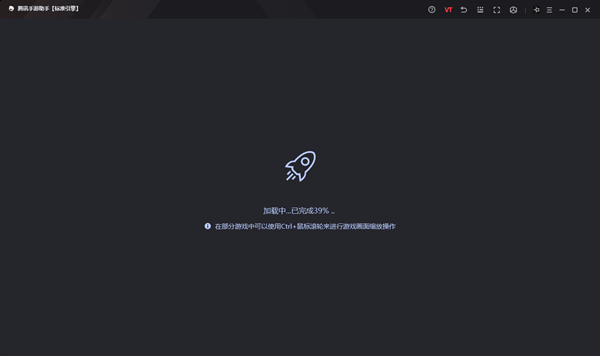
Edition of life and death speed computer versionUpdate log
1. Fixed other bugs;
2. Optimized the compatibility of the software.
Xiaobian of Hua Jun:
After the official continuous improvement, the computer version of life and death speed can already meet all your needs. Come and download it. Of course this site is also carefully prepared for youJump





































it works
it works
it works