
Hot search terms: 360 Security Guard Office365 360 browser WPS Office iQiyi Huawei Cloud Market Tencent Cloud Store

Hot search terms: 360 Security Guard Office365 360 browser WPS Office iQiyi Huawei Cloud Market Tencent Cloud Store

board games Storage size: 282.3KB Time: 2022-01-26
Software introduction: Spider Solitaire is a very classic casual puzzle game. Spider Solitaire was released by Microsoft in the same year. Spider Solitaire is derived from Windo...
Spider Solitaire is a classic puzzle stand-alone game, based on two decks of playing cards (104 cards), and the goal is to achieve clearance by moving and arranging the cards. Players need to sort the cards of the same suit into a complete sequence in descending order from K to A to eliminate the cards in the column. The game contains three difficulty modes: single color, two color and four color, which test players' strategic layout, logical reasoning and patience - they need to make reasonable use of temporary empty columns, control the rhythm of the flop, and predict multi-step operations. Its simple rules combined with in-depth strategy can not only relieve stress but also exercise thinking, making it one of the most representative card games in the computer age. Next, let the editor of Huajun explain to you how to start a new game of Spider Solitaire and how to start a new game of Spider Solitaire!
first step
Find and open the "Spider Solitaire" game on your computer.

Step 2
After the game starts, the main interface will be displayed (usually the interface after the end of the previous game or the initial interface).

Step 3
In the upper left corner of the main interface, find and click the "Game" menu button.

Step 4
After clicking "Games", a drop-down menu will pop up, select the "New Game" option.

Step 5
After clicking "New Game", the system will immediately re-deal the cards and start a new game.
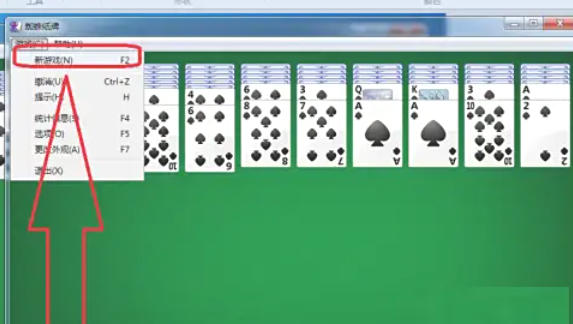
Step 6
After the cards are dealt, you can play the game according to the rules of Spider Solitaire.
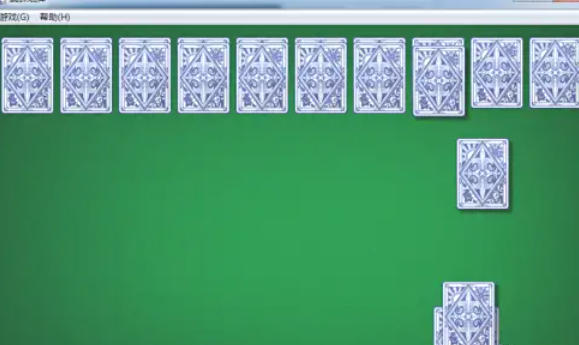
The above is how the editor of Huajun compiled for you how to start a new game of Spider Solitaire and how to start a new game of Spider Solitaire. I hope it can help you!
 How to switch the perspective in the international version of Minecraft? -How to switch the perspective in the international version of Minecraft
How to switch the perspective in the international version of Minecraft? -How to switch the perspective in the international version of Minecraft
 How to import modules into the international version of Minecraft? -How to import modules into the international version of Minecraft
How to import modules into the international version of Minecraft? -How to import modules into the international version of Minecraft
 How to capture the opponent in Bleach vs Naruto? -How to capture the opponent in Bleach vs Naruto
How to capture the opponent in Bleach vs Naruto? -How to capture the opponent in Bleach vs Naruto
 How to hide character skills in Bleach vs Naruto? -How to hide character skills in Bleach vs Naruto
How to hide character skills in Bleach vs Naruto? -How to hide character skills in Bleach vs Naruto
 How to use the Substitute Technique to turn into wood in Death vs Naruto? -Death vs. Naruto's method of turning into wood using the Substitution Technique
How to use the Substitute Technique to turn into wood in Death vs Naruto? -Death vs. Naruto's method of turning into wood using the Substitution Technique
 WPS Office 2023
WPS Office 2023
 WPS Office
WPS Office
 Minecraft PCL2 Launcher
Minecraft PCL2 Launcher
 WeGame
WeGame
 Tencent Video
Tencent Video
 Steam
Steam
 CS1.6 pure version
CS1.6 pure version
 Eggman Party
Eggman Party
 Office 365
Office 365
 How to transform into a Titan in Attack on Titan? -How to supply supplies in Attack on Titan game?
How to transform into a Titan in Attack on Titan? -How to supply supplies in Attack on Titan game?
 Which character is good in Genshin Impact? -Recommended guide for Genshin Impact characters
Which character is good in Genshin Impact? -Recommended guide for Genshin Impact characters
 How does Red Alert quickly select the third level of troops? -How does Red Alert make soldiers squat and attack?
How does Red Alert quickly select the third level of troops? -How does Red Alert make soldiers squat and attack?
 How does Ni Shuihan combo attacks with one click? -How does Nishuihan use coordinates to find paths?
How does Ni Shuihan combo attacks with one click? -How does Nishuihan use coordinates to find paths?
 How to operate Forza Horizon 4 - How to operate Forza Horizon 4
How to operate Forza Horizon 4 - How to operate Forza Horizon 4