
ASPack software introduction
AsPack is a practical Win 32Bit PE Format executable file compression software, very easy to use and fast to operate. In the past, compression tools usually compressed data or documents in the computer to reduce storage space. However, they cannot be run after compression. If you want to run them, you must decompress them. In addition, if there is no compression software in your system, your compressed package cannot be decrypted. And This is the uniqueness of ASPack. ASPack is a tool specially designed to compress WIN32 executable programs. After compression, the program can run normally without any impact. And even if you have ASPack is removed from the system and files that were once compressed can still be used normally. Contains multiple languages, including Simplified Chinese and Traditional Chinese. Reduces file size and facilitates storage.
ASPack software features
AsPack can convert most 32Bit EXE files and DLL files are compressed with an average compression rate of 30 to 40%, helping you save hard drive space. The software supports multiple languages, including Simplified Chinese and Traditional Chinese, which is very considerate.
AsPack can compress Win32-bit PE format files to save computer memory. It is worth noting that the compressed files will not be damaged.
ASPack enables Windows 2000/XP/Vista/7/8/10 with Windows Server 2003/2008/2012 Programs and libraries are smaller, reducing load times on the network and download times from the Internet; it also protects programs from reverse engineering by non-professional hackers. Programs compressed using ASPack are self-contained and run exactly as before, with no runtime performance penalty.
ASPack installation steps
1. Download the ASPack official version installation package from Huajun Software Park, double-click the "exe" file to enter the installation wizard, and click Next
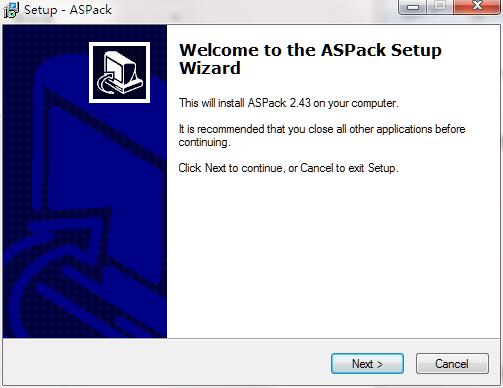
2. Read the license agreement, click "I accept the agreement", and click Next
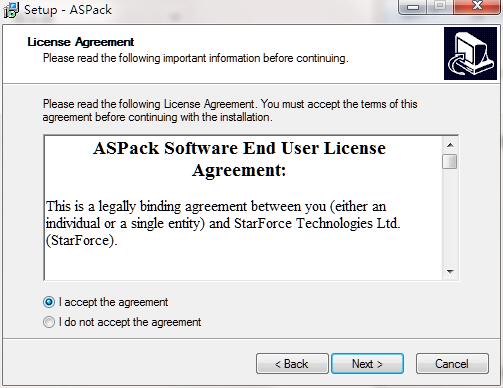
3. Click "Browse" to select the installation location. Generally, the default is C drive. It is recommended to install on D drive. Click Next.

4. Click "Browse" to select the start menu folder and click Next
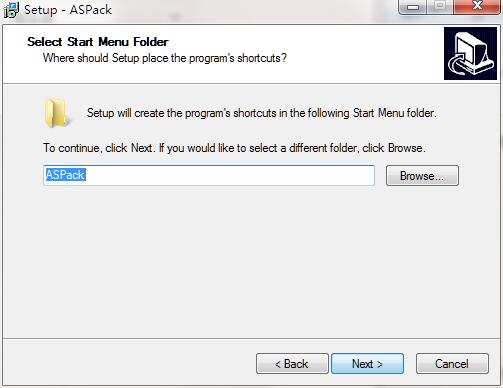
5. ASPack installation is complete, click Finish to exit the installation wizard
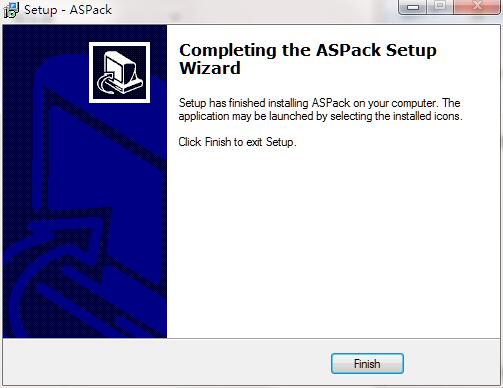
ASPack update log
1.Fix several bugs;
2. Optimize detailed issues;
Huajun editor recommends:
The operation steps of ASPack software are very simple and very fast, so users can use it with confidence. Also recommendedDecompression software,7Zip decompression software,Lenovo compression,7-Zip (32-bit),Express Zip File CompressionDownload and use related software.






































Useful
Useful
Useful