Floating icons and bottom bar icons will appear when the software is running.
1. Right-click the floating icon to open the Taobao search bar and Yisou mini information bar.
2. Right-click on the icon in the bottom bar, and URL navigation, shopping navigation and other content will pop up. Click on the content to enter the relevant website.
3. When browsing the web, select a word and right-click [Search with Yisou Online Shopping Expert] to open the popular search results of the word on the shopping website.
4. You can set whether to run automatically upon startup and whether to display floating icons when running; you can also choose from 6 interface skins and 6 background patterns to personalize your preferences.


















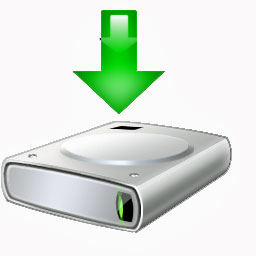


































Useful
Useful
Useful