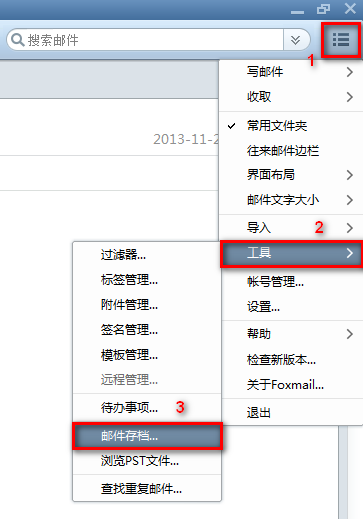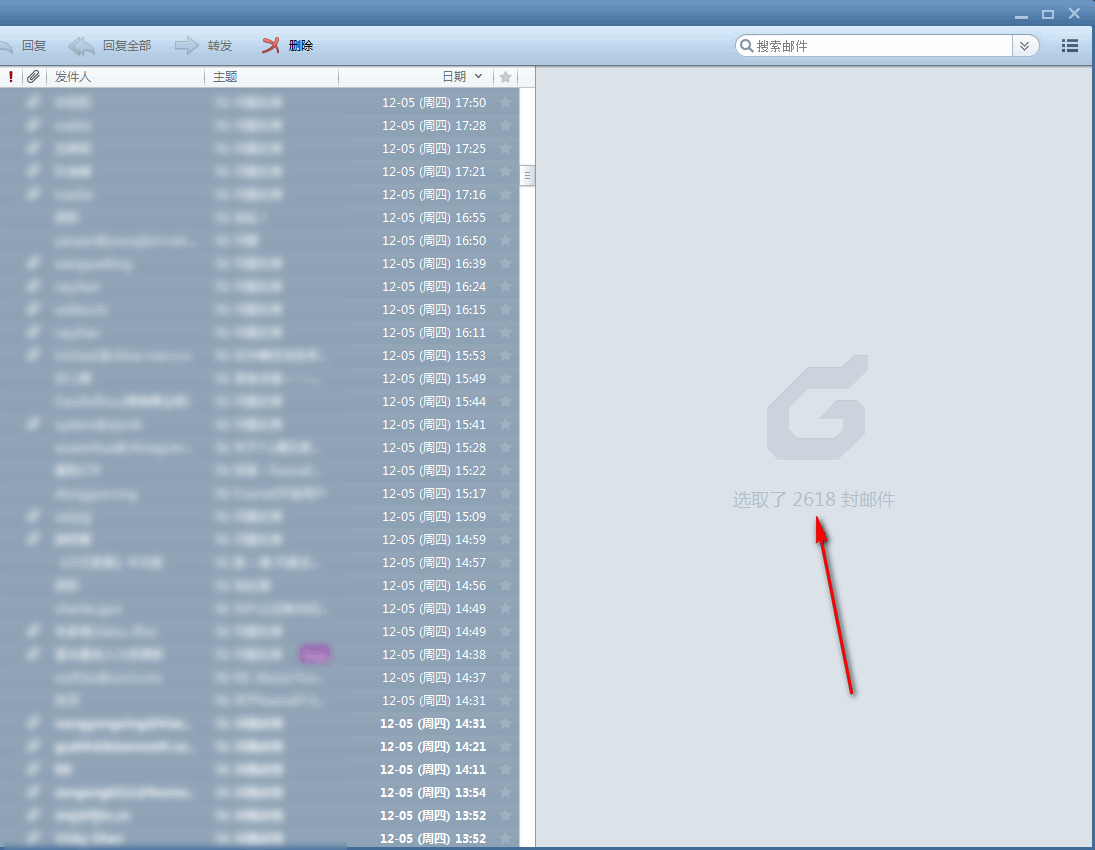The official version of Foxmail For Mac is an email processing tool for Mac users. Foxmail For
The official Mac version provides a variety of mailbox management services, can send and receive email messages online, and provides automatic mail classification and organization functions. Foxmail For
Mac also has a variety of essential email functions such as email sending and receiving, digital signatures, email encryption, and anti-spam, which can help users process emails faster and more conveniently. Friends who like Foxmail For Mac, come to Huajun Software Park to download and experience it!

Things to note:
Sometimes you will encounter errors when downloading and installing Mac software. Now the editor of Huajun will sort out the more common error situations and provide answers. Friends who encounter errors can refer to the following solutions:
1. "The xxx software is damaged and cannot be opened. You should move it to the Trash"
2. "The xxx software cannot be opened becauseApple can't check if it contains malware"
3. "Cannot open... software because it is from an unidentified developer"
The solution is as follows:
1. Set up on your Mac computerOpen any source.
2. If the error cannot be resolved by opening any source, it means that the application is subject to Apple's restrictions on unsigned applications and needs to bypass application signature authentication by executing command line code. Execute command bypassiosnotarizationGatekeeper.
3. If neither of the above two methods works, then you need toclosureSIPSystem integrity protection.
Foxmail For Mac software features
1. Simple
The software has a simple appearance, pays more attention to user experience, and is easy to use.
2. Rebuilt for performance
The software is fast and stable enough, it is a software worthy of users’ trust, and it can store millions of emails.
3. Notepad function
The software also has a notepad function, which allows you to record useful information while reading emails, and can be synchronized to QQMail notepad on web pages and mobile phones.
Foxmail For Mac software features
Exchange is no longer bloated
We are not just a tool, Foxmail will be your work partner.
Minimalist design, move with your heart
No need to stress, no need to think too hard. The clear and crisp interface makes every functional area clear at a glance. With the dragging of the hand gestures, whatever the heart thinks, moves. From now on, experience the pleasure of processing emails in Foxmail.
Detailed optimization makes your Retina more gorgeous
Foxmail is specially optimized for your gorgeous Retina display, covering every pixel of the interface. Here, every icon and every text you see is so delicate.
Foxmail For Mac FAQ
Question: How to use "Mail Archive" in Foxmail For Mac?
Answer: Click the three-line button in the upper right corner—Tools—Email Archive. Just archive as needed in the pop-up window. Note: Archived emails can be viewed using Foxmail. The import function to Foxmail is not currently supported. Support will be considered in the future.
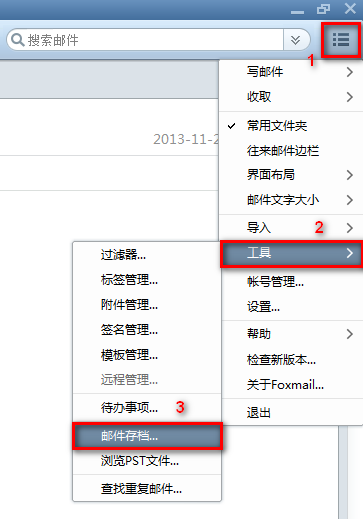
Q: How to use email templates in Foxmail For Mac?
Answer: Set the button with three lines in the upper right corner - Tools - Template Management. The template management window will pop up. You can create a new email template. After creating a new email template, you can select the template when writing an email. You can also turn on or off the "Show template list when writing/replying/forwarding emails" option. The template management window provides operations such as creating and deleting email templates.

Q: Can the display font of Foxmail For Mac be modified?
Answer: It cannot be modified. The display font is consistent with the operating system font.
Q: How to check the total number of emails in Foxmail For Mac?
Answer: Select the folder you want to view, such as "Inbox", select an email in the folder, and press ctrl+A to select all emails. The total number of emails in the folder will appear in the email preview window.
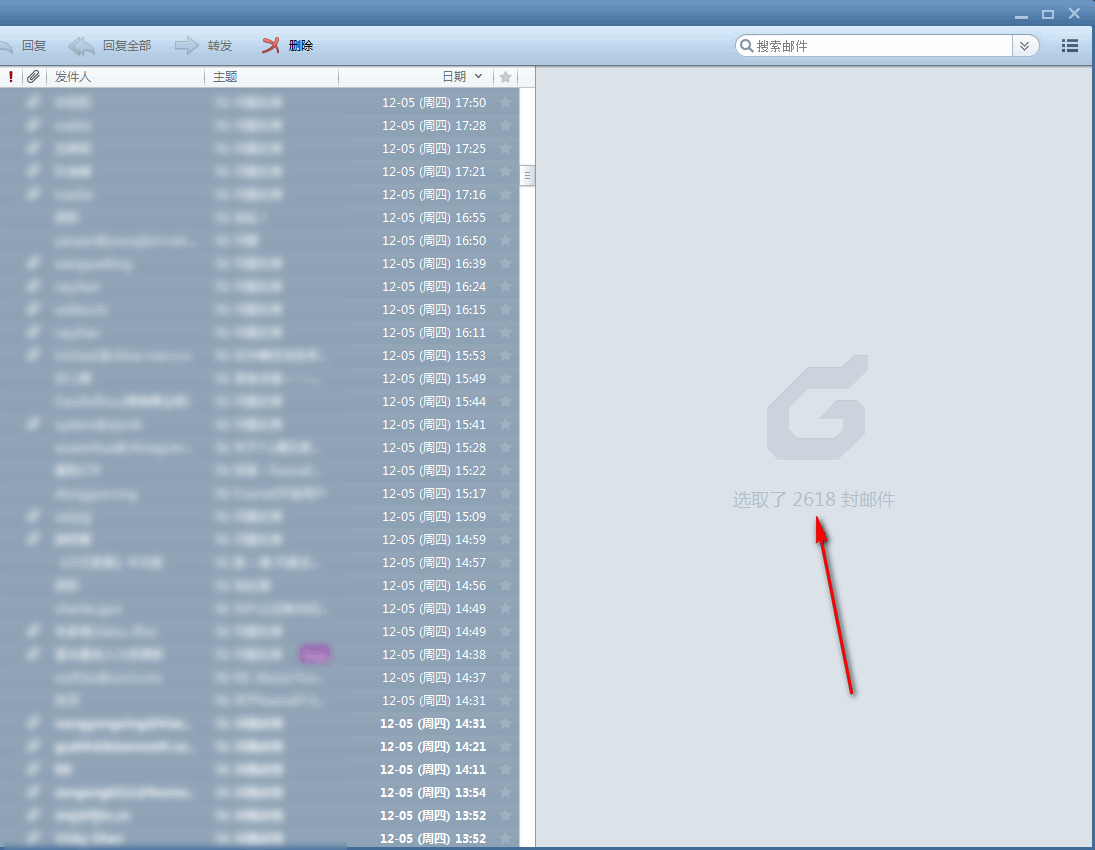
Foxmail For Mac update log
1. The pace of optimization never stops!
2. More little surprises are waiting for you to discover~
Huajun editor recommends:
Foxmail For Mac software is a software with excellent performance. It is obvious to all. Huajun Software Park also has Baidu Input Method For Mac, CrossOver Pro For Mac, CrossOver Pro For Mac and other related software that are definitely worth downloading and using. Come and choose your favorite. Yes!