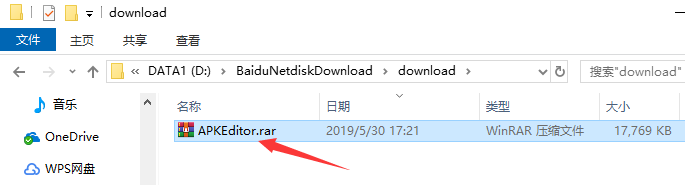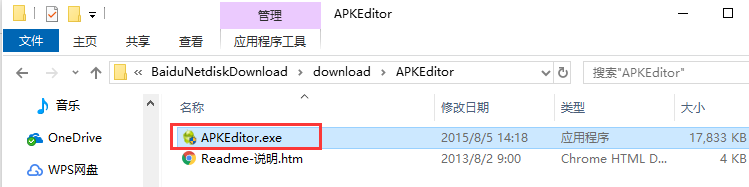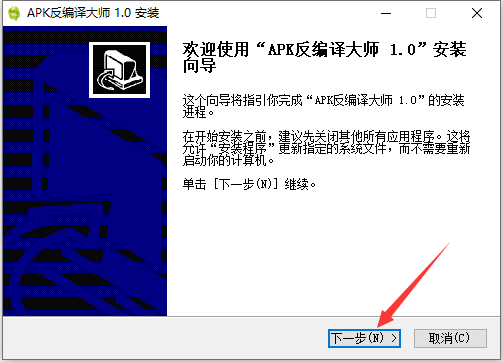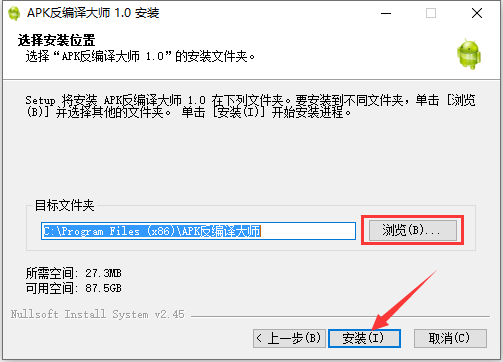Blue Ice APK Decompilation Master is an Android application decompilation software specially designed for users. It provides Apk decompilation, code conversion, Apk signature, Apk packaging and other special services, creating a one-stop reverse tool operation experience, which greatly simplifies Various tedious tasks for users in the process of modifying Android applications/games.
Features of Blue Ice APK Decompile Master
Use a tree directory to manage the decompiled Apk source code files. Browsing, opening, and editing can all be implemented in the software. You can switch freely between different projects, which is convenient and fast.
Automatically identify image resources and provide a quick replacement function for such resources to facilitate modification of such image resources.
Visualized, fully automatic decompilation, compilation, and signature; supports batch compilation of APKs.
Main functions of Blue Ice APK Decompilation Master
1. Visualized, fully automatic decompilation, compilation, and signature; supports batch compilation of APKs.
2. Use a tree directory to manage the decompiled Apk source code files. Browsing, opening, and editing can all be implemented in the software. You can switch freely between different projects, which is convenient and fast.
3. Automatically identify image resources and provide a quick replacement function for such resources to facilitate modification of such image resources.
4. The built-in code editor supports syntax highlighting of various format files including (but not limited to) .samli, .xml, .html, etc., and automatically matches the corresponding syntax according to the smali file format; it also supports the use of the system editor. Edit code files.
5. Built-in single or multi-line code keyword search based on file content, which can display unlimited search results and classify them in the form of tags; you can specify the search range (the entire project or search in specified files or folders), upper and lower case , encoding type; from now on, you can easily complete the search task without using other tools.
6. Embedded Unicode, UTF8, and ANSI encoding and conversion tools to facilitate the retrieval of hard-coded text and related Chinese modifications.
7. Built-in debugging tools such as Log facilitate advanced operations such as application process and logcat output viewing, and monitor and modify the running status of apk to help analyze and find errors.
8. Built-in ADB function, including using ADB to install, uninstall, run modified apk on the device (or simulator), conduct testing, and manage the storage files of the connected device (including system and user files)
9. All operation steps and results will be displayed in the log window for easy viewing.
10. It supports small tools such as notepad and calculator by default. The open setting interface allows you to customize external tools according to your own needs to meet individual needs.
Blue Ice APK Decompilation Master Installation Steps
1. Download the Blue Ice APK decompilation master software package from Huajun Software Park. After decompressing the compressed package, double-click with the left mouse button to open the installation file.
Note: To decompress the compressed package, you need to use a compression and decompression tool. WinRAR is recommended because the technology is mature and reliable. WinRAR download address:http://softwaredownload4.com/soft/5.htm
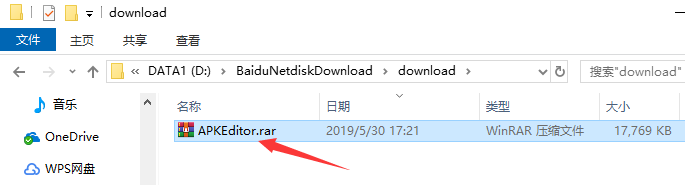
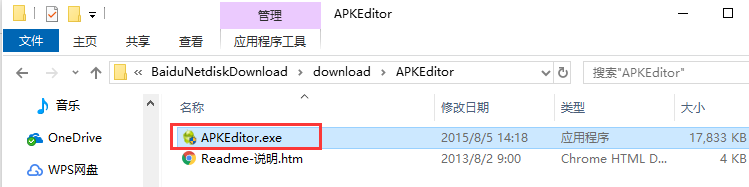
2. Enter the installation program and click "Next".
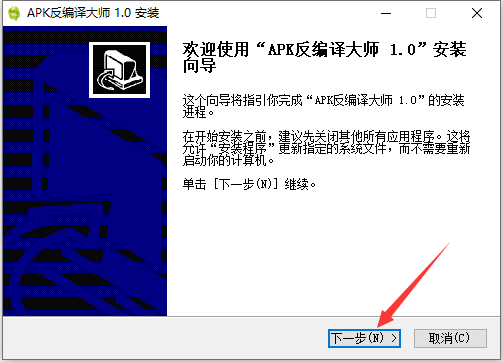
3. Click "Browse" to select the Blue Ice APK Decompilation Master installation directory. It is not recommended to install it on the C drive. If there are too many files on the C drive, it will affect the running speed of the computer. After selecting, click "Install".
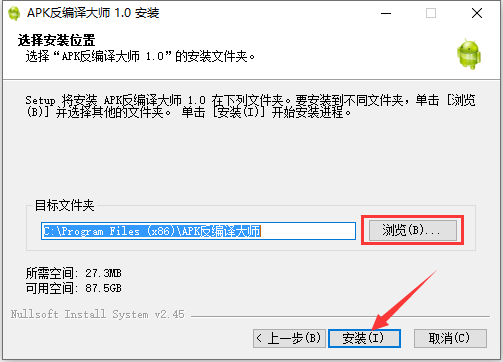
4. The installation process of Blue Ice APK Decompile Master takes about 1 minute, please wait patiently.

Blue Ice APK Decompilation Master Update Log
being swept away and carried out to the end
Optimize user feedback issues and improve detailed experience
Huajun editor recommends:
After continuous official updates and iterations, APK Decompiler Master has become very stable and powerful, meeting all your needs. The editor has also prepared AlphaEbot action editing software, appmaker, and cloud machine manager for you