Highlights of Tuba Toolbox
Lightweight design: The installation package is only 18-22MB, and the running memory takes up about 80-120MB. It is suitable for mid-to-low-end models and can run smoothly on Snapdragon 660 chip devices.
GPU-accelerated rendering: There is no obvious lag in the video editing process, and background export is supported without affecting other operations.
Operation guidance: Provide step-by-step tutorials when using it for the first time, and key functions are equipped with dynamic prompt bubbles to reduce learning costs.
Preset templates: Preset standard size templates for Instagram, Xiaohongshu and other platforms, and generate adapted images with one click; support direct call to the sharing interfaces of WeChat and QQ to quickly send to friends or circles of friends.
Cloud synchronization function: You can synchronize unfinished editing tasks to the cloud by logging in with your account, and continue seamlessly the next time you use it.

Features of Tuba Toolbox
Multi-language support: Built-in 12 language packs including Simplified Chinese, English, and Japanese, and the localization rate of technical terms reaches 95%.
Memory and network management: Real-time monitoring of mobile phone memory usage and network speed, providing one-click cleaning and acceleration functions to improve device performance.

Picture bar toolbox function
Image processing and creation
Intelligent editing tools: including AI cutout (automatically recognizes and separates people/objects from the background, supports hairline-level precision adjustment), filters and special effects (provides 50+ preset filters such as retro, Japanese, and cyberpunk, and a new "dynamic sticker" function), repair and optimization (automatically repairs scratches and fading problems in old photos, intelligent cropping uses algorithms to identify the main body of the picture, and automatically adjusts the composition ratio).
Custom watermark: Supports custom watermark text, fonts, transparency, and supports adding to multiple pictures in batches; provides handwritten signature templates, suitable for document annotation in work scenarios.
Video editing and production
Basic editing: Supports importing local videos for cropping, splicing, and variable speed (0.25-4x speed) operations.
Advanced functions: Built-in "one-click movie making" function, which can automatically edit materials according to the rhythm of music; new "AI voice to subtitles", supports real-time generation of subtitles in Chinese and English, with an error rate of less than 5%; provides transition animations (such as dissolves, zooming), filters (such as old movies, glitchy style) and 100+ copyrighted music; supports 1080P resolution export, and can be directly shared to platforms such as Douyin and Kuaishou.
Everyday Practical Tools
Ruler function: Use the camera to assist in measuring the length of objects, with an accuracy of about ±0.5cm; "angle correction" uses the mobile phone's gyroscope to detect the tilt angle of the object, suitable for furniture placement or engineering measurement.
Full-screen clock: Displays a large-font clock when the screen is off, supports custom colors and styles, and can be used as a bedside clock.
Barrage production: Generate rolling subtitles, which can be used in scenes such as concert support and stall promotion. It supports customization of fonts, speed, and colors.
Memory cleaning and network monitoring: clear the background cache with one click, display the current network speed in real time, and optimize the smoothness of mobile phone operation.

Frequently Asked Questions about Tuba Toolbox
Tool cannot be opened:
Problem description: Some tools in the Tuba toolbox cannot be opened, or there is no response after opening.
Solution:
Make sure you have installed the necessary runtime libraries (such as runtime library collection, .net runtime library).
Check whether the tool version matches the system bit width. For 32-bit systems, 32-bit tools should be selected.
Run the toolbox as administrator and ensure you have sufficient permissions.
Tuba toolbox update log:
Developer GG said there are really no bugs this time~
Huajun editor recommends:
It is a very good toolbox for the picture bar. It is easy to use and has powerful functions. Don’t miss it if you need it. This site also providesJianxin Rongtong,Universal charger,professional ability,Orange Heart Digital,spring manualAvailable for you to download.




 You may like
You may like











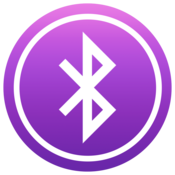





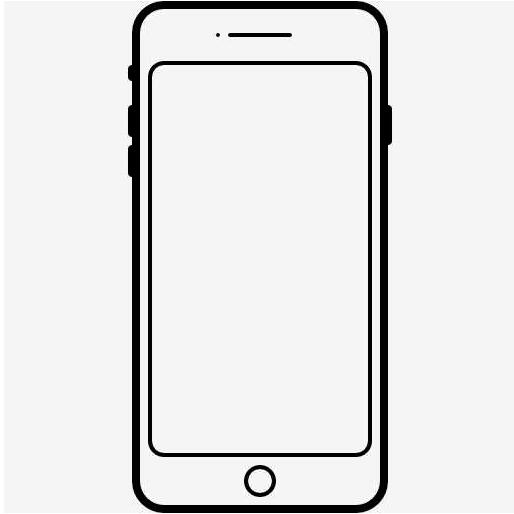





















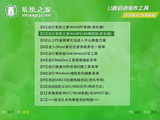
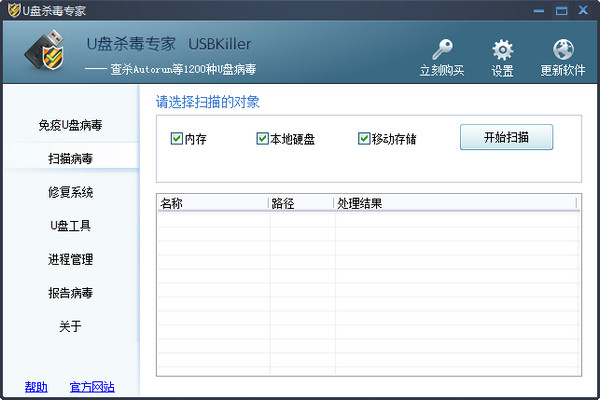


















Your comment needs to be reviewed before it can be displayed