
Alphabet keyboard practice software features
Based on the English words given by the computer, press the space bar to push the required letters into the box in the upper left corner. This can help you get rid of the confusion of having to look at the keyboard to find letters when typing.
Helps you get rid of the habit of looking at the keyboard and makes you type faster and faster
Characteristics of letter keyboard practice software
1. First, you must learn how to place your fingers on the keys, bend your five fingers slightly downward, use two thumbs to control the blank key, place the other four fingers of your right hand on the A, S, D, and F keys, and place the other four fingers of your right hand on the J, K, L, and : keys. In this way, the left and right index fingers are placed on the F key and J key respectively. There are small protrusions on these two keys. You don’t need to see them, you can find them by touching them with your fingers. This is a reliable way to play.
2. Then comes the division of responsibilities among the ten fingers, which is actually not very difficult. The two thumbs only hold one blank key, and the other six fingers control a vertical row of keys. For example, the last finger of the right hand controls the Q, A, and Z keys, the last finger of the right hand holds the three keys P, :, and ?, the ring finger and middle thumb of the right hand, and so on.
3. Why six fingers? Because the tasks of the two index fingers are more complicated, the index fingers need to control two rows of keys. For example, the right index finger has six keys U, J, M, Y, H, and N, and the left index finger has six keys R, F, V, T, G, and B.
4. In this way, the division of responsibilities of the ten fingers is completed. As long as you remember the location of each key and the function keys of each finger, you can practice touch typing. The more practice you have, the more you practice.
Alphabet keyboard practice installation steps
1. Download the letter keyboard exercise from Huajun Software Park and get a software compressed package.

2. Then decompress the software compressed package and get the .exe in it.
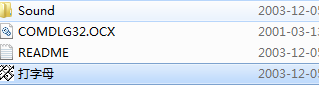
3. Finally, double-click to open the letter.exe and you can use it.
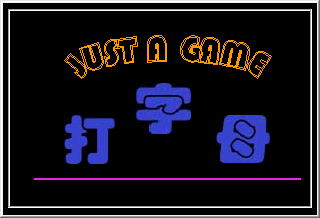
How to use letter keyboard exercises
1. Open the software and see this interface
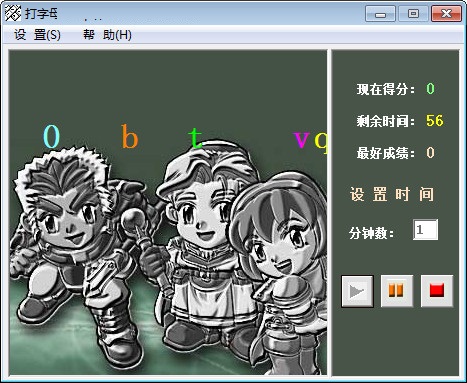
2. Here you can see the score, time and results.
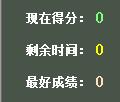
3. You can set the time here
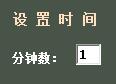
4. Colored letters will appear on the small screen, destroy them quickly

5. You can pause and stop here

Comparison of similar software
Wubi typing passIt is a very powerful Wubi typing practice software launched by Yunfeng Studio. It is suitable for beginners and people who are not very proficient in typing. Wubi Typing Tong is a software that can improve your Wubi typing speed. You can improve your proficiency in Wubi typing through key exercises, root exercises and article exercises.
Kingsoft TypingIt is a typing education software developed by Kingsoft. This software can select different practice standards according to the different levels of users, allowing users to gradually improve their typing skills in a step-by-step process. Kingsoft Typing is also very interesting. It has some built-in mini games to make typing no longer boring.
Huajun editor recommends:
Alphabet keyboard exercisesAccording to the English words given by the computer, press the space bar to push the required letters into the box in the upper left corner, which can help you get rid of the confusion of having to look at the keyboard to find letters when typing. It is highly recommended to download the letter keyboard exercise. Whoever uses it will know. Anyway, I have already used it.














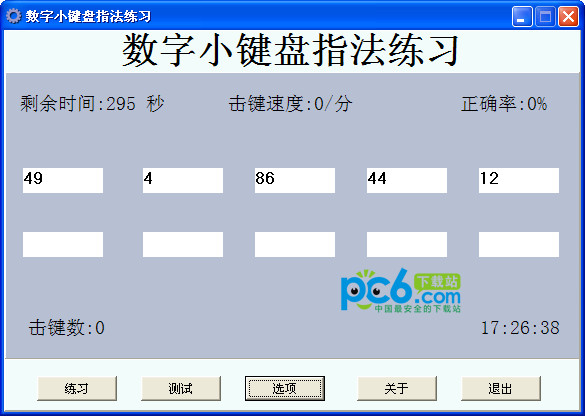
































Useful
Useful
Useful