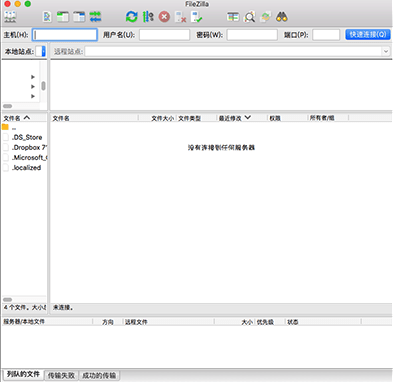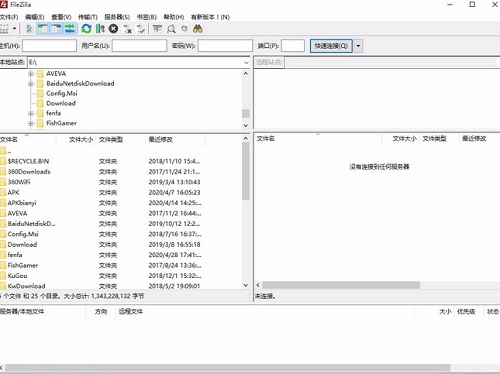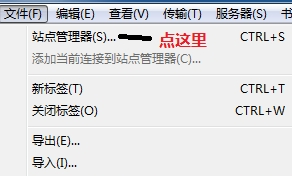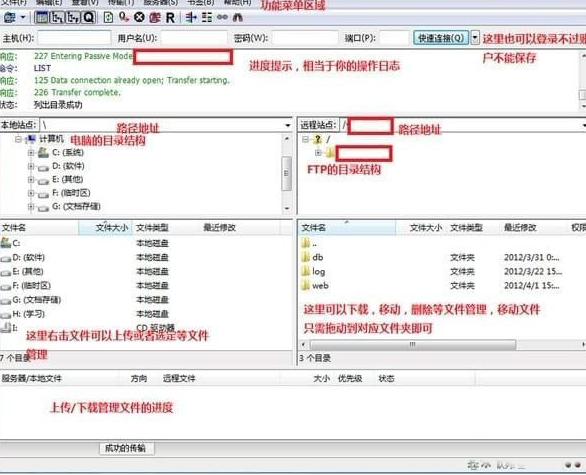FileZilla official version is an FTP client suitable for Mac users. The official version of FileZilla is divided into client version and server version, which has all FTP software functions. And FileZilla can also help you quickly move files between computers and web servers, and multiple concurrent connections can be deployed to speed up file transfers.
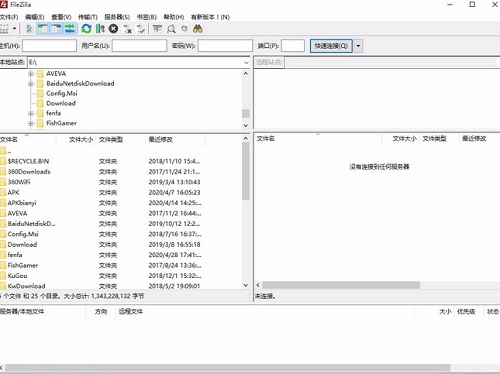
Things to note:
Sometimes you will encounter errors when downloading and installing Mac software. Now the editor of Huajun will sort out the more common error situations and provide answers. Friends who encounter errors can refer to the following solutions:
1. "The xxx software is damaged and cannot be opened. You should move it to the Trash"
2. "The xxx software cannot be opened becauseApple can't check if it contains malware"
3. "Cannot open... software because it is from an unidentified developer"
The solution is as follows:
1. Set up on your Mac computerOpen any source.
2. If the error cannot be resolved by opening any source, it means that the application is subject to Apple's restrictions on unsigned applications and needs to bypass application signature authentication by executing command line code. Execute command bypassiosnotarizationGatekeeper.
3. If neither of the above two methods works, then you need toclosureSIPSystem integrity protection.
FileZilla software features
You can resume uploading and downloading at breakpoints (requires server support);
Custom commands;
Can carry out site management;
Anti-daze function (some FTP servers will expel users who have been in a daze for too long, so that users who have been in a daze have to log in repeatedly);
Timeout detection;
Support firewall;
Support SOCKS4/5, HTTP1.1 proxy;
SSL encrypted connection is available;
Support SFTP (Secure FTP);
You can queue up for uploading and downloading;
Support drag and drop;
Multi-language support, including Simplified and Traditional Chinese (Linux platform requires additional installation of the "filezilla-locales" package);
GSS authentication and encryption can be performed through Kerberos;
Removing outdated and untested Kerberos GSSAPI support;
For non-standard demolition support OPTS UTF8 OFF command is not part of the FTP specification;
Added TLS 1.2 support;
The minimum RSA key length for a generated certificate is now 1280 bits;
Build system: Modernizing and cleaning up workspace files for Visual Studio 2013;
Build system: Remove all non-Unicode configuration.
FileZilla software features
Easy to use
Supports FTP, FTP and supports SSL/TLS (FTPS) protocol, supports SSH File Transfer Protocol (SFTP)
Cross-platform. Runs on Windows, Linux, *BSD, Mac OS X and other platforms more
Support IPv6 protocol
Multiple languages available (including Chinese)
Resumable downloads and supports files larger than 4GB
Multi-tab user interface
Powerful Site Manager and transmission queue management
Bookmark function
Drag and drop function support
Supports transmission speed limiting function
File name filter
Folder comparison function
Network Setup Wizard
Remote file editing function
Keep link function
Support HTTP/1.1, SOCKS5 and FTP proxy (FTP-Proxy)
Login to file function
Synchronized folder browsing
Find files remotely
How to use FileZilla
How to create a new site
1. First double-click to open the software, click Site Management-New Site-
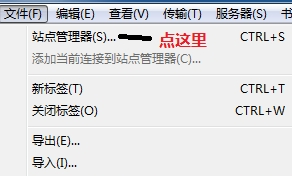
2. Enter the host name, user name, and password of the FTP created by the space provider or yourself, and click Connect to enter [Save the password by default and click Connect next time]. After entering, the left side is the local directory and files. List, the right side is the directory file list of FTP. You can manage FTP like your own USB disk.
3. On FTP, select the file and drag it to the directory of... to move the file to the next level. Drag the corresponding file name and move it to the corresponding directory. Generally, the host directory is as shown in the figure, and db is to transfer the compressed package to you. For downloading compressed packages, log is where log files are stored. Some hosts do not provide logs. Web is your web space. The general path is /xx/web/, where xx represents your user name.
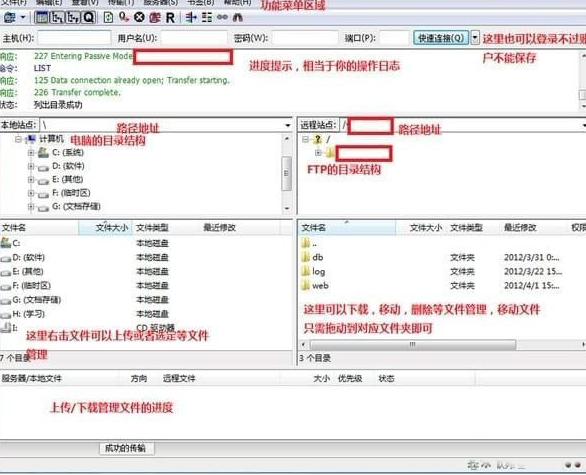
FileZilla update log
1: Brand new interface, refreshing, simple and efficient
2: Performance is getting better and better
Huajun editor recommends:
FileZilla is a very good software that can solve a lot of troubles. This site also provides Baidu Input Method For Mac, Mac OS X, Cloud Machine Manager, etc. for you to download.