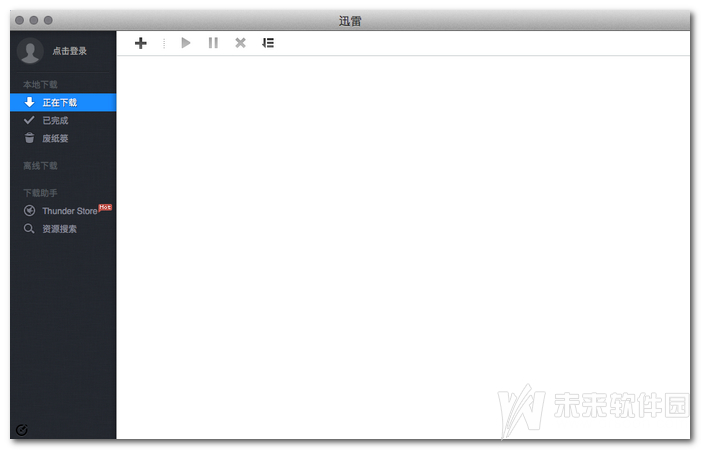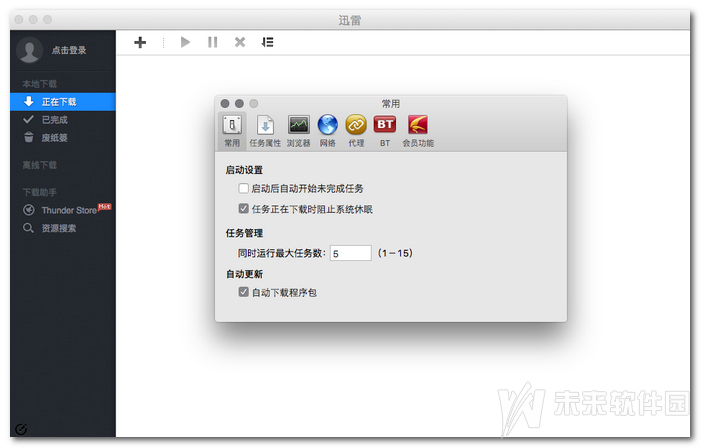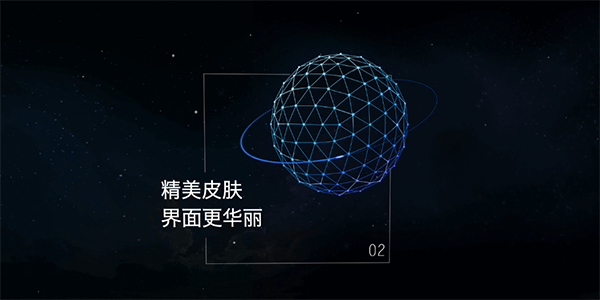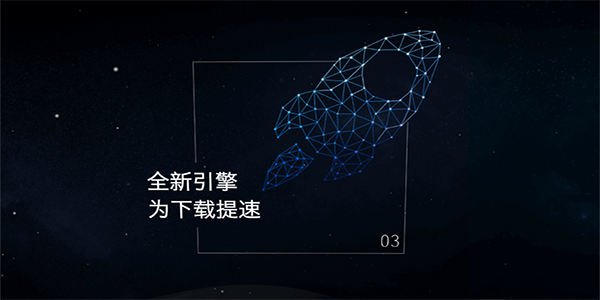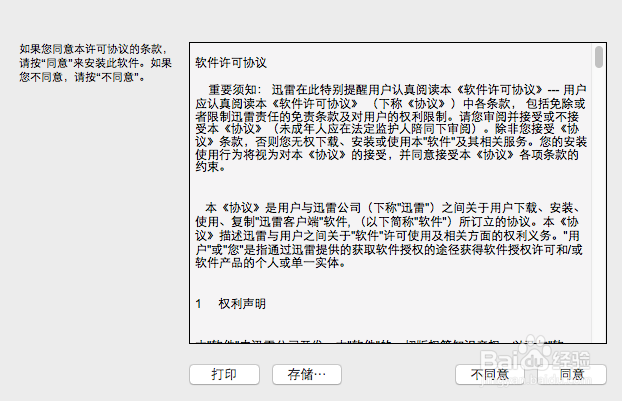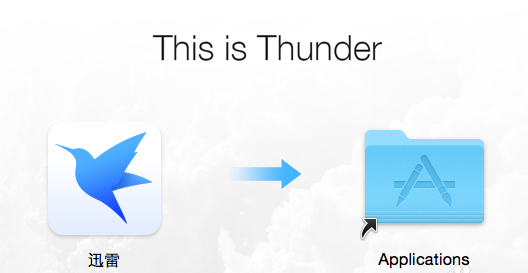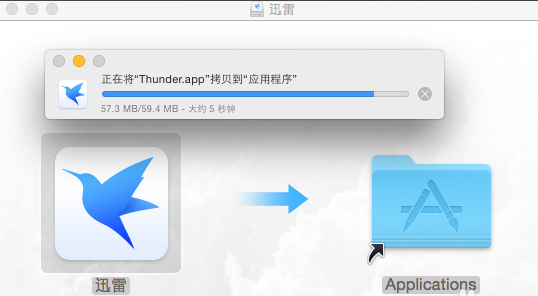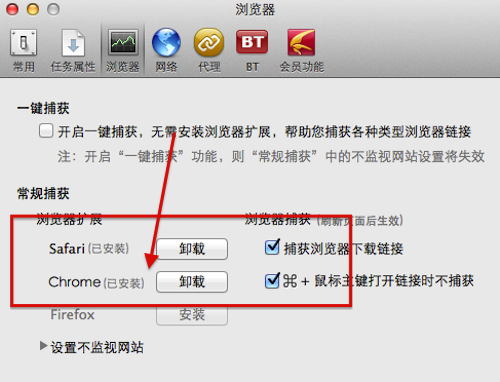Thunder Mac versionIt is designed and developed by Xunlei for the Mac OS platform.Download tools, Xunlei Mac version is easy to operate. After downloading and installing, users can easily use it to download the videos, software, pictures, etc. they want. andThunderThe Mac version has a simple interface, practical functions and fast download speed, bringing users an efficient and convenient experience. Huajun Software Park provides you with the official download of Thunder mac version.

Thunder Mac version FAQ
What should I do if the download speed of Thunder Mac version is slow?
1. Check Thunder downloadsspeed limitsettings
1. First, after installing the Thunder software, click on the Settings option of Thunder, and then enter the interface in the picture below, we clicknetworkoptions. Then the detailed download method will appear in the interface. We need to check whether there are speed limits for the download speed and upload speed in the download mode. If available, change to the "Download Priority" option as shown in the image below

2. Some routers may also cause slow download speeds and limit the download speed. If you have the ability, you canrouterJust set it up and turn off the speed limit. As shown below.

2. Manually change your Mac’s DNS settings
1. Find the setting option on the interface of using the device and enter the system preference setting interface. As shown in the figure below, we can see that there are many setting options. We find the network option and click to open it. As shown below.

2. After entering the network interface, we can see the network status of the current device connection. We click the advanced options in the lower right corner of the interface to enter the network settings interface, as shown in the figure below.

3. In the network settings interface, we can see options such as WiFi, TCP/IP, DNS, etc. We click on DNS to set it up, as shown in the figure below.

4. After we enter the DNS setting interface, click the + button in the lower left corner of the interface, and then you can add a 114.114.11.114 DNS address and rank it first. Then you can set it up successfully. Next, experience whether the download speed becomes faster. The above is the solution to slow download speed. Come and experience it if you need it.

Features of Xunlei Mac version software
1. The Thunder Mac version is newly upgraded, with a simple interface, concentrated functions, and no ads.plug-in, bringing you an easy downloading experience.

2. Thunder Mac version has exquisite skin and more gorgeous interface. Downloading is stable and fast, and every second is a different downloading experience.
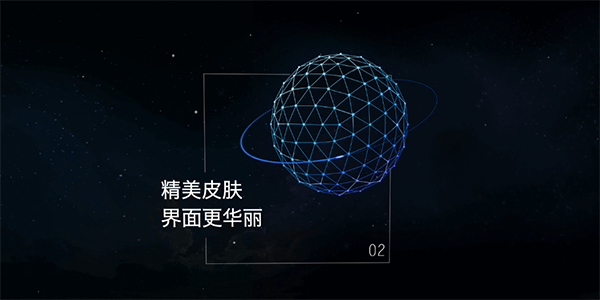
3. Thunder cloud playback. Designed specifically for Mac users who don’t have enough memory, they can watch movies without leaving any trace and can do it with just one click.
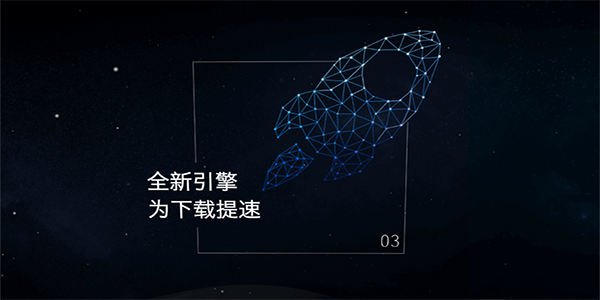
4. Resource search and sniffing functions save you from the tedious search for movie resources.

5. Software treasure house, more convenient to download.
Xunlei Mac version function introduction
1. The page of Xunlei Mac version is simple and refreshing, clear at a glance, with powerful functions, no ads and no plug-ins.

2. Thunder Mac version has a new uninstall function to uninstall unnecessary software applications and clean them up.Disk, freeing up more hard drive space;

3. The Thunder Mac version optimizes the uninstallation sorting experience. You can click on the frequency of use to judge the usage of the software, helping you quickly find unused software for uninstallation.

4. Thunder Mac version now adds Thunder Store to the Dock bar to guide you, making it more convenient for you to use Thunder Store;

Thunder Mac version installation steps
1. First download the Thunder mac version software package from this site. After the download is completed, you will get the thunder_3.2.9.3780.dmg file. Double-click the file to enter the software license agreement interface. You can read the agreement first and then click the Agree option at the bottom of the interface to proceed to the next step.
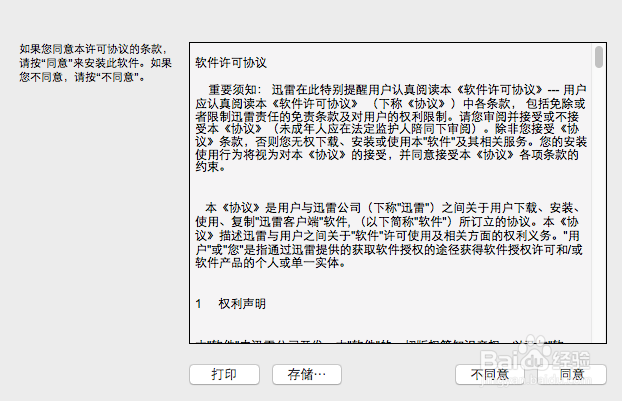
2. After clicking to agree to the agreement, you will enter the Thunder software installation interface. As shown in the figure below, the drag interface for software installation will appear. You only need to click on the Thunder icon and drag it to "Applications" to start installing the Thunder software.
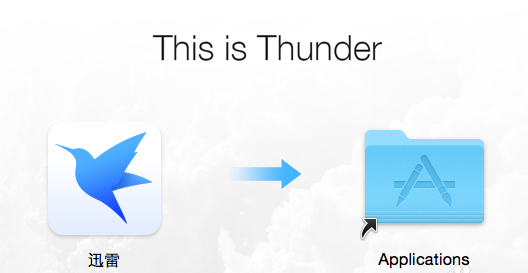

3. If you have installed Thunder before, it will prompt you that an older project named "Thunder" already exists in your system. Do you want to replace it? Click the replacement option to proceed to the next step.

4. As shown in the picture below, "Thunder.app" is being copied to "Application". You only need to wait patiently for the progress bar to complete. There is an estimated time below, which is relatively fast.
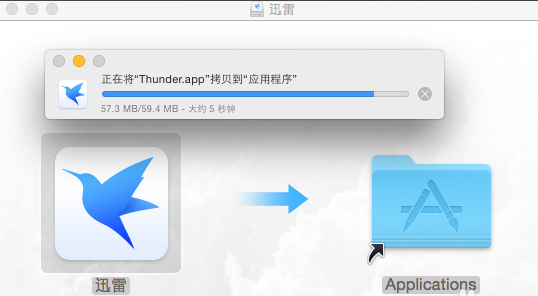
6. After the mac version of Thunder is successfully installed, a browser plug-in installation reminder will pop up. In order to allow you to use Thunder downloads after clicking the link in the browser, you need to install the plug-in below. You can install it as required.

How to use Thunder Mac version
1. First, after downloading and installing the Xunlei mac version software from this site, you can open the browser on your device, and then open the Xunlei plug-in, as shown in the picture below, you can follow the steps in the picture below.

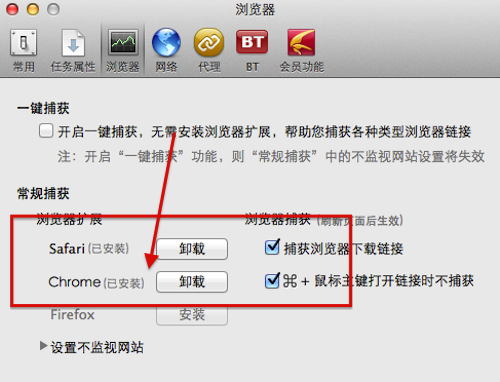
2. If you don’t want to download in the browser, you can directly copy the download link of the software, as shown in the figure below. After copying the download link, you can paste it into Xunlei’s new taskbar, and then you can download it through Xunlei software. This download speed is also very fast and the operation is relatively simple. You can try it.

3. After copying the download link of the software, open the Xunlei software, and then as shown in the figure below, on the main interface of the Xunlei software, click "+" to create a new task, then paste the software download link you copied in the pop-up box, and then click Download Now below to download.


4. If your link is a BT magnet link, you can use the above method, copy the link address, then create a new task, paste it and click download. Very convenient.

5. If you can’t find the link address for downloading pictures, etc., you can right-click the picture, and the option bar will pop up. We click on the copy link address to copy it successfully, and then paste it into Thunder to download.

Thunder Mac version update log
1. Add a local video entry when the player has no video to play;
2. A new folder opening entry is added in the operation bar at the bottom of the player;
3. The player supports volume control through the up and down keys on the keyboard;
4. The browser plug-in is compatible with the latest Firefox version;
5. The display of task cards has been adjusted (from 4 cards to 5 on a page);
6. Thunder mac has refined the error reasons when tasks cannot be downloaded;
Huajun editor recommends:
Xunlei mac version is a very practical download tool that can help you download videos, pictures, music and other file types. Not only is the download speed fast, the operation is simple and convenient, but Xunlei mac function is also very practical. Used by many users. Users in need can download and use it from this site to ensure your satisfaction. In addition, there are many similar software of the same type available for download, such as: Thunder 5, Thunder 9, Thunder 7, etc.