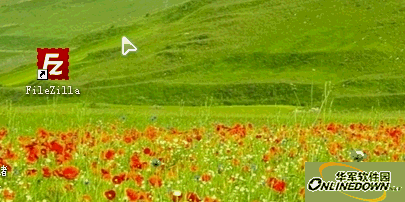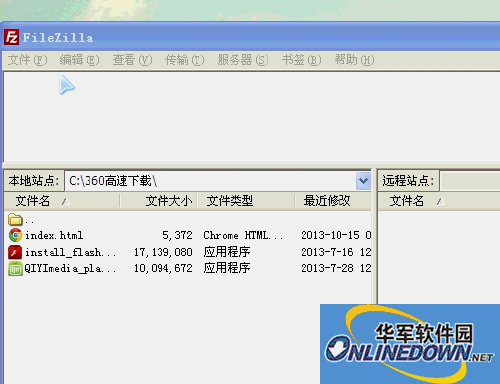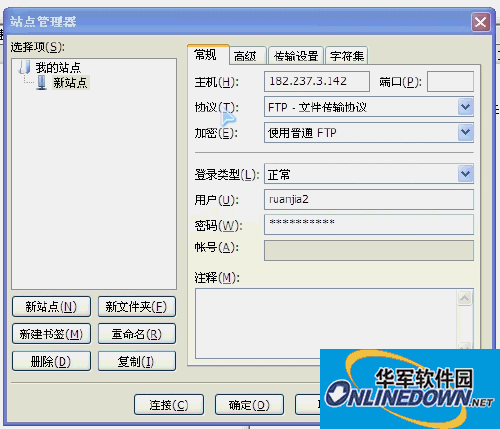How to use filezilla_filezilla tutorial_filezilla tutorial
Time: 2017-08-04Source: Huajun InformationAuthor: The cat that doesn’t eat fish
After downloading and installing filezilla
We double-click the icon to open it
As shown in the picture:
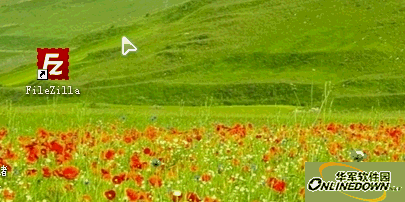
Click on
File - Site Manager - New Site(n)
As shown in the picture:
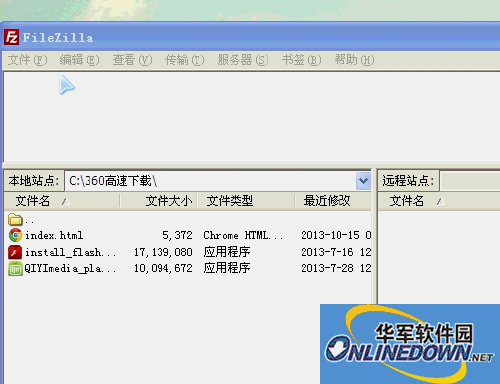
Enter host address
Enter ftp account number and password
Just click the "Connect" button
As shown in the picture:
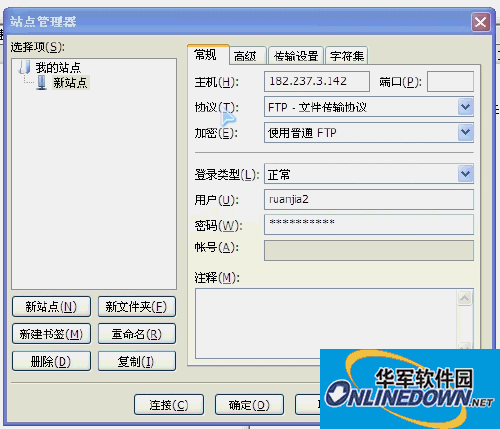
4 Next, we can operate the files in the ftp space at will, as long as you have permission.
Popular recommendations
-
FileZilla
Version: 3.69.3Size: 12.28 MB
FileZilla is a free, open source and cross-platform FTP client software that supports FTP, FTPS (FTP based on SSL encryption) and SFTP (based on SSH...
-
Serv-U
Version: 15.4.0.147 Chinese versionSize: 18.77MB
Serv-U Chinese version is an FTP server software. The latest version of Serv-U can set up any PC as an FTP server, so that users or other users...
-
8UFTP
Version: 3.8.2.0 official versionSize: 604KB
8UFTP tools are divided into 8UFTP client tools and
8UFTP intelligent extension server tool covers all the functions of other FTP tools. Does not occupy memory, size...
-
Tftpd64
Version: 4.64 official versionSize: 633.21KB
The official version of Tftpd64 is a service pack software built for network locks. The TFTP network protocol is provided in Tftpd64. Users can set...
-
Simple FTP Server
Version: 1.0 official versionSize: 459KB
The official version of Simple FTP Server is a professional FTP server tool. Simple FTP
The official version of Server software has complete functions and supports setting permissions, identities...