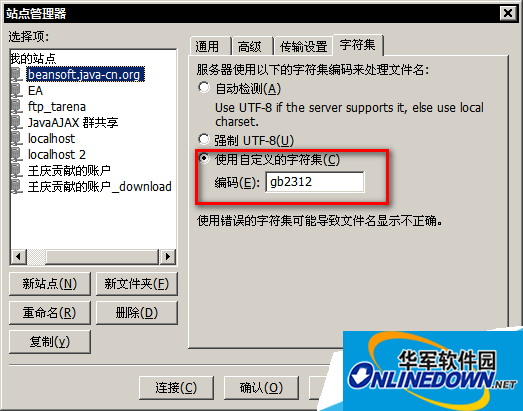How does filezilla support Chinese | How does filezilla support Chinese tutorial
Time: 2017-08-04Source: Huajun InformationAuthor: Hua Hua
Filezilla is an FTP software that many people use. However, many people download filezilla and find that filezilla does not support Chinese and Chinese characters are garbled. So how to make filezilla support Chinese? Let’s take a look at this small method to make filezilla support Chinese.
File -> Site Manager, create a new site, enter the corresponding items, open the character set option, click to use a custom character set, and enter UTF-8 or gb2312 to solve the problem that Chinese cannot be displayed in the remote site.
The system default encoding method is utf-8, but many FTPs do not seem to use this.
For example, our own 59.64.164.17 server uses gb2312, which varies depending on the server encoding method. If this encoding method is not effective, try other encoding methods, such as GB18030, gb10830, ISO-8859-1, gbk, etc.
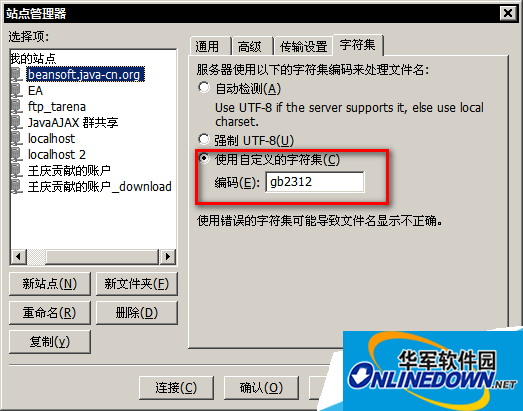
Popular recommendations
-
FileZilla
Version: 3.69.3Size: 12.28 MB
FileZilla is a free, open source and cross-platform FTP client software that supports FTP, FTPS (FTP based on SSL encryption) and SFTP (based on SSH...
-
Serv-U
Version: 15.4.0.147 Chinese versionSize: 18.77MB
Serv-U Chinese version is an FTP server software. The latest version of Serv-U can set up any PC as an FTP server, so that users or other users...
-
8UFTP
Version: 3.8.2.0 official versionSize: 604KB
8UFTP tools are divided into 8UFTP client tools and
8UFTP intelligent extension server tool covers all the functions of other FTP tools. Does not occupy memory, size...
-
Tftpd64
Version: 4.64 official versionSize: 633.21KB
The official version of Tftpd64 is a service pack software built for network locks. The TFTP network protocol is provided in Tftpd64. Users can set...
-
Simple FTP Server
Version: 1.0 official versionSize: 459KB
The official version of Simple FTP Server is a professional FTP server tool. Simple FTP
The official version of Server software has complete functions and supports setting permissions, identities...