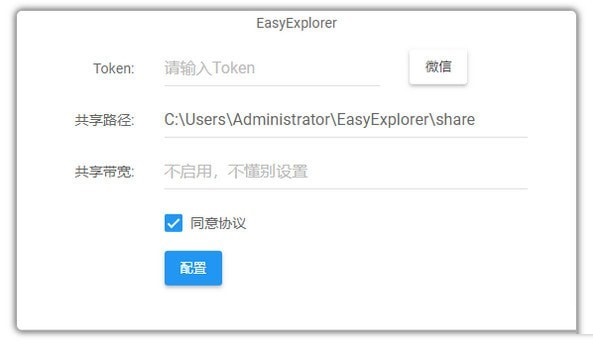
EasyExplorer features
1. APP backs up files to your home and uses P2P to save traffic
2. APP to watch videos saved at home
3. The official version of EasyExplorer supports incremental backup and only transfers changed data.
4. Mutual management and backup of all platforms, no one is missing (router, NAS, mobile phone, computer)
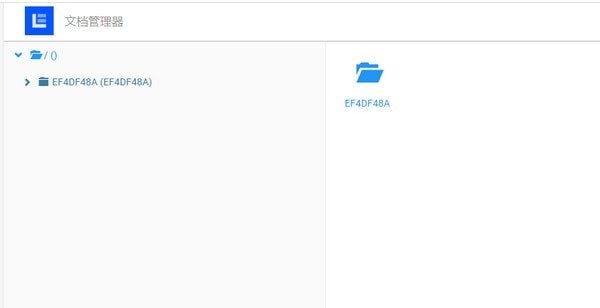
EasyExplorer FAQ
1. Does it support multiple folders (multiple shared directories)?
Answer: The official version of EasyExplorer does not support it for the time being, but will support it in the future.
2. Does it support intranet?
Answer: Yes, EasyExplorer also supports external networks. The intranet will use the connection speed of the intranet
3. Will the download be resumed automatically?
Answer: If you copy again, the increment will be recalculated and the increment will be transferred. This is equivalent to resuming the transfer at a breakpoint.
4. What if the connection suddenly goes wrong?
Answer: There is a sudden connection error, please try to connect again; close the proxy and try again; kill the process and restart it and try again; for troubleshooting methods, you can check the connection status. For details, refer to the connection status section above.
5. What should I do if no other devices are displayed except the mobile phone?
Answer: Confirm whether the device has been bound elsewhere? If it has been bound, wait a while and see if the device list is displayed. , if it still cannot be displayed, kill the process and try again.
6. Are you having trouble watching videos?
Answer: Confirm whether the proxy is turned on on the mobile phone. If it is turned on, it is turned off; confirm whether the connection status with the device where the video is located is connecting. If it is not connected, please wait for the connection to be completed.
7. Is EasyExplorer file transfer safe?
Answer:
* If the two nodes transmitted under your name are both on the intranet, the intranet transmission will be used first, which is fast and safe.
* If your network status is relatively good, Yiyouyun will give priority to using P2P for encrypted file transmission. The data will not go through the server, so it is definitely safe.
* If the device node under your name has a device with a public network IP, the node communication will be forwarded through this device, and the communication will not go through the server, which is safe.
* If your network does not meet any of the above conditions, the data will be forwarded by the server. The server only forwards the traffic and does not store any real data, which is safe.
* You can confirm the current transmission method by checking the connection status, and you can also check the transmission speed to determine whether to use server forwarding. The file is very large and the server forwarding speed is limited, not as fast as direct connection!
* Token is still relatively important, please do not share it with others.
8. Yiyouyun security implementation instructions
Answer:
* Currently, Yiyouyun first undergoes asymmetric encryption, and finally the server generates a symmetric encryption key in the memory.
* The key generated by the server is only stored in memory and not in any database. It is different for each user and will change when the server restarts or the user connects again.
* The data of the file will be encrypted during transmission and will be decrypted after being saved locally.
* At present, to a certain extent, the security level is not enough. In the future, we will consider allowing users to set their own local keys, but the use will be more complicated. (TODO use gpg key pair server)
EasyExplorer update log
1. Fix bugs in the previous version
2. Optimize some functions
Huajun editor recommends:
EasyExplorer software takes up little memory, has stable performance, is free of any bundles, is green and safe, and is truly a conscientious software! This site also hasChangyan Teaching Guide,Baidu enterprise network disk,Micro force synchronization,Universal printer driver expert,Dandelion WiFi, available for you to download!




































Useful
Useful
Useful